bakhtiarzein / stock.adobe.com
At first, maintaining a website may not seem like much work. However, you’ll soon notice how it sneakily shaves minutes or even hours off of your workday. On top of that, there’s the expense of various tools to consider when estimating your website maintenance costs.
Whether you’re maintaining your personal website or do so on behalf of your clients, it’s important to consider the price tag that comes with it. Can you afford Do It Yourself (DIY) website maintenance, or does it make more sense to outsource it?

In this post, we’ll explain what website maintenance is and the benefits of paying a professional to do it for you. Then we’ll explore how much website maintenance costs, taking into account various platforms, website types, and services to help you determine which option is best for you. Let’s go!
In This Article 👁
- What Is Website Maintenance?
- Do I Need Website Maintenance?
- Why Pay for Website Maintenance?
- How Much Does Website Maintenance Cost?
- What Do Website Maintenance Fees Include If I Outsource?
- How Much Does Website Maintenance Cost If I DIY It?
- Which WordPress Website Maintenance Option Should I Choose?
- Additional Frequently Asked Questions
- Wrapping Up
What Is Website Maintenance? 🛠
In a nutshell, website maintenance refers to the practice of keeping your site in proper working condition. It’s an integral part of keeping your site healthy and secure.
Website maintenance includes a wide range of processes such as checking for and installing updates, monitoring uptime and security, and optimizing content for search engines. More specific tasks involved depend on the type of site you have. For example, e-commerce sites generally have more complex needs than personal blogs.
Do I Need Website Maintenance? 💻
For some, choosing to forego regular maintenance and handle issues as they come might seem like the most cost-effective choice. After all, how much work could your website possibly need if you spent thousands of dollars to have it built in the first place?
However, if you want to keep your website performing optimally and reduce long-term costs, you need website maintenance. It’s like buying a car. It may work great at first, but eventually, it’s going to need some tuning up if you want it to last.
Neglecting website maintenance can lead to massive disruptions and unnecessary expenses. For example:
- Emergencies may arise more frequently if the proper measures and monitoring aren’t put in place.
- The cost of repairing a website is unpredictable since there are so many ways in which it may become compromised.
- Missed WordPress updates could lead to compatibility issues, which in turn could lead to expensive redesigns or website reconfigurations.
- Every second of downtime costs your website money.
- Data breaches are also costly — not just in terms of money, but for your brand’s reputation, too.
Even if impromptu issues that spring up aren’t as serious as errors such as the White Screen of Death, they still require an expenditure of your time to troubleshoot. Everything comes at a cost.
When we looked into whether a proactively secured website was more expensive to run than one that was unmaintained, we found a significant difference in cost. Plus, this only takes into consideration the expense of failing to secure a website.
Maintenance goes far beyond the matter of security, so you can expect costs to be much higher if you add performance, content, and Search Engine Optimization (SEO) issues to the list of website repairs unmaintained sites need. Staying ahead of such issues is just smart business.
Free WordPress site speed eBook
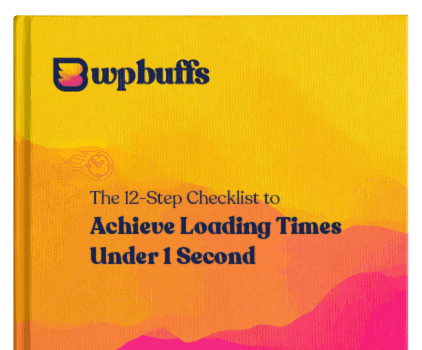
Why Pay for Website Maintenance?
Outsourcing WordPress maintenance to a third-party provider is one way to secure and enhance your website’s financial outcomes.
Put simply, there’s no getting around WordPress website maintenance costs. However, there are huge gains that come from keeping a website well-maintained, including:
- Fast response times on detected issues thanks to active security, uptime, and performance monitoring
- Superior User Experience (UX) and SEO due to security and performance optimizations
- The ability to focus on your other work and reduce stress when you schedule optimizations
- Fresh content and design, which keep Google and visitors happy
- Ongoing assistance from core, plugin, and theme developers when you install regular updates
- Routine backups to protect your website investment
- An improved Conversion Rate Optimization (CRO) strategy
As DevriX explains, paying for maintenance will save you money in the long run. Not only does it cost significantly less than repairing a broken site, but it also helps your website generate more revenue.
Plus, if you get yourself and your clients into the mindset early on that maintenance is something that comes with having a website, you can avoid questions about whether or not it’s needed. It’s simply a matter of who will carry it out.
How Much Does Website Maintenance Cost? 💸
How much it costs to have a website depends on a handful of factors. On average, this includes:
- Your hosting plan ($0 to $500 per month)
- Domain registration ($5 to $20 per year for a .com domain)
- Platform costs ($0 to $45 per month)
- Technical updates and security ($0 to $500 per month)
- Web support and development ($0 to $10,000 per month for outsourcing or hiring a developer)
The type of website you have influences most of these factors. For example, the costs associated with small business website maintenance are going to be less than those for a complex enterprise or e-commerce site. Let’s take a closer look at each of these elements.
Website Maintenance Costs by Type of Website
Whether you’re managing your own complex website or handling multiple sites for clients, the following estimates are how much you should expect to pay a third party to handle your WordPress website maintenance.
Personal and Professional Blogs
Small blogs require the bare minimum in terms of a domain and hosting. As such, you can expect this to cost no more than $10 to $50 per month to ensure there are no issues with downtime and your content remains secure.
A small business blog that publishes new content every day will require more rigorous coverage. That said, if sensitive transactions don’t take place on the site, it will be cheaper to maintain. Expect to pay up to $100 per month for basic, but solid coverage. For example, our Maintain plan runs $67 per month and covers all updates and monitoring on WordPress sites.
Company Websites
Company or corporate websites with contact forms, remarketing, and other standard configurations (i.e., no sales) will need a website maintenance plan that prioritizes uptime, speed, and security. However, if the content isn’t updated regularly and most of the marketing is automated, you can find plans for around $200 per month that fit the bill.
E-Commerce and Other Complex Websites
If you have a website with advanced functionality – such as an e-commerce store, a multilingual site, a membership platform, or a multisite network – maintenance costs will definitely be pricier. Speeds have to be super-fast and uptime is non-negotiable, so you’ll need a maintenance plan that checks in on your site more frequently. You can expect costs to run between $200 and $1,000 per month. Compare these costs and features to our Perform and Custom plans.
Custom-Built Websites
These are the most expensive websites to maintain because the maintenance company or professional needs to do more manual work to manage the site. When extra care is required, you can expect costs to increase exponentially based on the size of the site and the degree of customization. Some agencies will charge up to $2,000 per month for this.
Website Maintenance Costs by Content Management System (CMS) and Platform
The Content Management System (CMS) or platform you use to build your site also influences the maintenance costs you’ll be responsible for. Many website builders offer all-in-one solutions that include the cost of hosting, domains, and general maintenance in their plans.
However, these solutions don’t usually give users as much flexibility or customization options as a self-hosted CMS such as WordPress. Also, website builders are typically designed for simple blogs and small websites and aren’t very scalable.
Let’s take a look at some of the website management costs you can expect from the most popular platforms:
- Wix. The cost of signing up for a Wix website can range anywhere from $14 per month (Combo plan for personal use) to $49 per month (Business VIP). These plans include a domain and SSL certificate. After the first year, domains cost an additional $14.95 per year.
- Squarespace. Plans for this website builder range from $12 per month (Personal) to $40 per month (Advanced Commerce). This includes a domain, SSL certificate, and basic metric tracking and reporting.
- Weebly. This platform offers a free, basic plan that includes an SSL certificate and standard hosting. However, to leverage SEO features or the option to connect a custom domain, at least a personal plan is required ( $6 per month). To get a ‘free’ domain, you would need to upgrade to a Professional ($12 per month) or Premium ($26 per month) plan.
- Webflow. This is a website development platform that gives users full design control when creating websites. It’s free to get started and build a site. However, to take it live you’ll need to purchase a plan. Pricing ranges from Basic ($12 per month) to Business ($36 per month). All plans include backups, SSL security, and a standard Content Delivery Network (CDN).
- Joomla. This is a popular CMS that you can download for free. However, you have to pay for domain registration, hosting, and any premium extensions you want to use. Joomla itself doesn’t provide maintenance services, but your hosting provider might. Otherwise you would need to DIY or outsource this responsibility.
- WordPress. A powerful and free open-source CMS. There are a ton of hosting solutions to choose from, most of which come with free SSL certificates and domain registration for the first year. For example, Kinsta’s Managed WordPress plans start at $30 per month and include a ton of maintenance and security features. Similarly, Liquid Web’s Managed WooCommerce Hosting starts at $19 per month and is optimized for e-commerce sites.
As you can see, the platform you use to manage your website will influence the costs of hosting and domains, as well as what maintenance tasks you’ll have to handle (and pay for). The advantage of using a self-hosted CMS such as WordPress is that the platform itself is free and you have a lot more flexibility.
For WordPress website maintenance, you can either handle it yourself or hire a professional. Typically, the most cost-effective option is to leverage a WordPress website maintenance monthly plan with a provider such as WP Buffs. If you use a website builder other than WordPress, such as Weebly or Wix, you can also outsource to ThemeCo.
What Do Website Maintenance Fees Include If I Outsource? 💰
As we just discussed, the costs and fees associated with maintaining a website depend on the type of website you have, the platform it’s built on, and the method you use to administer your maintenance tasks (DIY versus outsourcing).
However, there are a handful of services that are typically included in professional website maintenance packages. Some of the most common include:
- Updates (core, themes, plugins, etc.)
- Tech support
- Analytics and reporting
- Backups
- SEO
- Web design and development
- Premium plugins, themes, and tools
- Security and uptime monitoring
Some hosting providers include a website maintenance monthly fee in their plans as an add-on service. As for how much this will cost, let’s look at some figures.
According to Yellow Objects estimates, a yearly maintenance contract costs about 15–20 percent of the cost of development. On the low end, this equals an estimated annual expense between $1,500 and $3,000.
If you choose to outsource your website updates and maintenance to a third party, you’ll likely have a variety of plans to choose from depending on the size and complexity of your site. For example, at WP Buffs we offer Care Plans that fit just about every budget and website size:

Note that WordPress website maintenance packages aren’t typically priced based on the amount of work the provider does (at least, not if you work with a quality provider). While that factor does come into play, it’s the value of their services that should dictate the cost.
In other words, don’t try to chunk this down to hours worked and never compromise on paying for premium plans if that’s what your website needs.
How Much Does Website Maintenance Cost If I DIY It? 🔨
When calculating how much it costs to keep your website running, it’s important to consider both the tools you would need to purchase to perform the required tasks as well as the value of your time spent executing them.
Additionally, ask yourself if you know how to maintain a website, and how much time and effort you would need to spend to learn any necessary skills involved. Then add that to the costs you’ll incur keeping up with the following tasks.
Security Monitoring
Typically, you’ll want to install a security plugin to monitor your website for vulnerabilities. There are some free WordPress plugins that include monitoring and notifications for failed login attempts, database changes, and the like. iThemes Security is one of them:

However, an essential part of monitoring for security is malware scanning. While you can use a free malware scanner such as Sucuri, its functionality cannot be scheduled for free. The same goes for iThemes’ malware scanner.
This means you’ll either need to factor in the cost of time spent running manual malware scans or upgrade to a premium plugin.
Security-Related Cleanup
Although your security plugin is going to keep many vulnerabilities away from your site, your malware scanner and other security monitoring methods may eventually pick something up. When that happens, you have to take action. Your plugin may help a little, but at the very least you’ll have to tell it what to do.
Some of the security-related cleanup tasks you might have to spend time on include:
- Removing users who don’t belong inside your WordPress installation
- Resetting all user passwords
- Generating new WordPress security keys and salts
- Cleaning out spam
- Patching your code after a malware infection
- Cleaning up a defaced page
- Notifying customers or users of hacked data
If an attack occurs, you’ll have even more work to do. This is why it’s important to have a security plan in place.
Uptime Monitoring
Time is money when you run a business on WordPress, which means you can’t skimp on uptime monitoring. Similar to security monitoring, you can access uptime monitoring tools such as Pingdom for free online:

While Pingdom offers free uptime monitoring for one website, it’s a very basic service and you will need more than that. WordPress plugins won’t be of much help either.
Your best bet is to upgrade your iThemes Security plugin so you can access its Sync Pro features, which include uptime monitoring and notifications. Alternatively, you can move to a paid Pingdom account for comparable features.
Performance Auditing and Optimization
A WordPress caching plugin and image optimization strategy will effectively speed up your website. However, there may come a time when high volumes of search or bot traffic wear away at your loading speeds. Inefficient coding and faulty updates can also contribute to deteriorating performance.
As such, you have to keep your eye on your WordPress website performance. Pingdom has a Page Speed Monitoring tool, as do several other online services (including GTmetrix and Google).
The problem is that they’re only free if you run them manually. If you want to automate your tests and have the software send you the results, you have to upgrade. Speed and performance optimization can also be fairly complex, so unless you are a WordPress expert, we recommend relying on the pros.
Backups and Restores
Backups are typically something you can set up once with a free WordPress backup plugin. So long as you’ve configured your UpdraftPlus plugin to send backups to Amazon S3 (or a comparably secure storage service), you shouldn’t have to think about this until a restore is in order.
Therefore, there are no extra costs to add to your list for this, unless you need to pay to upgrade your storage service.
Software Updates
Software updates in WordPress — to core, plugins, and your theme — are unpredictable. You never know when they’ll arrive, their purpose, or if they’re even ready to deploy.
Major core releases are installed automatically by default. As of WordPress 5.5, you can also configure some plugin and theme updates to run automatically without any additional tools:

However, not all extensions are compatible with this feature. You can automate these using a plugin such as Easy Updates Manager:

Just be aware that automated updates can pose a risk to your WordPress website if they conflict with other plugins or contain bugs. We mitigate this risk for our clients by testing updates in a staging environment.
Another option is to schedule updates through a multi-site management tool such as ManageWP:

However, you can’t schedule your updates safely without upgrading to a premium account, which is going to be the case with most comparable tools.
Reporting
Finally, there’s reporting. If you’re maintaining WordPress websites for multiple clients, you’ll definitely want to automate this.
Maintenance reporting includes providing notes on everything you’re tasked with managing to your clients. You’ll need to design your report template, create one for each client’s specific needs, add your custom labels and messages, and then schedule them to go out monthly.
ManageWP includes features to help with this. However, you have to pay for scheduling functionality. So, you can either upgrade and let the software automate reporting for you or spend your own time manually creating and sending reports each month.
Which WordPress Website Maintenance Option Should I Choose? 🤔
If you review the numbers, this should be an easy decision. The no-maintenance option is out of the question. It’s reckless and will eventually catch up to you.
The DIY option could work. However, it’s not sustainable if you have more than one WordPress website to manage unless that’s your full time job. Even then, consider the fact that maintaining WordPress websites has its limits as it’s contingent upon the number of hours you’re available.
For most, outsourcing is your best option. While you might be reluctant to shell out that cash right now, use your calculations to steer your decision.
While this isn’t necessarily about choosing the cheapest option, you have to consider the toll DIY maintenance will take on your bottom line. By outsourcing to a reliable WordPress website maintenance provider, you can take that responsibility off of your plate while capping your website maintenance costs each month. It’s the most cost-effective solution.
Additional Frequently Asked Questions ✍️
If you’re a WordPress professional, you might consider charging your clients to maintain their websites. You can provide monthly maintenance as an add-on service or offer packages at various levels.
To determine how much to charge for website maintenance, it’s important to factor in not only the price of the tools and software you would need but the value of your time as well. We recommend checking out our white-label solutions.
The cost of maintaining a website depends on whether you handle it yourself or hire a professional. Costs also vary depending on the type of website and the platform and tools you use. However, on average you can expect to pay a monthly website maintenance fee of $50-200 for a business site.
If you’re running a personal blog or small website, handling website maintenance yourself is probably doable. However, this is assuming that you have the time to dedicate to the required tasks, as well as the tools and technical know-how.
For most business websites, or when you have multiple client sites to manage, the best option is usually to hire a website maintenance service. We have a variety of Care Plans to choose from as well as white-label solutions you can use to offer maintenance to your clients.
Wrapping Up 🎁
Not maintaining your website is a costly risk. It can hurt your site’s performance, SEO, security, and so much more. Once you decide that website maintenance is a necessity, the next step is to determine whether to handle it yourself or outsource it to a third party.
By outsourcing WordPress maintenance to an expert, such as WP Buffs or ThemeCo, you’re significantly minimizing the risks associated with a poorly maintained site. Plus, you have someone continually working on managing the tasks that keep your site fast, secure, and in Google’s good graces. This, in turn, leads to more visitors, longer user sessions, and higher conversion rates.
At WP Buffs, we offer a variety of Care Plans and white-label solutions that can help keep your sites running at peak levels while also optimizing your website maintenance costs. Book a call to learn more today!
Want to give your feedback or join the conversation? Add your comments 🐦 on Twitter.




