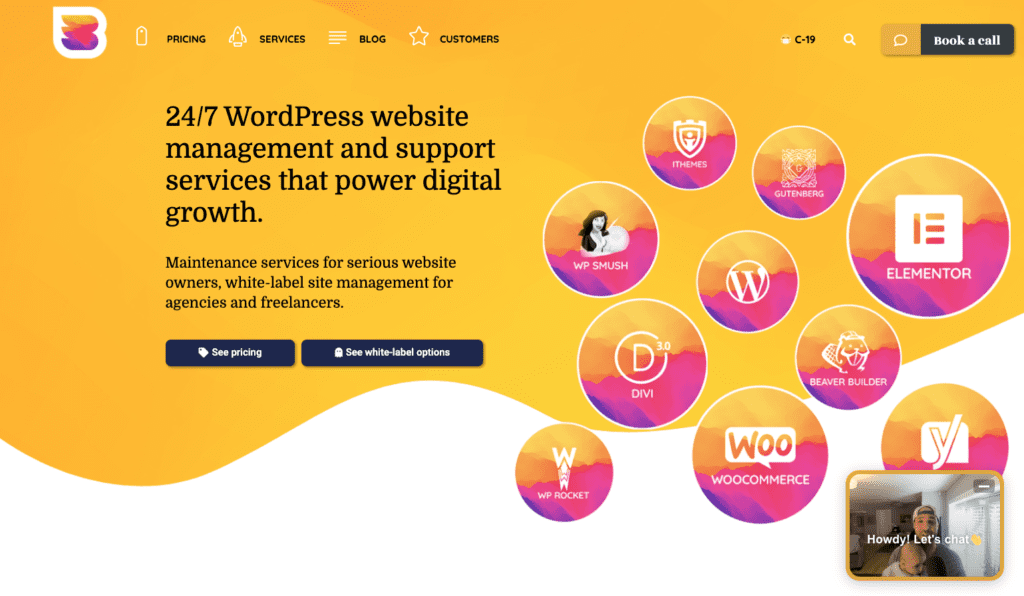Deemerwha studio / stock.adobe.com
As you search for ways to increase the value of your WordPress development services, you’ve likely considered adding website maintenance to the list.
If you offer WordPress maintenance services right now, then you recognize how much faith your clients have put in you. After all, managing a website isn’t about making superficial touch-ups for the purposes of keeping up appearances (though some of that may come into play too). The fact is, you’re entrusted with the security and performance of a client’s website, which requires a great deal of care, time, and attention.
That said, WordPress maintenance can become an increasingly arduous process as you add more websites to your roster.

Thankfully, you have options that will help you more effectively manage multiple WordPress sites. This guide will cover what those tools are and how to decide which is best for you.
How to Effectively Manage Multiple WordPress Sites
You were excited to grow your revenue when you first came up with the idea of managing client websites. However, it probably didn’t take long before you realized how big this whole thing could get.
Think about what the general management of a WordPress site involves:
- Core updates
- Theme and plugin updates
- Backups and restoration services
- Security monitoring and patches
- Uptime monitoring
- Performance audits and optimization
- SEO audits and related work
- Website edits
- Development support
- Analytics gathering and reports
- Web hosting and domain management
- And (in some cases) more
Let’s say you carve out a half-hour each week to fulfill all these management and maintenance obligations for one client. Now, multiply that by the number of websites you intend to do this for — now and in the future. Managing multiple WordPress sites is another story altogether, isn’t it?
Is this workload reasonable?
Remember, you have to log in and out of each of the multiple WordPress sites and then manage an individual set of tasks for each website. In the beginning, you may feel confident in managing a few sites manually. But the point of adding this kind of service to your business is so you can generate recurring revenue.
While we all have had that dream of finding a passive recurring revenue stream, there is no such thing — at least not if you intend on sustaining your business. Everything you do will need a little hand-holding at some point. That said, managing multiple WordPress sites for your clients shouldn’t require you to add a part-time maintenance role on top of your other responsibilities.
This is why you should be looking outward as you ask yourself:
What can I do to simplify the management of multiple WordPress installations?
The answer? There are two, actually:
- WordPress Multisite
- WordPress multi-site management tools
A Case for WordPress Multisite
I have already written in great detail regarding WordPress Multisite, so I don’t want to spend too much time on this. However, when discussing a topic like the management of multiple WordPress installations, I’d be remiss in my duties if I were to leave out such an obvious solution.
Here’s what you need to know about Multisite in the context of this discussion:
When you’re developing and managing multiple WordPress installations for a single client or brand, WordPress Multisite is usually the go-to choice. This is because:
- It’s free to use (though there are certain plugins you might want to purchase in order to add advanced capabilities to your network).
- Management of all websites takes place within a single installation of WordPress.
- You can manage basic WordPress maintenance tasks (e.g. updates and backups) for all sites at once.
- You’ll save time installing and managing plugins and themes across a network of sites that share the same exact resources.
- Multisite gives you a good amount of control over users in your network.
- If your client wants to expand their network of sites with similarly structured and optimized web properties, cloning and creating new ones is easy.
All in all, WordPress Multisite is a great choice if you have a single client with multiple websites that share many of the same resources. News networks, businesses with disparate departments, and franchises with locations that need their own sub-sites would do well on a Multisite network.
But keep in mind what this single WordPress installation will do to your server. Each new website adds a new set of databases and content. We’re talking about multiple WordPress installations on one server here. So, while you save space on WordPress, plugin, and theme installs (since you only need one copy of each for the whole network), you’re still adding quite a bit more heft to your server in the process.
With that, I’d strongly recommend looking outside of Multisite to manage multiple WordPress installations for different clients.
The Best Solutions to Manage Multiple WordPress Sites
If you’re looking to scale your WordPress business, then you must find ways to handle your workload more efficiently. This is why you sometimes have to look outside of the WordPress ecosystem for help.
Before I delve into the various solutions that help developers and agencies manage multiple WordPress installations, I want to first touch on the benefits of using one of these multi-site (not to be confused with Multisite) platforms:
- Typically, these solutions are reasonably priced.
- As your client list grows, these tools will scale to your needs.
- As with WordPress Multisite, you can manage all websites from a single dashboard. The only difference is that it’s now managed outside of WordPress.
- Multi-site management tools work fantastically if you’re managing websites for the same client or for a variety of clients. Everyone comes to the platform with their own secure and stable hosting. You’re managing everything else here.
- Because websites on a multi-site platform don’t necessarily share server space, any massive growth in size or surge in traffic on one website won’t have a negative effect on the entire network’s performance or even uptime.
- Your clients don’t need to use the same plugins and themes as one another. This is about streamlining management; not simplifying what your clients are allowed to do.
- You can control more than the basic list of maintenance tasks. If you want to resell hosting, manage domains, or add other services that can’t be managed from WordPress, you may have the option to do that with these platforms.
[bctt tweet=”☝️ If you’re running a growing WordPress development business or agency, a WordPress multi-site tool is your best bet for working more efficiently. #WordPress” username=”thewpbuffs”]
In light of these benefits, here are some of the best solutions for managing multiple WordPress installations.
1. ManageWP
The service powering GoDaddy Pro, ManageWP is a very popular solution for managing multiple WordPress installations. If you don’t need all the hosting and domain extras that come with GoDaddy, but you’re still interested in those management capabilities, this would be a wise choice.
Notable Features:
- Manage unlimited websites.
- Scan your websites against the WPScan Vulnerability database to look for known issues with themes and plugins you use.
- Sucuri security check comes free with this tool.
- Enable two-factor authentication on all your sites.
- Store monthly backups to the cloud destination of your choosing for free.
- Issue all updates quickly (with one click) and in bulk.
- Connect all your Google Analytics accounts to the dashboard.
- Use the built-in collaboration tools to connect with your clients and your team regarding maintenance needed.
- Use ManageWP’s free website template builder to create your own themes and mockups.
- There are premium management services that are worth exploring (like the Safe Update feature).
2. CMS Commander
If your WordPress business specializes in building and managing blog networks and e-commerce sites, this tool for managing multiple WordPress sites should catch your eye. Not only does CMS Commander help you get a handle on typical WordPress maintenance tasks, but it also comes with blog and marketing integrations so developers can address additional needs for their clients.
Notable Features:
- CMS Commander secures all communications with SSL.
- Users log in with Google Authenticator 2FA.
- You can automate backups (and save them to multiple storage locations).
- Issue one-click updates for WordPress, database optimization, and website restoration.
- Malware scanning can be done right from the dashboard.
- You can monitor page speed, uptime, and even backlinks.
- Google Analytics has been integrated into the dashboard.
- CMS Commander enables users to clone entire websites as well as individual settings configurations.
- You can manage blog posts in bulk.
- You can also manage ads and affiliate marketing.
3. Updraft Central
UpdraftCentral is a powerful dashboard for managing multiple WordPress sites, on which UpdraftPlus is installed. It lets you backup and update all your sites from one central location in the Cloud. No need to manually log into all your sites anymore to perform updates and the like!
Crammed full of features such as automated backup schedules and sophisticated one-click updates, UpdraftCentral is sure to boost to your productivity.
Notable Features:
- Master Login to get access to everything with just one click.
- Central Updates let you update all your sites from one location.
- Backup everything from the comfort of the Updraft dashboard.
- Advanced User Management lets you grant permissions to use across your sites in the dashboard.
- Google Analytics integration lets you see all your most valuable KPIs in one place!
4. InfiniteWP
If the price of your chosen tool for managing multiple WordPress installations is an important factor for you at the moment (perhaps your WordPress business is just getting off the ground), InfiniteWP is a good choice. You can get a whole lot of maintenance done for free with InfiniteWP. If and when you are ready to scale your business, upgrading to a premium plan to unlock all its features is easy.
Notable Features:
- Automate backups and store them off-site.
- You can also record backups manually (along with restore capabilities), with a single click.
- Migration and staging are available (if you need them).
- You can automate malware scans, but if you want access to a premium security plugin like iThemes to provide more robust coverage, you need an upgrade.
- Use InfiniteWP to monitor all websites for downtime.
- You can issue updates to all sites with one click.
- Can launch new multiple WordPress installations to live domains or staging servers.
- Provide your clients with detailed reports.
- Premium features open your services up to things like broken link checking, pagespeed checks, Google Webmaster Crawl reports, managing comments, and more.
5. iThemes Sync
Some of you may already be familiar with iThemes as it’s highly regarded as one of the best WordPress security plugins. You might also know about BackupBuddy, a backup plugin made by the same people. But did you know that iThemes Sync is a tool that will allow you to manage multiple WordPress sites from one dashboard while hooking into some of the top WordPress management plugins?
Notable Features:
- Use the dashboard to make all updates at once or to take action on individual client sites.
- Handle all updates in a single click.
- Monitor websites for problems with downtime and performance.
- Manage theme and plugin activations and updates all at once.
- Use the BackupBuddy integration to generate backups of your sites and coordinate these actions with work your iThemes Security plugin is doing.
- The Yoast integration can be used to check on SEO, Google Analytics, as well as Search Console stats.
- Use the Client Dashboard feature to control what clients can see and do within their multiple WordPress installations.
- Manage posts, pages, and comments.
- Generate and white label maintenance reports for your clients.
6. MainWP
The main reason why you’d choose MainWP over the other options recommended here is that it allows you to manage multiple WordPress installations, easily. Just to be clear: this is not a WordPress plugin for Multisite. All it takes is two free plugins from the repository to turn a single WordPress installation into a management dashboard for client websites.
Notable Features:
- Your multi-site management dashboard exists within your own WordPress installation. It doesn’t matter if your client sites are on different servers or are unrelated either.
- Updates are simplified with an “Update Everything” button.
- You can automate updates for your clients’ most trusted plugins and themes, too.
- Even if there’s little overlap between themes and plugins across your clients’ sites, managing them from your dashboard is much easier now since you don’t have to log into each WordPress installation.
- MainWP includes a variety of backup options; some are free, others are not.
- The Sucuri security scanning extension is free to use.
- The Uptime Monitor extension is free. Not only will it inform you if a website goes down, but it will also alert you to changes in the code.
- There are other extensions available from MainWP to help you round out your maintenance offering, but many of them require an additional fee to use (e.g. cloning, analytics, pagespeed monitoring, staging, etc.)
- You can white label the plugin and use it to provide direct support to clients from their WordPress dashboards.
7. WP Remote
For something a little more basic in terms of maintenance, and a little more robust in terms of actual client management, take a look at WP Remote. What once started out as a simple solution for updating and backing up websites has now become a great white-labeled solution for managing the client relationship (as it pertains to this side of your business, at least).
Notable Features:
- You can add unlimited sites to WP Remote.
- Core, plugin, and theme updates can be done with just one click from the dashboard.
- Creating backups (“snapshots”) of your websites is easy.
- WP Remote provides developers with a RESTful API if they want to integrate this management dashboard into their workflow elsewhere.
- Awesome client management capabilities, including domain management, deploying new websites, and invoicing clients for all this maintenance work.
- It’s all white labeled so your clients never need to know who is behind your maintenance platform.
8. WP Buffs
This option is a bit different from the rest on this list because, well, it doesn’t fall on you to handle any of the management or maintenance of WordPress websites. WP Buffs is an outsourced WordPress support and maintenance solution built for developers and agencies that prefer a little less hands-on management of their clients’ sites.
Notable Features:
- You’re not charging clients for your own WordPress maintenance services. You’re actually charging them for the WP Buffs plan that you’ve procured for them (but they won’t know that).
- Your clients will get access to 24/7 support and website edits. All you have to do is create a help desk or support email address from your website and give it to WP Buffs so they can handle it.
- All of your clients’ sites will automatically be equipped with the following premium plugins: iThemes Security Pro, WP Rocket, and WP Smush Pro.
- WP Buffs then handles everything related to performance, security, database maintenance, and will send white labeled weekly reporting on your behalf.
- You can use emails WP Buffs has created for you to share performance and security ebooks with clients.
Wrapping Up
As you can see, it is possible to manage multiple WordPress sites from one admin dashboard easily enough. It doesn’t matter if you are a one-person development shop or a dozen or more people working from an agency. There are WordPress multi-site management tools available for users of all levels and needs.
Just keep your eye on the prize: the goal is to enhance your own productivity, efficiency, and consistency while continuing to provide affordable and valuable services to clients. Make sure you’ve chosen the right partner to support your WordPress services, so everyone can come out of this successfully. And be sure to check out our own multi-site solutions before you finalize your decision.
Want to give your feedback or join the conversation? Add your comments 🐦 on Twitter.