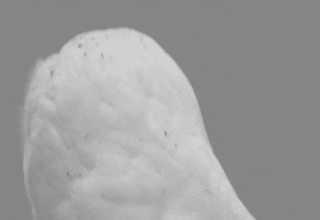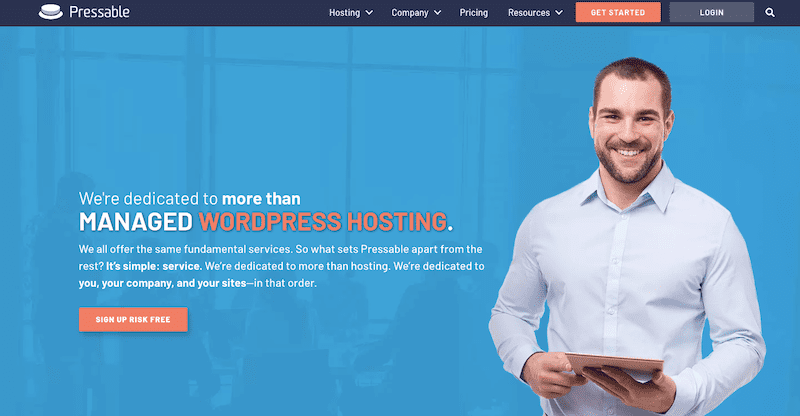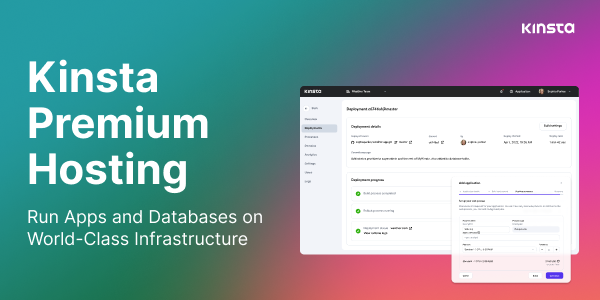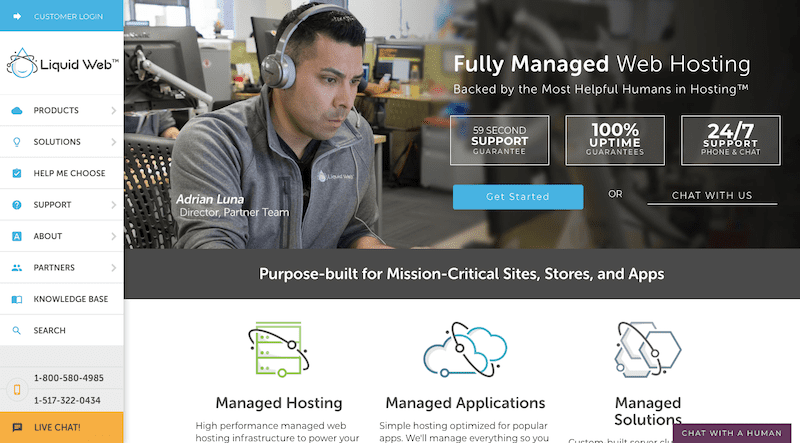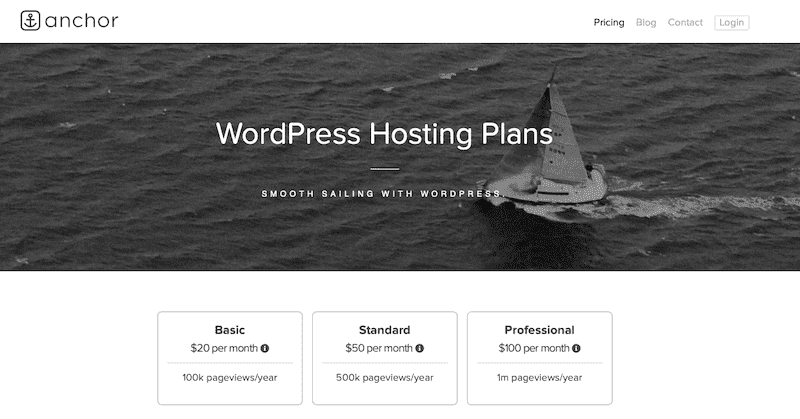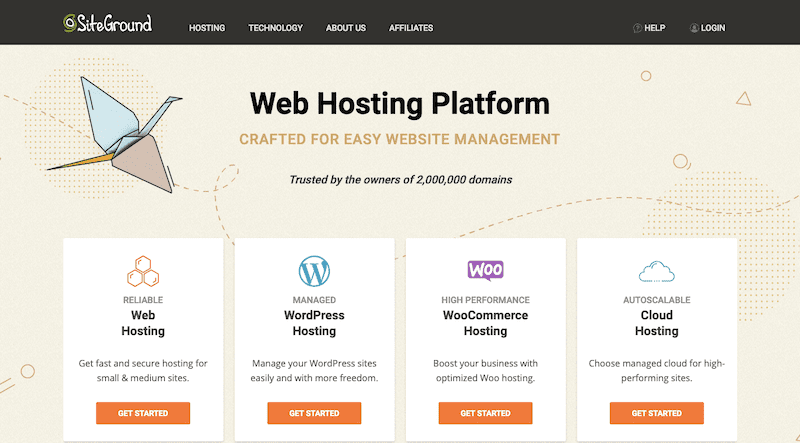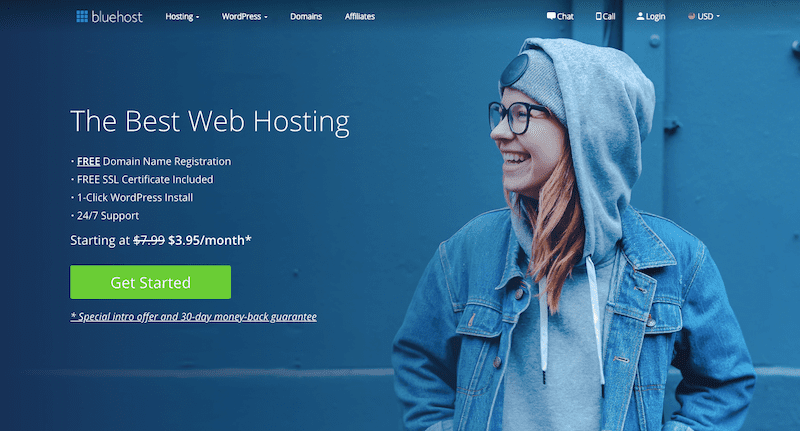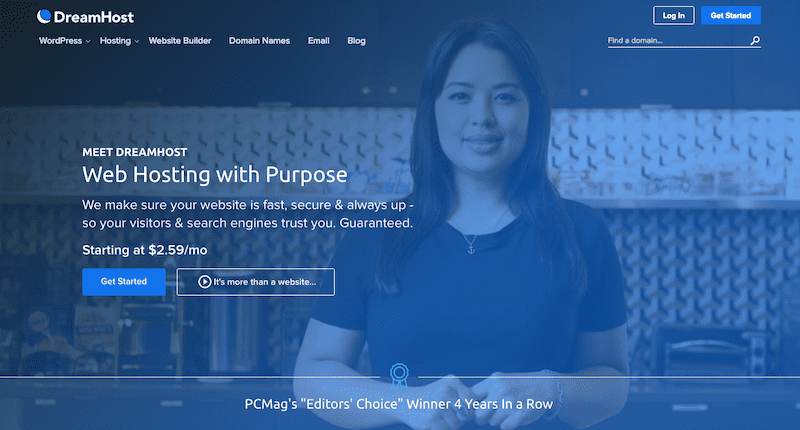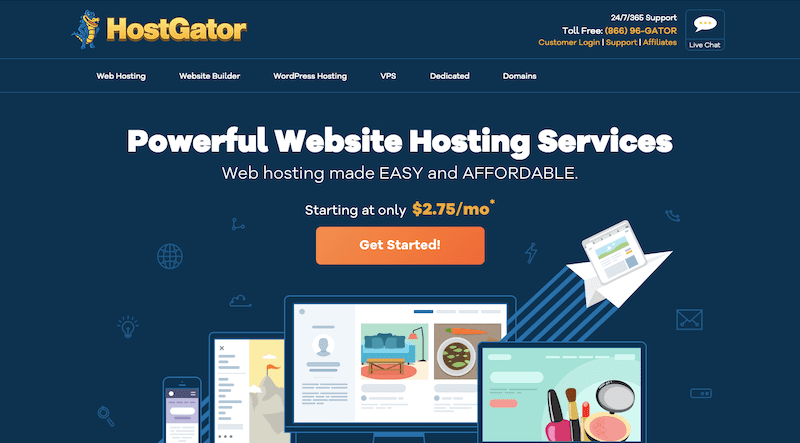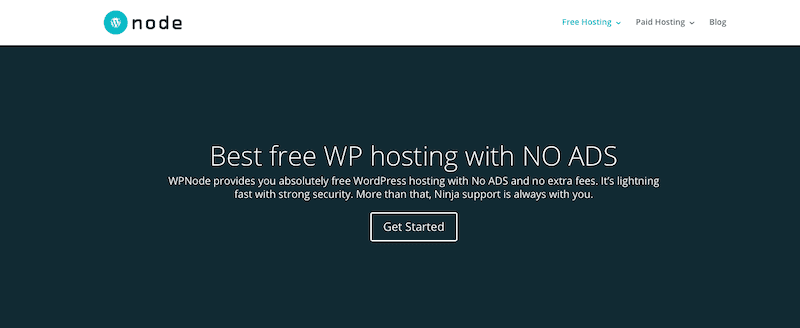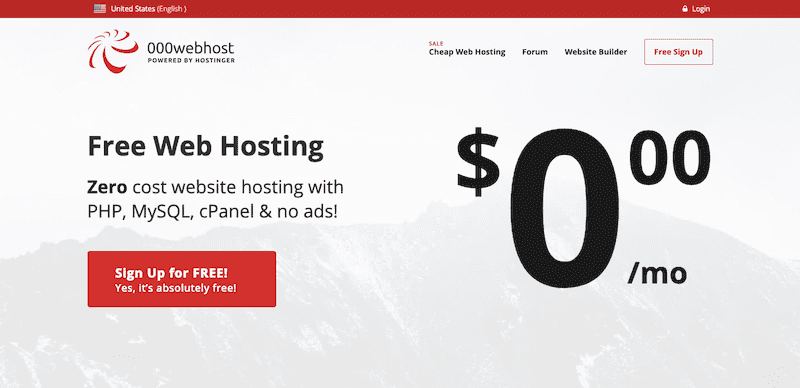relif / stock.adobe.com
Have you ever given any thought to how much of the success of your clients’ websites rides on the web hosting they use?
That’s why the decision-making process should never just be about price. Or bandwidth. Or hosting plan type. Yes, all of those things matter, but there are many other things you need to look at to determine which is the best WordPress hosting for your website.
The following guide is going to explore the best WordPress hosting — with free, premium (but cheap), and managed hosting options covered. In addition, you’ll get to see how each web host stacks up against the most critical decision-making factors:
- Cost
- Hosting plan types
- Server locations
- Custom domain
- Control panel
- Bandwidth and storage
- Uptime guarantee
- Security inclusions (like an SSL certificate or firewall)
- Performance enhancements (like a free CDN)
- Backups
- e-Commerce stores, membership sites, and other advanced needs
- Scalability
- Website migrations
- Customer support and emergency help
- Maintenance management or DIY with a tool like GoDaddy Pro
Let’s get started.
The Best Managed WordPress Hosting ????
There are so many reasons why website owners and web developers alike choose managed WordPress hosting over self-managed. In addition to prioritizing the performance and security essentials that keep a WordPress website in tip-top shape, there’s the support aspect to think about as well:
“You need a partner who’s an expert in both hosting and WordPress itself. Someone who will pick up the phone when you call and actually tackle your problem – whether it’s with WordPress itself or on your web server.”
There is just one thing to keep in mind, though, if you’re thinking about using managed WordPress hosting instead of a self-managed option.
Managed hosts sometimes put restrictions on which plugins users can install, as Daniel Pataki explains.
[bctt tweet=”???? Most of the restrictions on managed hosting are to protect you from installing a bad plugin or one that does the same thing the web host already takes care of (which can also cause issues). #WordPress” username=”thewpbuffs”]
However, if you already have a set of plugins you plan on using and any of them show up on that list of “banned plugins”, you’ll want to steer clear of that managed hosting option.
It’s just something to keep in mind; not really something to deter you from this option since managed WordPress hosting is always a smart choice for web developers. That’s why so many of our WordPress friends offer managed hosting. And of course, we personally recommend these hosting options because they’re geared toward more serious website owners.
1. Pressable
Pressable is another great option for managed WordPress hosting for enterprise and e-commerce clients. Basically, if your clients’ performance, security, and overall management needs require a dedicated and expert touch, Pressable is the perfect choice.
And while it’s awesome that Pressable does so much to ensure your clients’ websites are taken well care of, it is also an excellent way to scale your own business efforts. If you’re looking for a way to move up from building small websites for a few hundred bucks, Pressable’s affordable but comprehensive managed hosting could be what takes your business to new heights.
| Cost | Managed WordPress hosting plans start at $45/month for up to 10 sites. |
| Hosting plans | Regardless of what they call it — WordPress managed hosting, WooCommerce hosting, high traffic/enterprise — it’s all the same. Pay a flat monthly fee based on how many sites you need to host on the plan. |
| Server locations | There are 12 servers, but no information is available about location. |
| Custom domain | No, you’ll have to bring one with you. |
| Control panel | Custom. |
| Bandwidth and storage | You don’t pay for bandwidth and storage. You pay for the number of websites you need and whether you expect them to be standard or high traffic. |
| Uptime guarantee | 100%. |
| Security | Monitoring for suspicious activity. DDoS protection. SSL certificate. Staging sites to safely test updates. |
| Performance | CDN with every plan. Page, static asset, and object caching built into the server. |
| Backups | Automated daily backups stored for 30 days. |
| Advanced features | Managed hosting gives you the peace of mind to build any kind of website you want. With Jetpack Premium, you also have instant access to premium SEO and advertising tools to provide even more value to clients. |
| Scalability | This is less a tool for scaling your clients’ websites and more about scaling your own business as you take on more websites. |
| Migration assistance | Migration assistance is free or you can use the one-click Migration Assistant tool to move all of your websites over to Pressable. |
| Customer support | 24/7 support through tickets and live chat. |
| Maintenance management | In addition to managing security, speed, backups, and updates, Pressable also does proactive monitoring and maintenance to make sure everything remains in good form. |
2. Kinsta
Kinsta is a fantastic option if you want less to worry about when it comes to the security and performance of your clients’ WordPress websites.
And that’s the key thing to remember here: you should be looking at Kinsta hosting to manage multiple WordPress installations. It’s how you’ll get the biggest bang for your buck and make the most of this platform.
Kinsta is incredibly developer-friendly and chock-full of features that help you keep a closer eye on your clients’ websites while also loosening up on the reins as you allow the managed host to step in and help you out. If you’re trying to scale your own WordPress business, this tool can help.
| Cost | Starts at $35/month. |
| Hosting plans | Managed WordPress hosting plans range from Starter (1 website) to Enterprise (up to 80 websites). They also have plans for Applications and Databases too. |
| Server locations | You have your choice from 35+ data centers on five continents: North America, South America, Europe, Asia, and Australia. |
| Custom domain | You’ll have to purchase these separately and from someone else. |
| Control panel | cPanel. You can do other stuff with Kinsta’s custom-built management dashboard (MyKinsta), too, like staging, cloning, review analytics and monitor site performance. |
| Bandwidth and storage | Plans start with 25,000 monthly visits, 10 GB of storage, and 100 GB of CDN bandwidth. |
| Uptime guarantee | 99.9%. |
| Security | Plans include robust security features: SSL certificate, firewalls, DDoS protection and ongoing uptime monitoring. |
| Performance | Performance is lightning fast with CDN with 275+ PoPs, Nginx, LXD containers, PHP 8.0+, MariaDB, edge caching and early hints web standard. You’ll also have access to a white-labeled caching plugin to use on your clients’ sites and a performance monitoring tool to debug any issues. More info: https://kinsta.com/apm-tool/ |
| Backups | Backup retention period is 14 days (and increased on higher-tier plans). Automated daily. |
| Advanced features | You can build any kind of web project you want when you use Kinsta — WordPress, WooCommerce or web applications. |
| Scalability | Kinsta automatically scales your server for traffic surges as well as for general growth beyond your plan. |
| Migration assistance | Free white glove migrations from any host come with each plan. |
| Customer support | 24/7 ticket support for all users from actual engineers and experts. |
| Maintenance management | Kinsta handles the management of security, performance, and backups. You’ll still have to do updates and other maintenance tasks. Use Kinsta API to manage maintenance and task automation: https://kinsta.com/docs/kinsta-api-intro/ |
3. Liquid Web
Liquid Web is a hosting that’s fully entrenched in website management. Although it offers a wide variety of hosting plan types (from cloud to dedicated servers), all of them are managed by Liquid Web — which is something you don’t often find.
If you’re reading this article, then the managed WordPress hosting and managed WooCommerce hosting plans are going to be of the most interest to you. Just be forewarned: they are much more expensive than any of the other web hosting options you’ve seen on this list. However, Liquid Web takes care of everything: updates, backups, security, and performance optimization.
We had the opportunity to sit down with Chris Lema of Liquid Web on the WPMRR WordPress podcast!
If you’re building WordPress websites for enterprise clients (or those nearing that size), Liquid Web is the obvious choice.
| Cost | Cloud VPS appears to be the cheapest hosting available, starting at $59/month. WordPress hosting starts at $99, but it covers up to 10 sites. |
| Hosting plans | With the exception of shared hosting, you can get any type of hosting plan you need from Liquid Web. All of it will be fully managed. |
| Server locations | Liquid Web has over 25,000 servers located around the globe, each data center is fully manned, optimized, and secured. |
| Custom domain | No, you’ll have to purchase separately. |
| Control panel | Custom control panel. |
| Bandwidth and storage | WordPress hosting starts with 5 TB of bandwidth and 50 GB of storage. |
| Uptime guarantee | 100%. |
| Security | Highly secured server infrastructure. SSL certificate. Plugin updates tested in a remote location before implementation. |
| Performance | Automated image compression, PHP7 compatibility, and Nginx. |
| Backups | Automated daily backups. |
| Advanced features | LiquidWeb is perfect for building high-performance websites for the enterprise clients in your life. But that’s not all. It comes with additional tools to help you more quickly do it all. iThemes Sync Pro allows you to manage uptime, SEO, user access, etc. Stencils let you create a WordPress template with commonly used themes and plugins. |
| Scalability | This isn’t really about scaling, though you do have various plan types to choose from. LiquidWeb is more about helping clients sustain their business growth while enabling you to scale your WordPress business. |
| Migration assistance | No, but there are plenty of guides in its Knowledgebase to walk you through it. |
| Customer support | 24/7 support and lightning-fast turnaround times. Helpdesk will respond within 30 minutes; telephone and live chat support responds in under a minute. If hardware goes down, they’ll restore it within 30 minutes, too. |
| Maintenance management | LiquidWeb covers most of it: security, performance, backups, and updates. |
4. Anchor
Anchor is a great option if you’re looking for hassle-free WordPress hosting for freelancers and web professionals. Austin’s white-glove service is for anybody looking to work with a small, intimate team that can take care of all your hosting needs.
Perfect for websites that need special attention, this host is like having an in-house server technician. With free migration, SSL and WordPress updates, you won’t regret opting for this choice.
| Cost | Starts at $20/month |
| Hosting plans | Basic, Standard, and Professional managed plans that scale with your page views. |
| Server locations | Every site is hosted with WP Engine or Kinsta |
| Custom domain | Yes |
| Control panel | WordPress.org |
| Bandwidth and storage | 100GB bandwidth, 10GB storage. |
| Uptime guarantee | Unknown |
| Security | SSL by Let’s Encrypt |
| Performance | Unknown |
| Backups | Nightly backups |
| Advanced features | Automatic WordPress updates, premium theme, and premium plugins included. |
| Scalability | Yes, users can easily upgrade their plan as their site and business grow. |
| Migration assistance | Yes |
| Customer support | Support is available for all technical issues. |
| Maintenance management | Yes |
The Best Cheap WordPress Hosting ????
Is there a difference between web hosting and WordPress hosting? In some cases, there isn’t, so be careful about studying the key features of a web hosting plan against its WordPress hosting counterpart. You may find that the differences are negligible except for price.
If you’re looking for true WordPress hosting, you should see WordPress-specific optimizations for speed and security, automatic WordPress installation, and dedicated support for the CMS. If you’re not finding that and you truly want a web hosting plan built for WordPress websites, managed hosting is your best bet.
This list of cheap WordPress hosting options, however, will give you some options for reliable hosting for WordPress sites (whether labeled specifically as such or not).
These options are best for small blogs and hobbyist websites not for serious site owners or WordPress professionals.
5. SiteGround
SiteGround is another incredibly popular web hosting option among WordPress users. Although you can purchase dedicated or enterprise hosting from SiteGround, the company puts a greater emphasis on its web and cloud hosting services — which is good for you.
In addition, SiteGround has developed two managed hosting solutions: one for WordPress and one for WooCommerce.
If you want your clients to put their sites on stable and reliable web hosting, and you want to relieve yourself of the responsibility to manage it all, SiteGround is the best cheap WordPress hosting to do it all.
| Cost | Shared starts at $3.95. |
| Hosting plans | Shared, cloud, WordPress, and WooCommerce. |
| Server locations | There are four data centers: one in the U.S., two in Europe, and one in Asia. SiteGround publishes info on how it optimizes and secures its servers, along with providing recommendations on who should each use server based on location. |
| Custom domain | No, you’ll have to bring this with you. |
| Control panel | cPanel. |
| Bandwidth and storage | Shared comes with unmetered bandwidth and starts at 10 GB of storage. |
| Uptime guarantee | 99.9%. Guarantees power and hardware redundancy to keep uptime rates high. |
| Security | Free Let’s Encrypt SSL. Spam prevention. PCI compliance for WooCommerce websites (when you purchasea more expensive shared plan). |
| Performance | SSD storage. PHP 7+ support. Super-Cacher. CDN. HTTP/2. |
| Backups | Daily backups are included. You can also get free restores if you upgrade to one of the more expensive plans meant for developers. |
| Advanced features | Even the cheapest and most basic plan provides enough room to build a bustling website and retain that monthly cost for a long time (up to 10,000 monthly visitors). |
| Scalability | SiteGround is a web host you can scale with and for a reasonable cost over the long term. |
| Migration assistance | Yes, or you can use the easy-to-use Migrator plugin that’s included. |
| Customer support | 24/7 with chat, ticket, and phone options. |
| Maintenance management | WordPress installation, the easy and fast WP Starter site-building wizard, managed auto-updates of the core software and plugins |
6. Bluehost
Bluehost is consistently ranked as one of the best web hosts for cheap WordPress hosting. WordPress even includes it on its list of top WordPress hosting providers.
What makes Bluehost so great besides its super affordable WordPress hosting plans?
For starters, users get a lot of stuff bundled into the cost of hosting — cPanel access, 1-click installation of WordPress, a free SSL certificate, and more. In addition, it includes a dedicated section for WordPress where you can monitor and manage your plugins, themes, backups, and so on all from within your web hosting account.
Bluehost also recently announced a new tool called WP Pro, a multi-site management tool you can use from within Bluehost to manage all of your clients’ sites from one place.
Just be careful with the lack of transparency into server locations as well as no uptime guarantee. If those matter greatly to you and your clients, this could be a risky gamble.
| Cost | Shared hosting starts at $3.95 a month. |
| Hosting plans | Shared, WordPress, WooCommerce, VPS, Dedicated, and WP Pro hosting plans available. |
| Server locations | Information is not available. |
| Custom domain | Shared hosting includes a free custom domain. |
| Control panel | cPanel with full access to the backend of your site. |
| Bandwidth and storage | Shared hosting starts with unmetered bandwidth and 50 GB of storage. |
| Uptime guarantee | No guarantee provided. |
| Security | Free SSL certificate. Spam Assassin protection. Hotlink protection. E-commerce encryption. |
| Performance | Free CloudFlare CDN available with some plans. |
| Backups | Courtesy backups included in more expensive plans. |
| Advanced features | You can build any website you want to with even the most basic of Bluehost plans. They may run a bit slowly though. |
| Scalability | Bluehost has a wide variety of plans under each of its hosting umbrellas, so there’s plenty of room to grow. |
| Migration assistance | No. |
| Customer support | 24/7 access to support through live chat or phone. |
| Maintenance management | Self-managed maintenance, purchase managed WordPress hosting or sign up for WP Pro to manage it for multiple clients at once. |
7. DreamHost
DreamHost is another one of WordPress’s top picks for web hosting — and there’s very good reason for that.
DreamHost not only offers cheap WordPress hosting with full access to the backend, but it also comes with a 100% uptime guarantee.
It gets even better once you start poking around its WordPress-specific hosting plans. In addition to having a variety of budget, premium, and high-performance WordPress hosting, DreamHost also has WooCommerce hosting options. They’re a bit more expensive, but they come with an SSL certificate, caching, and one-click backup-and-restore. It’s a great deal if you want your e-commerce website to be optimized to the gills right out of the box.
| Cost | Shared WordPress hosting starts at $2.59 a month and managed at $16.95. |
| Hosting plans | DreamHost has every type of hosting you might need. |
| Server locations | There are only two data centers and they’re located in the U.S. — Oregon and Virginia. |
| Custom domain | Free domain is included in shared WordPress hosting. |
| Control panel | Proprietary control panel. |
| Bandwidth and storage | Shared hosting comes with unlimited bandwidth and storage. Managed WordPress hosting starts with unmetered bandwidth and 30 GB of storage. |
| Uptime guarantee | 100% uptime guarantee. |
| Security | SSL certificate. SFTP. Multi-factor authentication. |
| Performance | SSD storage drives for shared. CDN and built-in caching included with managed. |
| Backups | Daily backups and one-click restore with managed. |
| Advanced features | Yes. Build any site you want and with hosting built specifically to support it. |
| Scalability | Ye, there are a lot of different paths you can take with DreamHost. |
| Migration assistance | Comes for free with managed hosting plans. |
| Customer support | 24/7/365 support based in the U.S. |
| Maintenance management | Only with managed hosting. |
8. HostGator
HostGator has been a long-standing presence in the web hosting space, so it’s no surprise they’ve been able to carve out a service that’s both cheap and reliable. Offering domains and a variety of hosting types, users can make HostGator their one-stop shop if they so choose.
The biggest selling point of HostGator, when compared to other options, is how easy it is to use and how much support they provide even if you do get stuck.
And even though you have to be careful with cheap WordPress hosting as it tends to come with a trade-off somewhere (e.g. hidden fees, limited control, no uptime guarantee), HostGator really does seem to have it all. The only thing you can’t get is a fully managed WordPress website.
| Cost | Shared hosting starts at $2.75. |
| Hosting plans | HostGator sells shared, WordPress cloud, VPS, and dedicated plans. |
| Server locations | There are two data centers in the U.S. — one in Utah and one in Texas. |
| Custom domain | No, you have to purchase your own. |
| Control panel | cPanel. |
| Bandwidth and storage | Shared hosting comes with unmetered bandwidth and storage. |
| Uptime guarantee | 99.9%. |
| Security | SSL certificate. Hotlink protection. IP blacklisting. Password-protected directories. Spam Assassin. |
| Performance | If you upgrade to WordPress cloud hosting, you get multiple caching layers, low-density servers, and a CDN. |
| Backups | Create your own backups whenever you want from cPanel. Or rely on the automated weekly (shared) or daily (WordPress) backups. |
| Advanced features | Yes. There’s no limit to what you can build on top of HostGator hosting. |
| Scalability | Scaling to new plans are your site’s needs grow is easy. |
| Migration assistance | Yes. All customers get free migrations within 30 days of signup. |
| Customer support | 24/7/365 via phone or live chat. |
| Maintenance management | Automated backups and malware removal with WordPress hosting. |
Are your client’s website at a point where it needs more than shared or cloud WordPress hosting? If traffic levels are high or unwieldy, and you need more control over the server configuration, WordPress VPS hosting should be the next logical step you take.
In this guide to WordPress VPS optimization, you’ll learn everything you need to about this type of hosting as well as how to get the most out of it.
The Best Free WordPress Hosting ????
There are some cases where it makes sense to look for a free WordPress hosting plan. For instance, if you’re building a website:
- For personal use.
- For a business or person that doesn’t intend to make money from it.
- For a business concept that’s brand new and won’t see any serious traffic for at least a year.
- For a landing page that won’t get a large volume of traffic, is purely informational in nature, and won’t consume a ton of bandwidth.
Essentially, if you don’t need to worry about things like speed, security, SEO, or conversions in the near future, free WordPress hosting may work for you. Just keep in mind that there’s a tradeoff as nothing is ever “free”.
“The companies offering free website hosting need to make money somehow, or they will go out of business. They do that by either displaying ads on your website, limiting your website traffic, locking you in their platform, and/or upselling their other services. Some of the ads displayed may not represent your brand well, and it can even be your competitor’s advertisement.”
That said, there are some viable options that won’t affect your website as severely as other options might. Here they are:
9. Wpnode
Wpnode is a great free hosting choice if you need to host multiple websites. They specialize in WordPress hosting, and while they do offer premium options, their free hosting is a decent bargain.
Promising to always be ad-free, Wpnode makes it possible to build as many sites as you want and to host them without spending a penny. Other features include unlimited data transfer, 5GB SSD storage, security provided by Cloudflare, and more. You can always upgrade, too which means more space, migration assistance, and greater plugin and theme help.
| Cost | Free. |
| Hosting plans | No information is provided, though it’s likely shared hosting. |
| Server locations | New York City |
| Custom domain | No. |
| Control panel | WordPress.org |
| Bandwidth and storage | 5GB SSD Storage |
| Uptime guarantee | There is no uptime guarantee. |
| Security | Cloudflare |
| Performance | No information available. |
| Backups | No. |
| Advanced features | Premium add-ons for migration and theme and plugin help. |
| Scalability | Yes, users can easily upgrade their plan as their site and business grow. |
| Migration assistance | Yes, starting at $39/site. |
| Customer support | Yes, generally reachable by email or Twitter between 02:00-14:00 EST. Can expect 30 minute response times. |
| Maintenance management | No. |
10. 000webhost
000webhost is an offshoot of Hostinger, which already provides a super-cheap WordPress hosting service.
With 000webhost, though, you really do get 100% free web hosting.
And it doesn’t come with the tradeoff of 000webhost slapping its ads up across your website. Instead, this web hosting company makes its money when users decide to upgrade to Hostinger’s premium (but very cheap) hosting plan options which include support, more bandwidth and space, and more.
This is probably best for web developers wanting a free hosting space to play around with or for clients that have no plans to monetize their websites.
| Cost | Free. |
| Hosting plans | Shared hosting. |
| Server locations | Hostinger says that it has servers in the U.S., U.K., and Asia. |
| Custom domain | No. |
| Control panel | 000webhost provides a custom control panel solution with FTP, file manager, and PHPmyAdmin access. |
| Bandwidth and storage | 10 GB of bandwidth; 1 GB storage. |
| Uptime guarantee | 99% |
| Security | Its web servers come with firewalls and DDoS protection. The rest is up to you. |
| Performance | None worth mentioning. |
| Backups | Monthly, but no restore assistance. |
| Advanced features | You can do whatever you want with the WordPress site you build, but you’ll find the processing power and bandwidth will hold you back from building anything more than a basic blog. |
| Scalability | Because 000webhost is owned by Hostinger, you can easily upgrade to one of its shared, cloud, or VPS plans when needed. |
| Migration assistance | No. |
| Customer support | No. |
| Maintenance management | No. |
11. AccuWebHosting
AccuWebHosting is completely transparent when it comes to what it offers with its free hosting plan and why:
It will never charge for free hosting. But they do expect that most customers will use it to test out AccuWebHosting before buying a premium plan.
That’s fair enough. There’s only so much that can be accomplished with a free hosting plan.
Nevertheless, AccuWebHosting has one of the best options for anyone who wants to take security and performance seriously from Day 1. This company isn’t trying to suck people in by giving them a way to start building a website, but then cap their capabilities. This really is a good way to test out whether this web hosting is a good choice to scale up to.
| Cost | Free. |
| Hosting plans | Share hosting. |
| Server locations | U.S., Canada, France, Australia, Singapore, India, Amsterdam. |
| Custom domain | No custom domain, but you can use a fully qualified domain name for free. |
| Control panel | cPanel with full access. |
| Bandwidth and storage | 30 GB of bandwidth; 2 GB of space. |
| Uptime guarantee | No guarantee, but they promise not to intentionally take servers offline. |
| Security | All sites hosted on CloudLinux OS, but the rest is yours to secure. |
| Performance | Servers are powered by Intel processors. Your plan also includes CloudFlare CDN, Redis, and xVarnish for super fast speeds. |
| Backups | AccuWebHosting will save only one backup of your site. |
| Advanced features | You can build any type of website you want. However, bandwidth and storage will eventually limit how far you can go. |
| Scalability | AccuWebHosting has all kinds of hosting plans you can upgrade to: shared through dedicated hosting. |
| Migration assistance | No, though it encourages you to move your site from another host if you want. |
| Customer support | Limited ticket support; otherwise, you’re on your own. |
| Maintenance management | No. |
Wrapping Up ????
As you can see, there are clear use cases for the different types of web hosting:
- Free WordPress hosting is best for personal blogs, zero-profit online businesses, or to use as a testing ground for your own web development purposes.
- Cheap WordPress hosting is best for the budget-conscious client who wants the ability to scale when they’re ready, but no pressure to spend too much when they’re not ready for it.
- Managed WordPress hosting is best for web developers that have too many websites to build and manage simultaneously. Cheap WordPress hosting is how your clients will scale their businesses and this is how you’ll scale your own.
If your clients do prefer the cheap WordPress hosting option (for now), that’s fine. You can always outsource the WordPress maintenance piece to WP Buffs. Even if your clients are ready to scale today, that doesn’t mean you can’t start working on it.
Want to give your feedback or join the conversation? Add your comments ???? on Twitter.