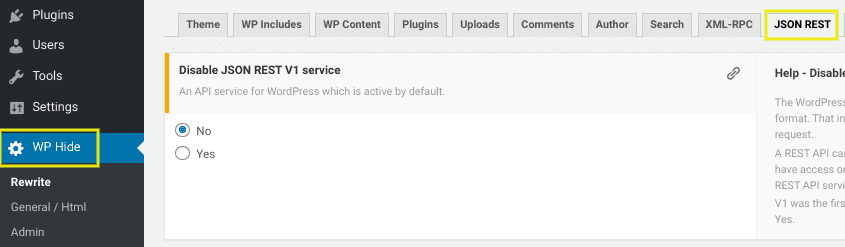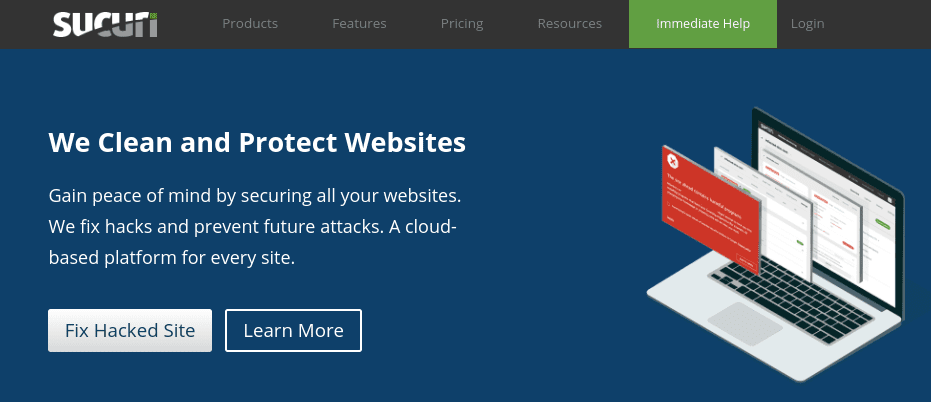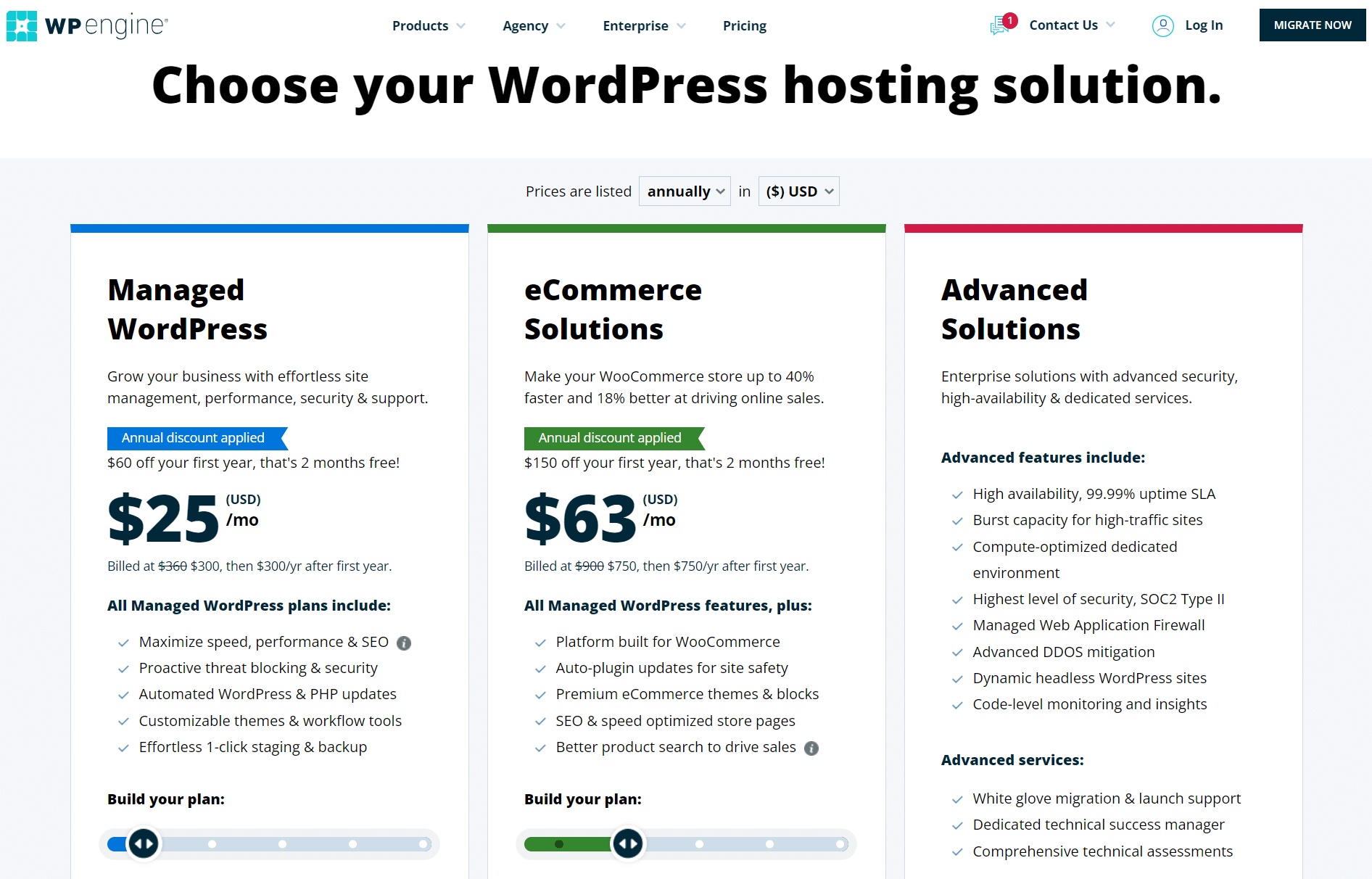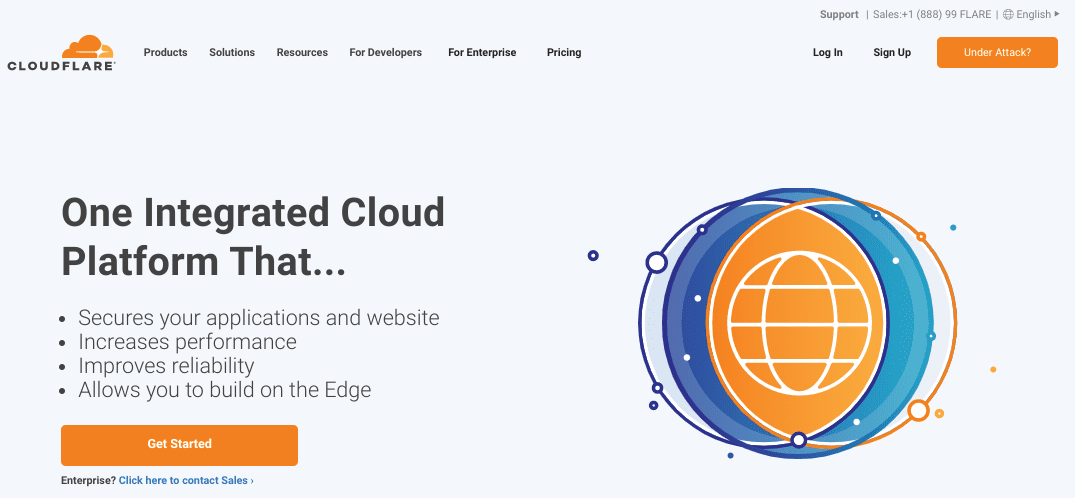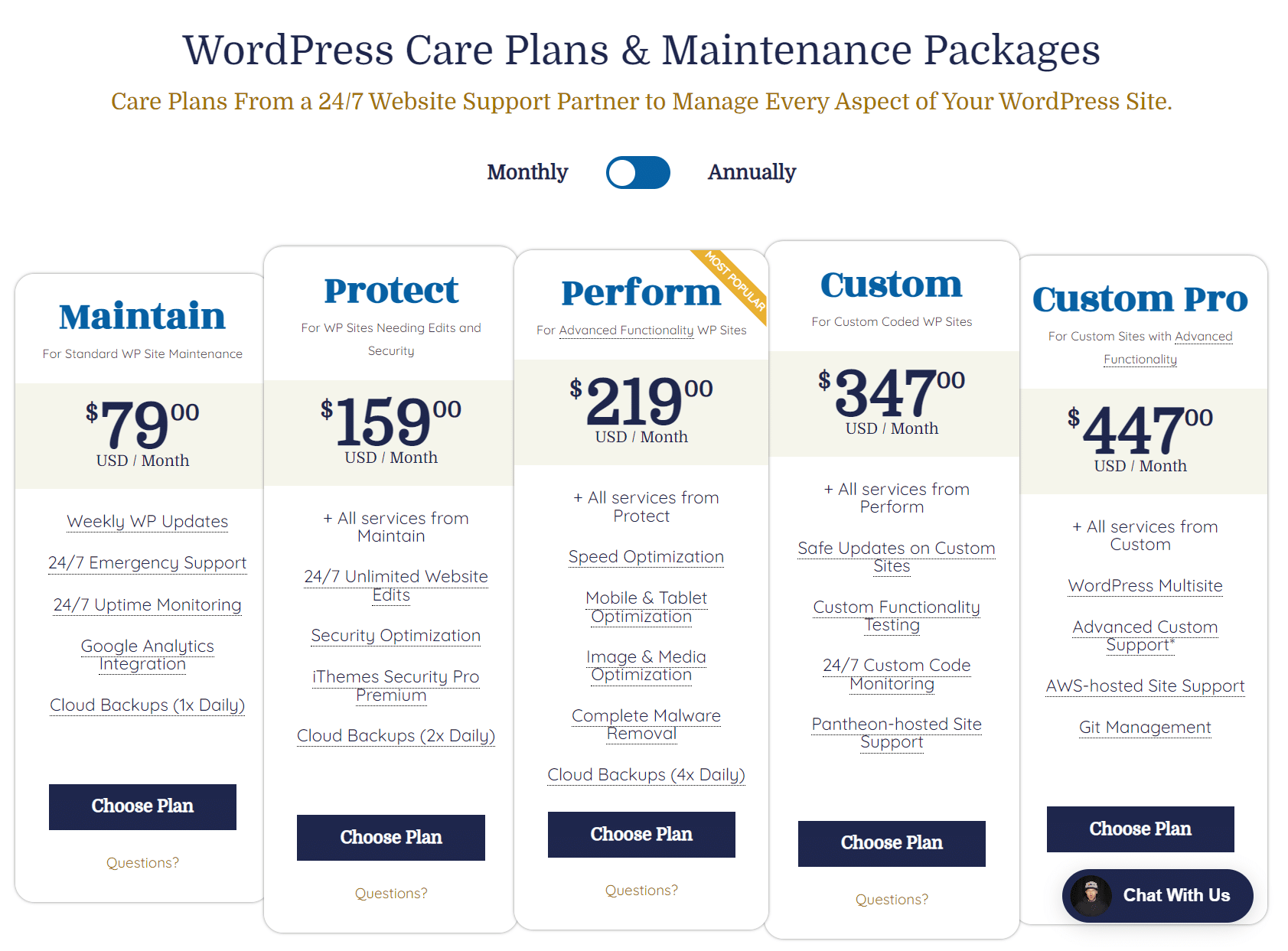Usually, an uptick in web traffic is a desirable outcome for your brand. However, you may not anticipate your site being suddenly flooded by thousands of simultaneous requests, causing it to crash. Unfortunately, this is exactly what happens during a Distributed Denial of Service or ‘DDoS’ attack on a WordPress site.

Fortunately, like most cybersecurity threats, there are steps you can take to minimize the chances of a DDoS attack on your WordPress site. Implementing a protection plan can help stop and prevent internet criminals from crippling your online business.
In this post, we’ll explain what DDoS attacks are and how they work. Then we’ll provide you with a six step WordPress DDoS protection plan you can use to help prevent an attack on your site. Let’s get started!
In This Article 🔍
- What is a DDoS Attack?
- The Importance of Creating a WordPress DDoS Protection Plan
- How to Prevent a DDoS Attack on Your WordPress Site (6 Key Tips)
- Wrapping Up
What is a DDoS Attack? 🎯
A DDoS attack refers to a security issue in which a site is inundated with fake requests over a short time period, usually through the use of bots. The hits come from multiple sources, and the intent is to overwhelm the target website and cause it to crash.
Thousands of requests can take place within an instant. Consider the 2019 DDoS attack on Imperva, during which its network was hit with 580 million packets per second (PPS).
This unanticipated, sudden spike in phony traffic jams and paralyzes the site, rendering it unavailable and vulnerable. These attacks can be targeted at an individual website or an entire network.
The most common types of DDoS attacks fall into three categories:
- Volume-based: Relies on replicating a massive traffic spike.
- Protocol: Exploits server resources to crash the target site or network.
- Application: A more sophisticated attack that targets a web application.
There are different methods and motivations for carrying out this kind of assault. Hackers can execute a DDoS attack to increase the vulnerability of your WordPress website. It can be an effective distraction that makes it easier to infiltrate your site undetected.
Most often, however, the purpose is mainly to break the targeted site. For example, someone might conduct a DDoS attack on a competitor. While this is a malicious and extreme measure, it’s not unheard of, especially when you consider the negative impact downtime can have on a business.
The Importance of Creating a WordPress DDoS Protection Plan 🔐
The effects of a DDoS attack can be devastating to your business. A lot of the damages that follow are a result of prolonged and unexpected downtime.
If your site is unavailable for an extended period of time, you’re very likely to lose some amount of business. Customers won’t be able to reach your site and may see a 502 bad gateway error. This means you’re missing out on e-commerce sales or other lead conversions.
Extended unavailability can also take a hit to your Search Engine Optimization (SEO) rankings. With decreased visibility, you’ll have to work harder to attract leads while you rebuild your site’s credibility.
Additionally, a DDoS attack can bring hosting issues. This is particularly true if you’re on a shared plan, as this type of security breach can affect not just your site, but the others on your server as well.
Also, as we mentioned before, a DDoS incident can increase your site’s vulnerability to other types of attacks. While you’re distracted by trying to get your site back online, your focus is diverted away from your security systems. This may make it easier for hackers to infiltrate without you noticing.
Recovering from an attack can require a lot of money and time. While you can’t necessarily prevent someone from carrying out a DDoS attack on your WordPress site, you can take steps to minimize the damage that occurs if you do fall victim to one.
⛓ Establishing a strong WordPress DDoS protection plan helps safeguard your critical business assets. #WordPress Click To TweetHow to Prevent a DDoS Attack on Your WordPress Site (6 Key Tips) 🛡
There are a variety of methods you can use to safeguard your WordPress site, such as using security plugins and disabling certain features. With the right protection plan, you can improve your ability to bounce back from a DDoS attack. In this section, we’ll take a look at six tips for preventing one.
- Disable XMLR RPC and REST API in WordPress
- Install a Web Application Firewall (WAF) on Your Site
- Choose a Secure Hosting Provider
- Use a Content Delivery Network (CDN)
- Download a WordPress DDoS Protection Plugin
- Make WordPress Maintenance and Monitoring a Priority
1. Disable XML RPC and REST API in WordPress
Since the release of WordPress version 3.5, you’ve had the option to enable XML-RPC by default. This feature is useful for pingbacks and trackbacks.
However, it isn’t a necessity for most sites. It’s really only needed if you’re relying on mobile apps for managing your WordPress site.
XML-RPC is easy to compromise, which means it exposes vulnerabilities that hackers can exploit during DDoS attacks. Therefore, we recommend disabling it.
You can accomplish this by editing your .htaccess file. Open it either via your hosting account file manager, or using File Transfer Protocol (FTP) and an FTP client such as FileZilla. Then paste the following code snippet:
# Block WordPress xmlrpc.php requests order deny,allow deny from all
In the same vein, it’s also smart to disable the REST API in WordPress. This is another channel that gives third-party apps (and, in turn, cybercriminals) access to your WordPress site.
The easiest way to disable the WordPress API on your site is by using WP Hide & Security Enhancer.
This plugin is free to use and there’s no configuration required. After you install and activate it, you can disable the REST API by going to WP Hide > JSON API:
You can also use this plugin to disable XML-RPC functionality. That option is located in the XML-RPC tab.
2. Install a WAF on Your Site
Chances are if you’ve been using WordPress for a while, you probably know what a WAF is. Put simply, it’s a type of security software that adds a layer of protection between your site and malicious traffic. It can help prevent DDoS attacks by limiting user access and filtering out bots.
While there are many different WAFs to choose from to help protect your WordPress site, we recommend using Sucuri.
Sucuri’s WAF and Intrusion Prevent System (IPS) helps safeguard sites against brute-force attacks, malware, and more. It can also detect malicious traffic and block multiple types of DDoS attacks.
Suruci offers a variety of plans to choose from. It also has ‘Immediate Help’ for sites that are currently under attack.
3. Choose a Secure Hosting Provider
The importance of quality hosting for your WordPress site cannot be overstated. Your server influences the speed and performance of your site. However, it also plays an integral role in security and affects your ability to prevent and recover from a DDoS attack.
👨💻 Your choice of hosting provider could leave you vulnerable to DDoS attacks. #WordPress Click To TweetOne of the big concerns people often have when choosing a web host is the cost. However, when it comes to protecting your site, investing in quality hosting is invaluable. This is particularly true when you consider that opting for a cheap plan may come at the expense of your critical business assets.
Considering the detrimental effects a DDoS attack can have on your site’s performance and uptime, it’s essential to choose a hosting provider and plan equipped to detect and handle an overwhelming flood of traffic. Some providers such as Kinsta* and WP Engine* come with built-in features such as hardware firewalls and CDN integration.
Hopefully, you’re already using a premium and reliable hosting provider. If not, we recommend switching to a fully managed WordPress hosting provider that makes security a priority. This includes looking for plans that include features such as free CDN service, 24/7 monitoring and support, and malware scanning.
4. Use a CDN
A CDN provides additional network servers that help support your WordPress site by handling the bulk of the server load. Although commonly referenced in relation to performance optimization, this tool can also be helpful for security.
Basically, CDNs can help prevent DDoS attacks by making it much more difficult to overwhelm your server. They can also help detect unusual traffic patterns and, in some cases, act as a reverse proxy.
There are many different CDN service providers out there. However, we recommend going with one of the market titans, such as Cloudfare.
Cloudfare takes a layered security approach that can help with DDoS protection and mitigation. While it has a variety of premium plans to choose from, you can use the Global CDN for free. Another benefit is that you can easily integrate it with your website via the corresponding WordPress plugin.
5. Download a WordPress DDoS Protection Plugin
Security plugins can save you a lot of time and energy by streamlining many otherwise cumbersome tasks. Some also have features that can be essential for preventing DDoS attacks on your WordPress site.
As we mentioned above, WAFs can be incredibly useful for safeguarding your site. Installing a security plugin that comes with one built-in is a quick way to add protection to your WordPress installation.
Additionally, functionality such as login attempt limits, bad URL and malicious IP address detection, and bot blocking all help with attack mitigation. Therefore, we recommend downloading a WordPress DDoS protection plugin such as Wordfence.
Wordfence can perform all of the functions mentioned above and more. This WordPress security plugin also includes tools for monitoring live traffic and visits, as well as activity surges.
You can download and use many of the plugin features for free. However, it also offers a premium version that unlocks access to the full suite of security features, including a real-time Threat Defense Feed.
6. Make WordPress Maintenance and Monitoring a Priority
When it comes to managing your website, sometimes the best form of protection is prevention. In your efforts to minimize the chances of a DDoS attack on your WordPress site, it’s critical to make regular maintenance and monitoring a priority.
Carrying out regular maintenance for your site will help keep it in tip-top shape and ultimately reduce the number of vulnerabilities available for intruders to exploit. Routine monitoring can help you spot suspicious activity before it does significant damage.
There are many tasks involved in proper maintenance and monitoring, including:
- Updates to WordPress, plugins, and themes
- Uptime monitoring
- Automated backups
- Speed optimization
- Malware scanning and removal
Staying on top of these tasks can be a time-consuming process, but it’s a necessary one. We suggest making it significantly easier by signing up for a WordPress Care Plan, like the ones we offer at WP Buffs.
Professional maintenance gives you peace of mind knowing your site is being properly cared for. Plus, you free up time in your own schedule to focus on other pressing business matters.
Wrapping Up ⏲
Considering the wide range of security threats out there today, staying on top of them all can feel overwhelming. However, with DDoS attacks increasing both in frequency and severity, it’s more important than ever to make sure your WordPress site is properly protected.
In this post, we discussed six tips you can use to help stop and prevent a DDoS attack on your WordPress site:
- Disable XMLR RPC and REST API in WordPress.
- Install a WAF on your site.
- Choose a secure hosting provider.
- Use a CDN.
- Download a WordPress DDoS protection plugin.
- Make WordPress maintenance and monitoring a priority.
If you want to make WordPress site care and maintenance a priority but are unsure whether you have the time for it, consider outsourcing the work to us at WP Buffs. Our comprehensive site care plans can help you with everything from installing the appropriate plugins to conducting thorough site security checks.
Want to give your feedback or join the conversation? Add your comments 🐦 on Twitter.
Image Credit: Scott Weber.