AJay / stock.adobe.com
If you’re planning to sell online, whether you’re a one-man WooCommerce shop or a booming enterprise, picking which payment processor to use is an important yet challenging decision. While two of the most popular and preferred options are PayPal and Stripe, choosing between them can be tricky.

Every business has a unique way of running its operations and, consequently collecting payments. It’s essential to take the time to understand the key differences between Stripe vs PayPal so you’re able to select the one that best suits your specific needs for accepting payments.
In this post, we’ll briefly discuss the importance of choosing the right payment processor. Then we’ll introduce you to Stripe and PayPal and explain how they compare in nine key areas to help make your decision easier. Let’s get started!
In This Article 🤓
The Importance of Choosing the Right Payment Processor for Your Business💰
As the web becomes a more secure place for conducting business and website owners take more care to improve site speed and User Experience (UX), consumers feel increasingly comfortable about making purchases online. However, if you want your customers to trust that payments will be handled securely on your site, you need to use a reliable payment processor.
You don’t necessarily need to choose between which payment processor you use; using both is always an option. For example, both WooCommerce and Easy Digital Downloads let you accept payments via Stripe or PayPal so your customers can select which to use at checkout.
The advantage of this is the ability to cater to your entire customer base regardless of the payment medium they prefer. However, there are also functional advantages to using just one instead of both. Using multiple payment gateways would require you to manage finances from two different platforms, which can get complicated.
There are many factors to consider when choosing a payment processing method for your WordPress site. If you don’t take the time to think them through, you may find yourself having to start all over again with another platform after watching sales dip.
Sifting through all the information on the respective websites can be tedious, which is why we did it for you. To help give you a clear breakdown, we’ll start by introducing you to each one, then compare Stripe’s and PayPal’s features side-by-side to see how they stack up.
An Introduction to Stripe and PayPal 💸
If you’re running an e-commerce site or looking into payment gateway options, chances are you already have a general understanding of what Stripe and PayPal are. These payment processors are tools that, as a merchant, you can use for authorizing and accepting payments. More specifically, they are used for processing credit and debit card transactions on behalf of bank and financial institutions.
They can be used by:
- Freelance WordPress developers
- Agencies
- e-commerce companies selling digital or physical goods
- Other companies selling services, subscriptions, bookings, or memberships
- Online trading posts or marketplaces
- Nonprofits accepting donations
- Brick-and-mortar shops setting up an online presence
Of course, Stripe and PayPal are not the only payment processors available. Other popular ones include Authorize.Net, Square, and Amazon Pay.
However, Stripe and PayPal are the payment processing technologies that hold the most market share. According to Datanyze, PayPal accounts for over 55 percent of total market share, with Stripe attributing for more than 18 percent:

Before we get into the nitty-gritty, let’s quickly establish what services and solutions each payment processing service is known and used for.
Lorem ipsum dolor sit amet, consectetur adipiscing elit. Ut elit tellus, luctus nec ullamcorper mattis, pulvinar dapibus leo.
What Is Stripe?

Stripe is an online payment service that is designed to help companies of all sizes manage their business finances and accept payments electronically. Although it was founded in 2011 and hasn’t been around as long as PayPal, it’s made significant strides in becoming a useful and reliable payment processing tool in the e-commerce space.
According to Datanyze, as of November 2020, it’s currently used by over 141,148 websites. Some of the big-name corporations using Stripe include Amazon, Google, Uber, and Microsoft.
One of the benefits of using Stripe is that it offers a lot of customizability and development tools. As such, it’s a popular choice among tech-savvy business owners or those with in-house developers.
What Is PayPal?

PayPal is another digital payments platform that allows users to send and receive money online. Founded in 1998, PayPal currently has over 300 million active users and is used by 428,179 websites, making it the most popular and widely used payment processing solution.
It offers services for both personal and business purposes. You can use it to send, request and receive money, as well as buy and shop both online and in stores. Many major and global brands today use PayPal to let their customers purchase their products and services, including Hulu, Groupon, and Spotify Premium.
What Is the Difference Between Stripe and PayPal?
As two of the most recognizable and preferred online payment solutions, you might be wondering how much of a difference there can actually be between Stripe vs PayPal. After all, they both let you accept money from your customers online through your website.
However, as we’ll discuss in detail below, there are a handful of key differences that distinguish the two that can make them better suited for different types of businesses. Some of the areas in which they have varying factors to consider include fees and pricing, advanced billing options, third-party integrations, and ease of use.
Stripe vs PayPal: 9 Key Comparisons to Consider for Your Business 🔑
Now, you should have a better understanding of why it’s important to choose the right payment processing solution for your online business, and why it makes sense to narrow your choices down to Stripe or PayPal. Next, let’s take a look at how they compare in nine key areas:
We’ll start at the prickly topic of payment processing fees.
1. Stripe vs PayPal Fees
The first thing to consider before adding any new software or service to your business is how much will it cost. In terms of payment processors, this includes transaction fees, meaning how much of a fee is charged per purchase.
As luck would have it, PayPal and Stripe are free to use – at least the basic plans are. So, signup is easy. There’s nothing to pay to initiate any services, no monthly fees or monthly minimums, and no interchange costs. Simply enter your account details and get started.
However, there are fee structures that dictate how you will be charged as you begin to collect payments. For the most part, pricing is similar for both platforms.
PayPal and Stripe charge the same base fee per transaction (within the United States): 2.9% + $0.30 per transaction:

However, PayPal goes into a more thorough breakdown of fees based on factors such as:
- U.S. or international (4.4% fee for transactions originated outside U.S.)
- Larger payments or micropayments (micropayments incur a fee of 5% + .05¢ per transaction)
- Online, mobile, or in-store
- Profit or non-profit
- Virtual Terminal to collect payments by phone
- Hosted, embedded, or customized checkout
In addition, PayPal also assesses fees for the following:
- Recurring billing
- Currency conversion
- Chargebacks ($20 fee compared to Stripe’s $15)
- Refunds
- American Express payments
- Mobile card reader transactions
Stripe’s fee structure is more simplified:

Outside of the standard fee charged per transaction, Stripe has fees associated with processing international credit card payments (3.9% fee) as well as disputes, converting currencies, and billing (invoicing) services. They also have refunds that cost you the original fee assessed.
The Winner: Stripe
Although both Stripe and PayPal have transparent, flat-rate pricing at their basic level, they also offer expandable services that influence functionality, and in turn, pricing. If you’re worried about the headache of having to track what kinds of fees you’ll be hit with based on where purchases come from or a high frequency of returns or chargebacks, Stripe is the better option.
2. Accepted Payment Types
This is a big one to pay attention to. Currently, PayPal accepts payments through the following methods:
- PayPal Cash and PayPal Cash Plus
- PayPal Credit
- Credit cards
- Debit cards
- Pay by phone
Some payment types are only available based on the pricing tier chosen, so pay close attention to that before signing up. For instance, you can only get pay-by-phone virtual terminal payments with the Payments Pro plan.
If this restriction in payment types is concerning, you may prefer using Stripe, which accepts a vast array of payment types including:
- Credit cards
- Debit cards
- International cards
- AmEx Checkout
- Masterpass by MasterCard
- Visa Checkout
- WeChat Pay
- AliPay
- Apple Pay
- Google Pay
- ACH credit and debit
- SEPA direct debit
- And more
The Winner: Stripe
While PayPal customers may like to see the PayPal logo on your site, demonstrating that you can accept payments from a whole host of recognizable and trusted financial institutions evens the playing field. In our opinion, Stripe’s list of accepted payments is the most appealing option, especially for businesses collecting payments from customers around the world.
3. Countries and Currencies
On a related note, we need to look at how far and wide PayPal vs. Stripe will let you conduct business and accept payments. This is where it gets interesting.
PayPal accepts payments from users in over 200 countries. On the other hand, Stripe only accepts payments from users in 42 countries. However, PayPal can only process 25 currencies whereas Stripe processes over 135 currencies.
The Winner: Tie
This one boils down to what’s most important to you. Do you service customers in countless countries, but find that they typically only pay in one of a couple dozen currency options? Perhaps your customers are more localized. As such, it won’t matter if you can only process payments from 25 countries. You’ll need to review your company’s data to make this decision.
4. Advanced Billing Options
Depending on the type of business you’re running, it’s important to consider the advanced billing options offered by Stripe vs PayPal. Beyond helping companies accept one-time payments online, both PayPal and Stripe offer a handful of advanced billing options, though there are some noteworthy differences.
PayPal and Stripe both offer subscriptions you can use to generate recurring and automated payments. However, Stripe subscriptions include some additional features such as contacting credit card companies to retrieve new information when a credit card is about to expire.
Both also offer invoicing. You can use PayPal to create and send invoices to customers for free, which is particularly helpful if you offer freelance services that vary in price from month-to-month:

However, unlike Stripe Billing, PayPal only lets you customize the logo and fields of your invoices. With Stripe, you can create different types and choose whether they’re one-time or automatically recurring. Just be aware that billing over $1 million results in additional transaction fees.
PayPal also has a wide variety of multichannel options. Payments can be taken on the PayPal site, from your site, a mobile app, in store, and by phone. Of course, mobile and in-store options require extra hardware and sign up for PayPal Here. Stripe is more focused on the e-commerce space, so you won’t find as many options. However, you can purchase card readers for both.
Finally, there’s marketplace compatibility. PayPal for Marketplaces is a solution designed for websites involving multiple parties in the transactional process. For example, with a platform such as Envato, funds need to go between the website, theme or plugin developer/seller, and customer.
With Stripe’s marketplace solution, Stripe Connect, you have a choice of configuration depending on how you need transactions to take place (e.g., on a one-to-one, one-to-many, or even many-to-many basis). Stripe also helps you account for more complicated matters, such as international fees, taxes, and transmission licenses.
The Winner: Tie
It depends on how you intend on selling your services or products. If you want to have the ability to seamlessly sell in-person and online, PayPal is the winner. If you’re only selling online and you want deeper customization capabilities, use Stripe.
5. Third-Party Integrations
There are a handful of third-party tools and platforms you may want to connect your payment processor to. If you’re just in need of a simple payment processing solution, PayPal’s minimal integrations might be all that you need.
More specifically, PayPal integrates with platforms like WooCommerce, QuickBooks, and Salesforce. E-commerce, accounting, and Customer Relationship Management (CRM) – that’s really all some businesses may need.
However, Stripe goes above and beyond in terms of its integrations:

It has entire categories dedicated to:
- CRM
- Customer Support
- e-commerce
- Email Marketing
- Form Building
- Fundraising
- Inventory Management
- Recurring Payments
- Referral Marketing
With Stripe, you can connect to popular platforms you may already be using, such as HubSpot CRM. Unfortunately, PayPal is lacking in this department, though this may not be an issue if you’re looking to keep things simple.
The Winner: Stripe
If you like the idea of being able to extend your payment processing technology so that it talks to your other third-party applications and makes life easier for you, Stripe is the way to go.
6. PayPal vs. Stripe Hosting and Plans
In this context, ‘hosting’ pertains to how and where your payments are handled on these platforms. With PayPal, you have more variety to choose from:

PayPal’s service plans include:
- PayPal Checkout. The express checkout option places a button on your website, which then directs customers to PayPal to complete their purchase. You can add it to your existing payments page to accept payments through other processors. It also gives your customers the option of checking out with PayPal, PayPal Credit, or Venmo.
- Payments Standard. This plan lets you embed a Payflow Link payment gateway on your website, meaning it’s still branded to and managed by PayPal. It’s customizable and lets you copy and paste code onto your site to use PayPal Standard as your primary processor.
- Payments Pro. With this option, you can host a checkout page from your website using the Payflow Pro payment gateway. In addition to the standard PayPal features, it also gives you a virtual terminal. This means customers won’t have to leave your site during the checkout process to be routed to the PayPal website.
Stripe has one option and one option only: the checkout process resides on your website. However, Stripe securely handles the transaction from its end and you do have the choice of fully customizing the look of it to match your brand.
The Winner: PayPal
One of the main reasons to choose PayPal over Stripe is name-brand recognition. Realistically, any of those three options would be welcomed by customers who most likely already have a PayPal account. It’ll boost their trust in your brand since you have a vendor like PayPal handling payments, and it’ll also streamline the process as they’re already familiar with PayPal’s checkout process.
7. Security and PCI Compliance
Part of the reason you’re entrusting payment processing to a third party is to relieve yourself of the responsibility of having to securely handle that data, right? While your site is already well-secured, payments require a whole new level of e-commerce security that you might not be prepared for or have the time to tackle.
Therefore, it’s good to know that both PayPal and Stripe have you covered in the way of Payment Card Industry (PCI) compliance. Most of PayPal’s plans redirect customers to the PayPal website in order to complete transactions, thereby accepting the burden of PCI compliance, without charging any additional fees.
The only exception is if you have a PayPal Payments Pro plan. Although there aren’t any extra fees, because customers remain on your website during checkout, it may require a little extra work on your part to maintain optimal compliance. Plus, PayPal offers a handful of tools to help, such as transparent redirects, annual self-assessments, and quarterly scans.
Similarly, Stripe has taken measures to ensure compliance with international standards. The payment processor handles all PCI compliant issues for you, without requiring any extra fees or work on your part.
The Winner: Tie
It would be quite difficult for Stripe and PayPal to be winning as many accolades as they do if they weren’t fully PCI compliant. Therefore, this shouldn’t be a concern regardless of which option you choose.
Free WordPress site speed eBook
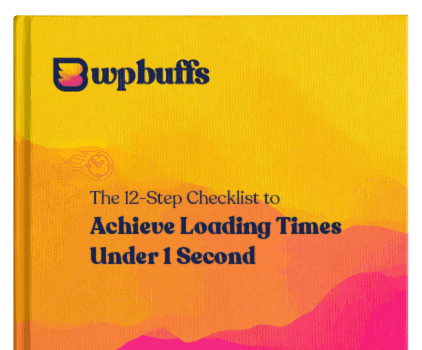
8. Payouts and Transfers
So far, we’ve talked a lot about the various types of payments you can collect and how you can go about doing so on your website. However, we still need to discuss the process of how you can get paid with Stripe and PayPal.
Neither requires its customers to have a merchant account. All you need is an active bank account that you connect to the platform. PayPal will also deposit payments into a debit card, but you have to pay a fee for those transfers. If you have the PayPal business debit card, you can spend your PayPal balance nearly anywhere that accepts MasterCard.
With PayPal, payments are transferred to you within one business day (typically), so there isn’t much of a wait time. With Stripe payouts, it can take about two days to get your payments transferred. You can also automate the process and have Stripe deposit funds into your account on a weekly or monthly schedule.
The Winner: PayPal
Both payment processors offer relatively quick payout and flexible transfer options. However, PayPal wins this one just for being one day faster.
9. User Friendliness and Support
The last area we want to focus on for comparing Stripe vs PayPal is the user-friendliness of these platforms. If you’ve ever made a payment through PayPal or Stripe before, you know how easy they are to use from the customer side of things.
However, that’s not what we’re talking about here. What you need to know is how user-friendly Stripe and PayPal will be for you as a website owner or developer.
In general, PayPal is the payment processor if you don’t want to do a lot of work. If you’re a business owner, marketer, or someone who prefers to stay away from technical configurations, PayPal is a fantastic choice:

Although PayPal does offer developer tools and resources, the platform was created to let just about anyone to be able to set up and use it. To get started, you can simply register your account and determine how to accept payments through your site.
On the other hand, Stripe was built with web developers in mind:

This is why it offers such extensive documentation, third-party integrations, and a high-level of customizability that’s ideal if you are (or have) a programmer or developer working behind the scenes. While it’s not impossible to use Stripe as a non-developer, it’s really not recommended.
The Winner: Tie
PayPal is indeed the easiest of the processors to get up and running on a website. However, we don’t necessarily think it’s the best choice in terms of user-friendliness. For websites that would benefit from a highly customized checkout, you shouldn’t compromise, and this is really only something you can get with Stripe.
Frequently Asked Questions 📝
If you don’t want to choose between which payment processor you use, using both to accept payments is an option. The benefit of this is that you’re able to let your customers select their preferred method of payment at checkout. On the other hand, managing your business finances on multiple platforms can be challenging and may lead to unnecessary costs.
Stripe and PayPal share many similarities. However, one of the biggest differences is the type of user they’re designed for. For example, Stripe was built with developers in mind and is ideal if you want a payment processor that offers a lot of customization and developer tools. PayPal is a better option if you’re looking for a simple, straightforward solution for accepting payments through your website.
Wrapping Up ⌛️
As a business owner, it’s important to make sure that you provide a reliable and secure checkout process to your customers. One of the ways to do that is to ensure you’re using a dependable payment processor such as Stripe or PayPal.
As we discussed in this post, whether you’re running a small e-commerce shop or managing a WordPress agency, there are a handful of key factors to consider when comparing Stripe vs PayPal for your business. However, typically:
The right payment processor can make all the difference in your sales and customer experience. If you need help selecting the best one for your specific needs, we can help. At WP Buffs, we offer Care Plans and white-label solutions that can help optimize the security and performance of your WordPress sites and e-commerce shops. Check them out today!
Want to give your feedback or join the conversation? Add your comments 🐦 on Twitter.




