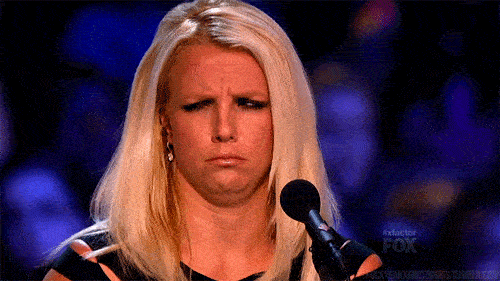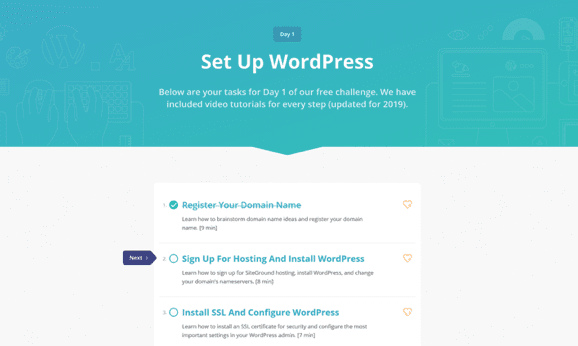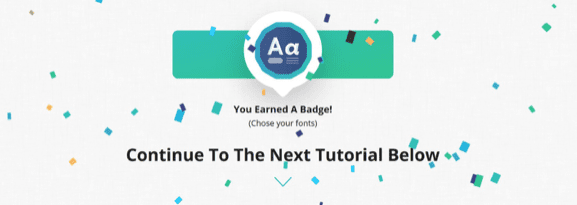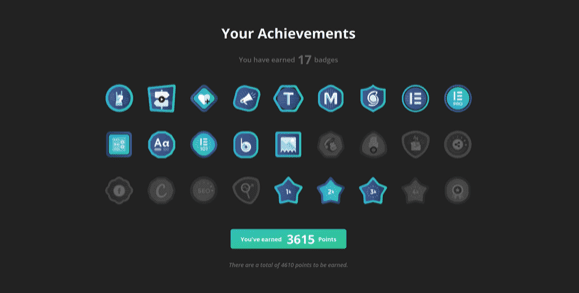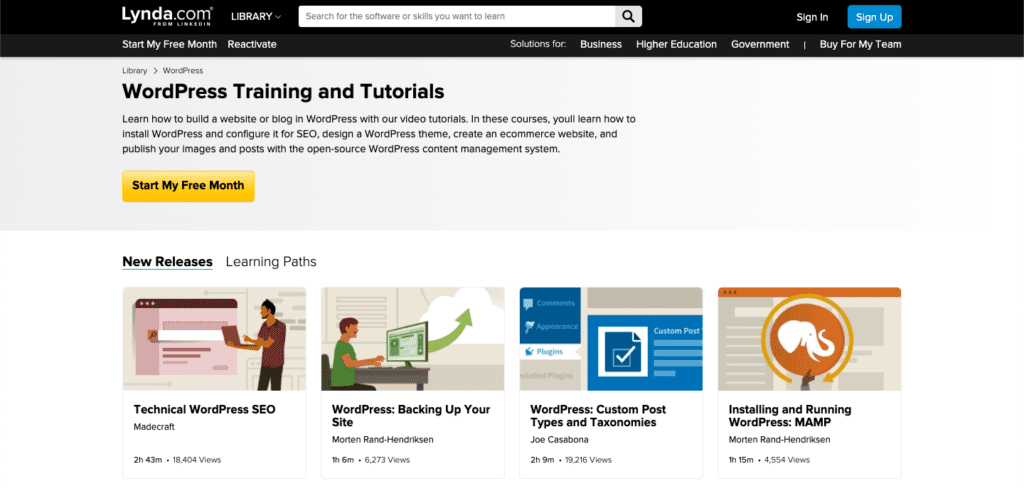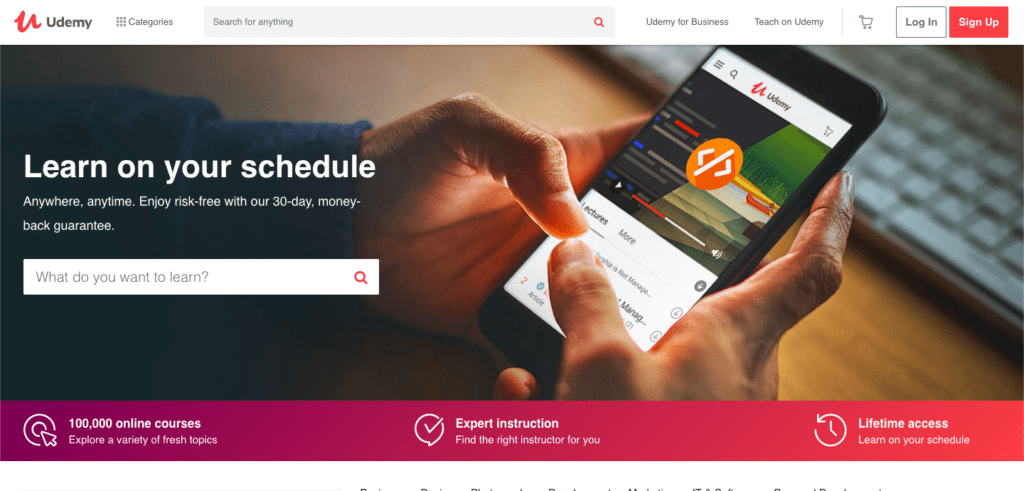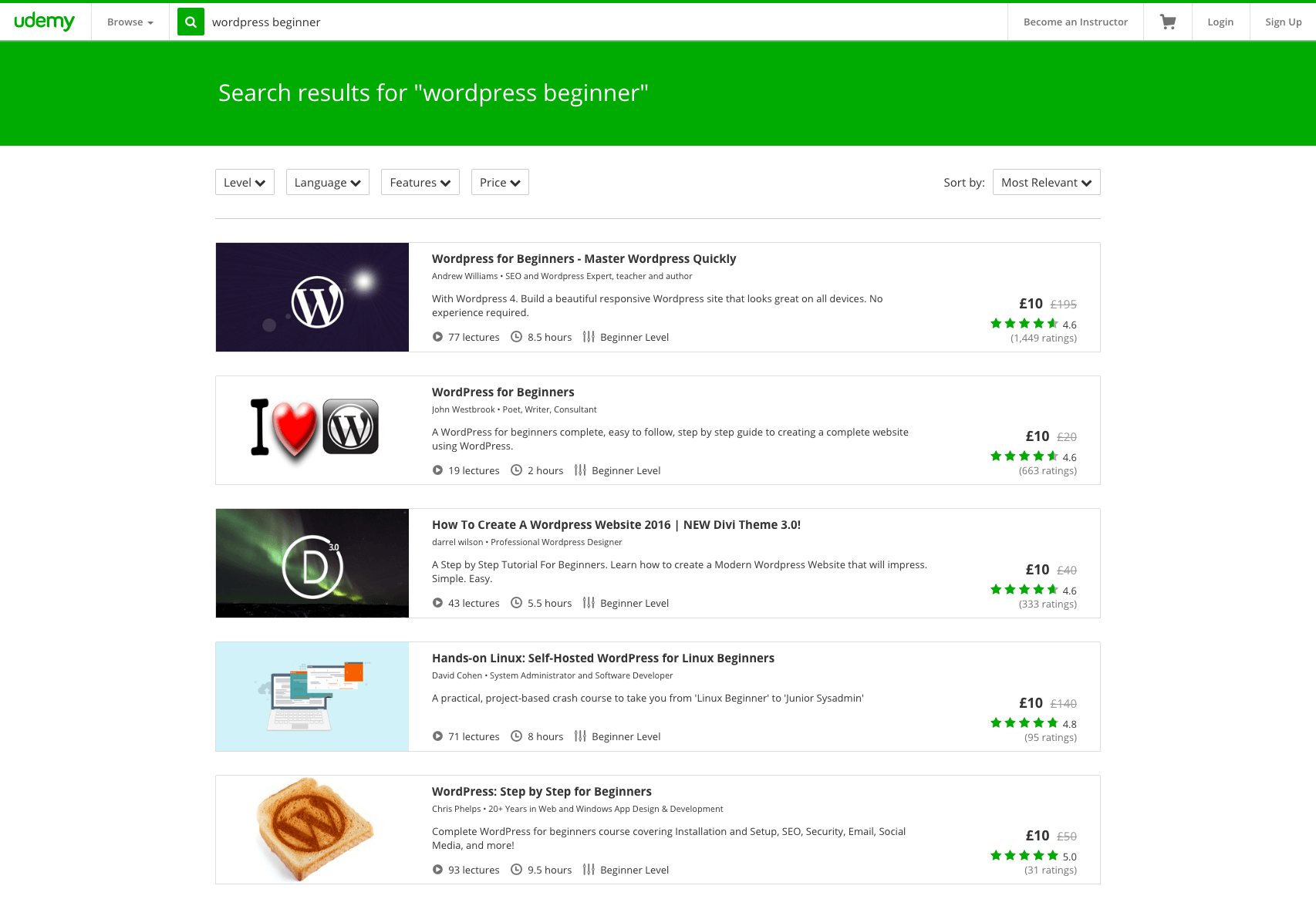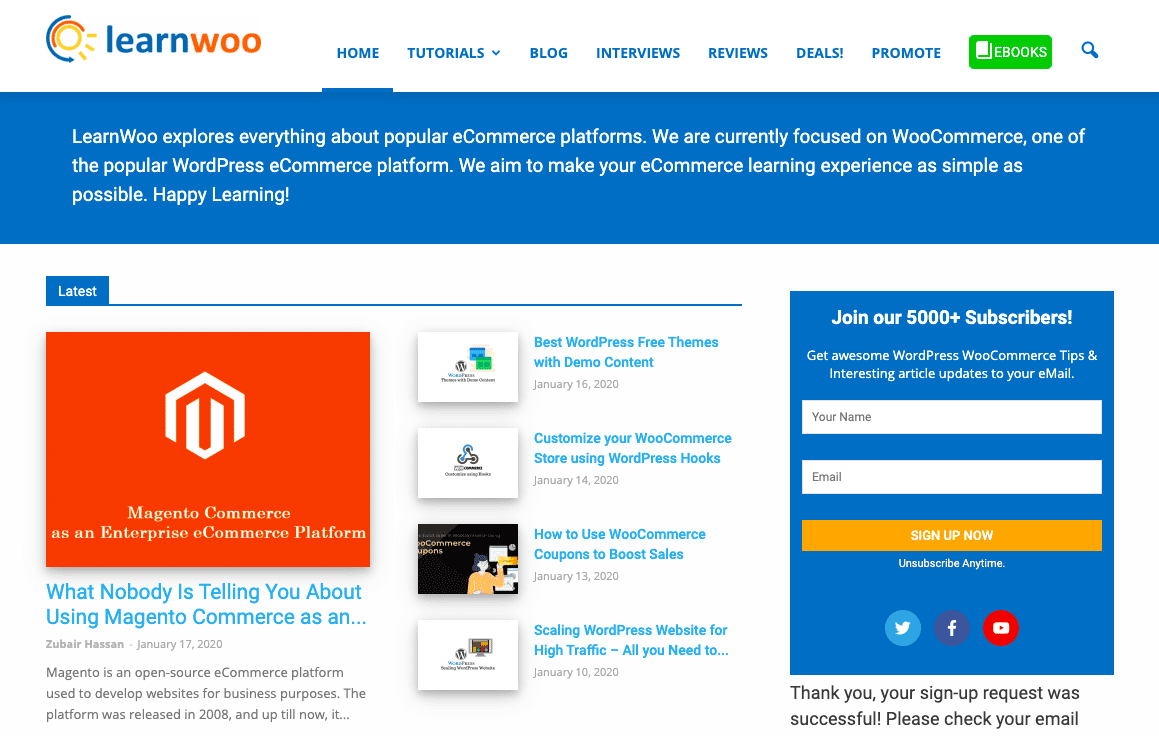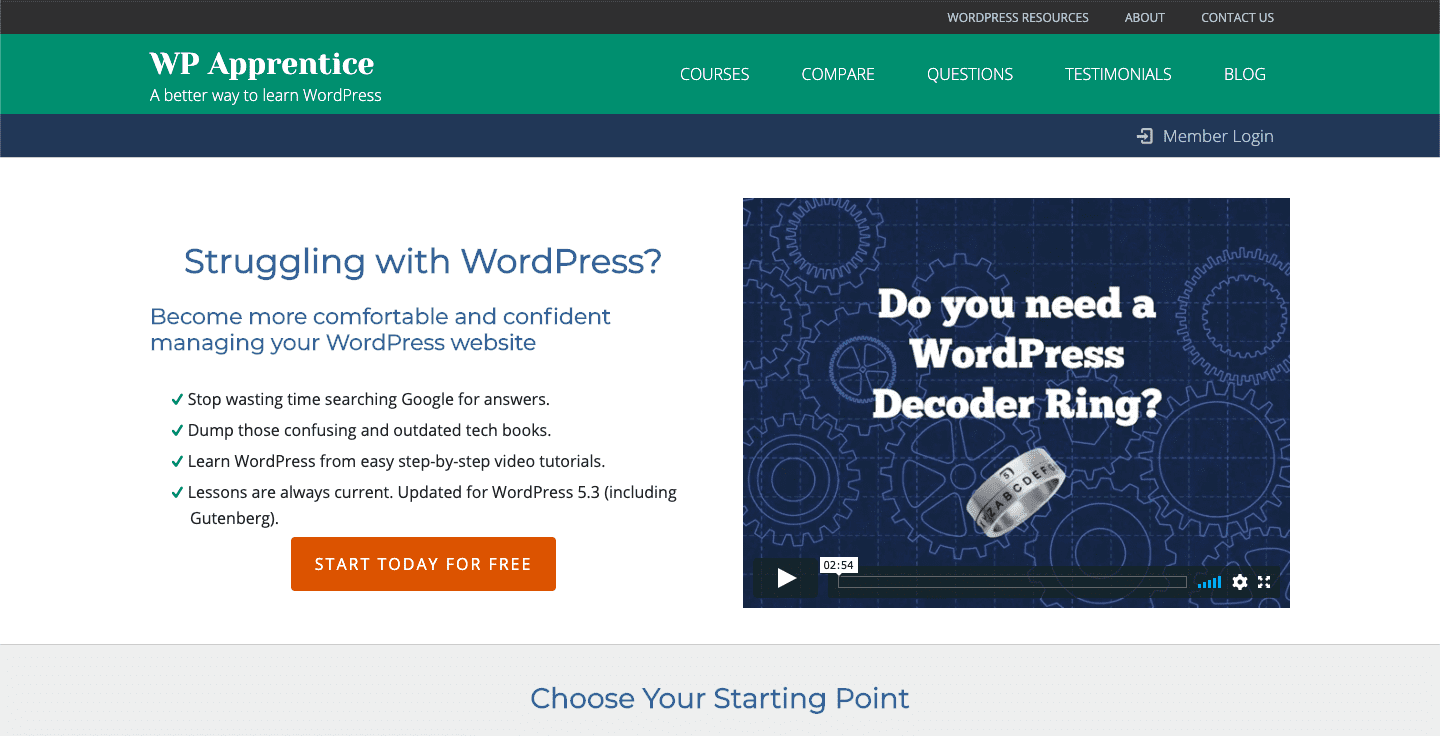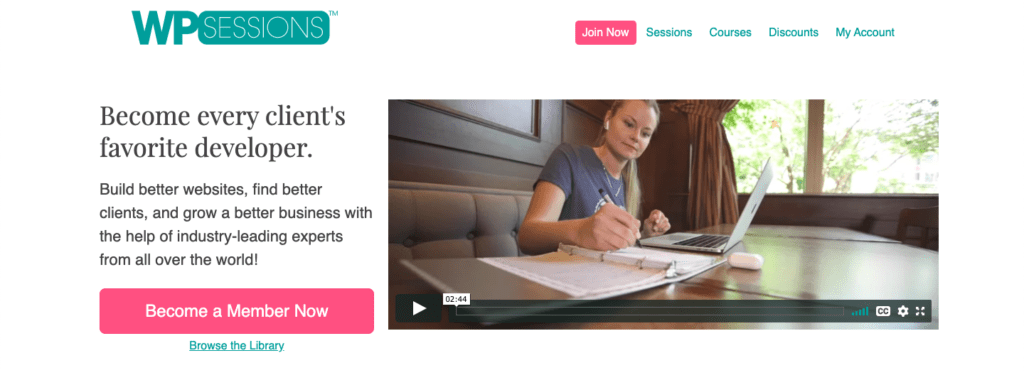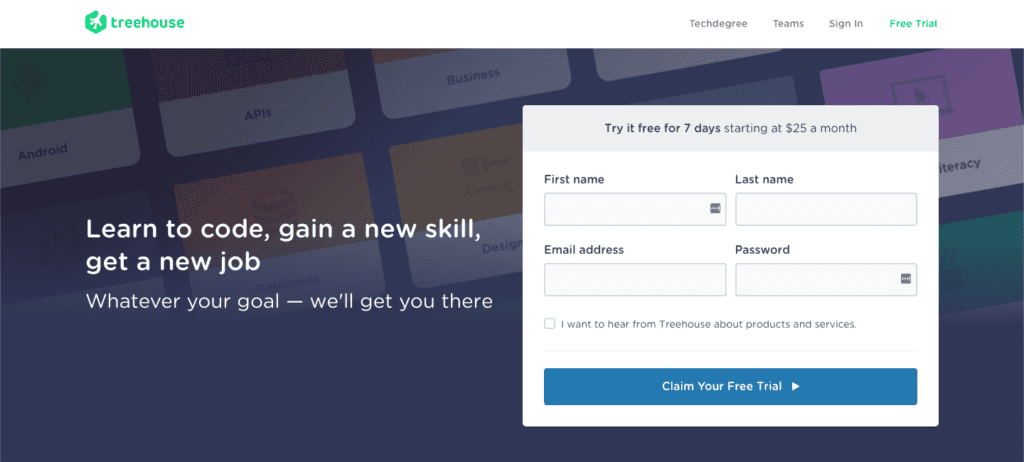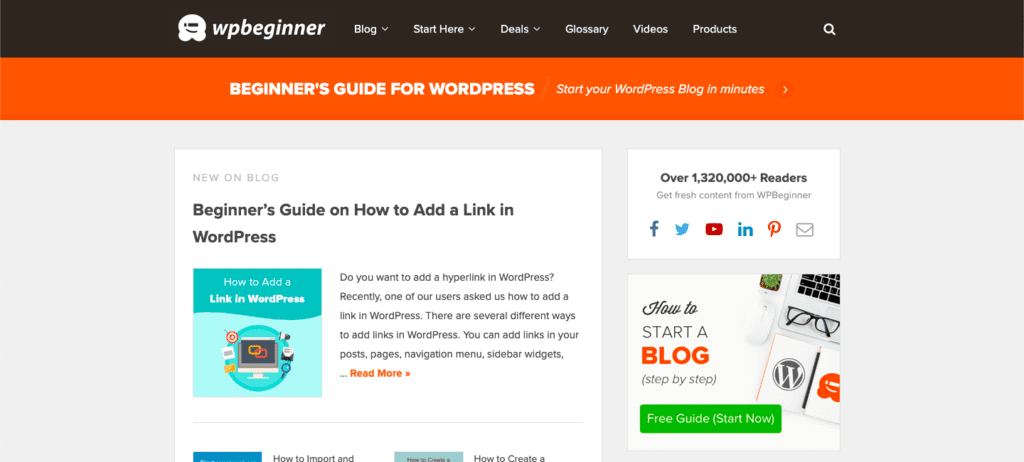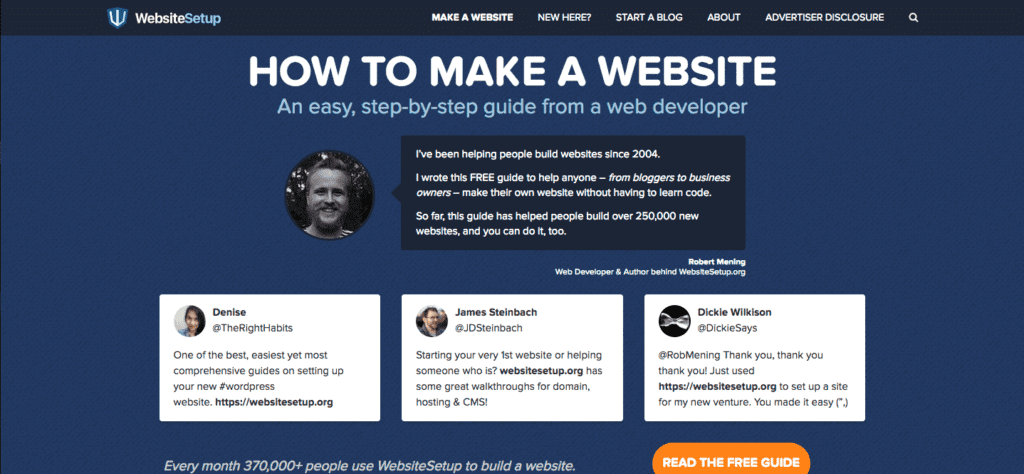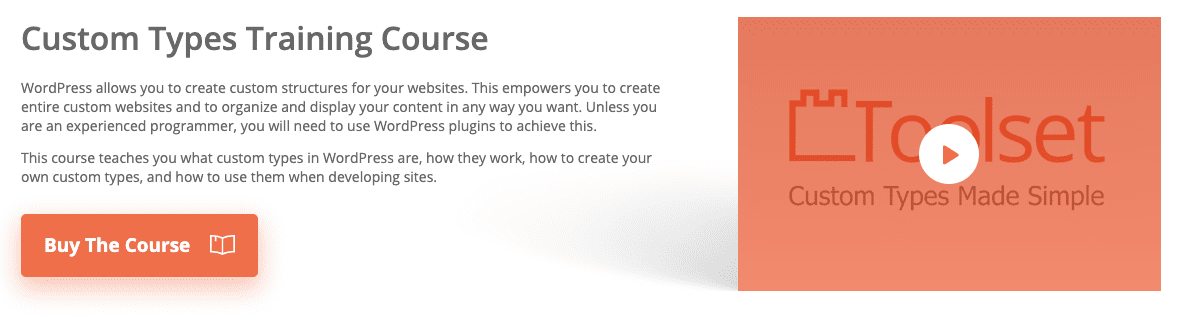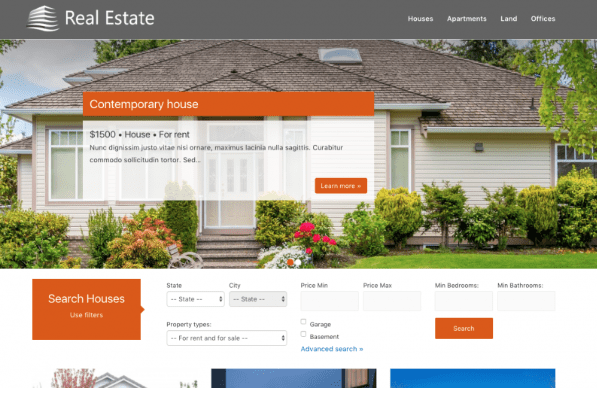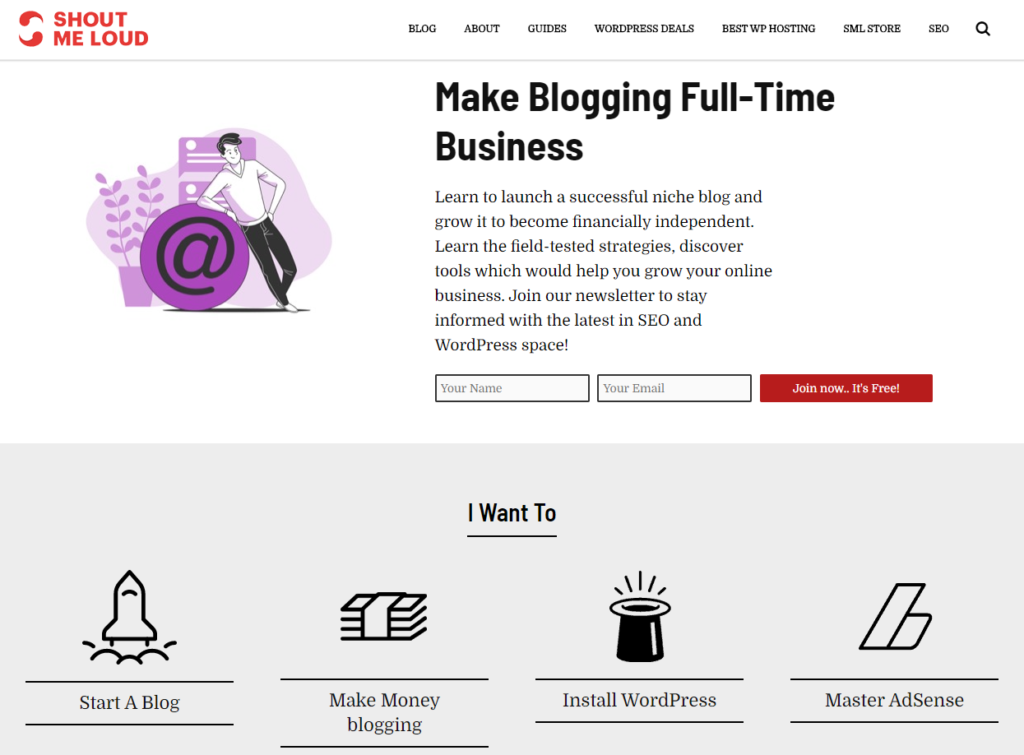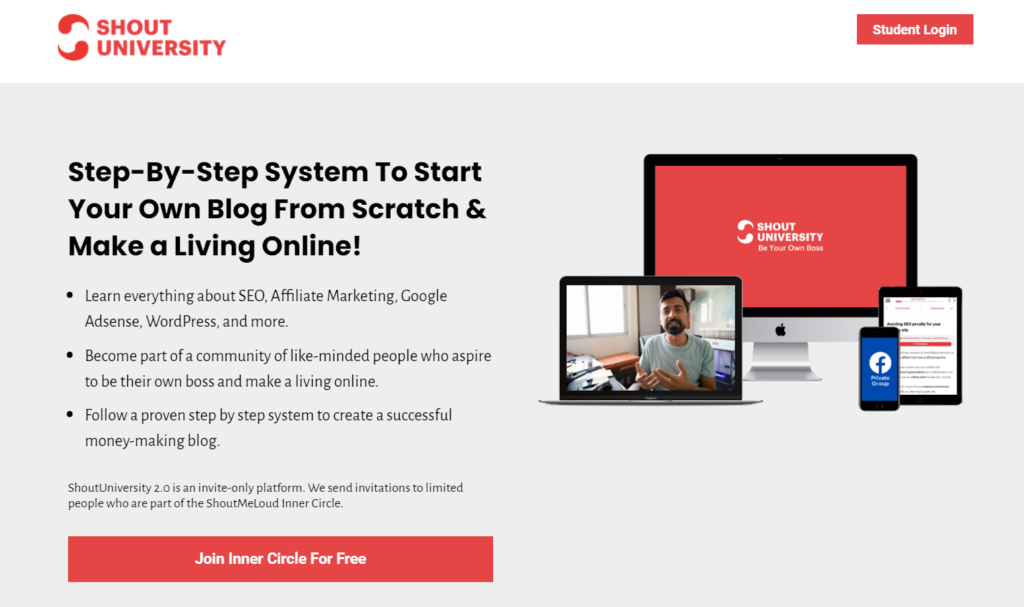EtiAmmos / stock.adobe.com
Despite the fact that WordPress powers over 31% of the internet, finding really good online WordPress courses seems to be more difficult than it should be.
Say for example you are new to WordPress and want to look for a WordPress course. You’d probably go to your search engine of choice and type something like “WordPress online courses”, “Learn WordPress online course” or “WordPress online course for my business”.
That seems logical, but unfortunately, this doesn’t work out too well. When I did this I got a mixture of irrelevant ads about WordPress and WordPress hosting, a handful of individual courses along with two of the major “learning” providers, and 1-on-1 in-person training days.
The first link on the search results that wasn’t an advert led me to Udemy. If you don’t know what Udemy is you’re immediately overwhelmed. What is Udemy? Why are there so many options? Is everything on this website WordPress-related?
Confused, you likely hit the back button and go somewhere else. Lynda.com is next up. A lot of people have heard of lynda.com, but the first WordPress courses I see are “Installing and Running WordPress” with a screenshot of some complicated PHP Database, “WordPress and Internationalization” and “Building a WordPress theme”. This isn’t really what you were looking for as a beginner so you hit that back button again and sit there staring blankly at the search results.
I’m sure many people reading this have had the same experience. How do you know what to look for from an online course in WordPress? Where do you go for online WordPress courses? And what do you have to do to find one that teaches you what you want to know?
Well, fear no longer!
The good news is there are lots of great WordPress courses and resources out there and I’m going to take you through some of the best I have found. First, though, I’m going to go through creating your shopping list of what you want to learn so you know what to look for when picking a WordPress Online Course.
How Do You Make a “Shopping List” of Things to Learn?
Even if you know nothing about WordPress, you can’t just type in “Learn everything about WordPress”, that just isn’t realistic and will get you back to those painful search results.
Get more specific. Do you need to know “How to install WordPress on a server” or “A guide for the WordPress admin”.
It’s ok if this turns into a big list. The idea is to use this to check off against the learning objectives when you find a course.
Here is an example list
- I want to understand what WordPress is and is capable of
- I want to know how to install it
- I don’t have a web address, how does that work?
- I want to know how to set up a WordPress website
- I want all the techie jargon explained
- I want to know all about how to do everything in the WordPress admin
- I want an overview of how to get a WordPress theme made for me
- I want an overview of where I can buy a WordPress theme
- I want an overview of how to select the perfect WordPress theme
- I want to know about making my website better in terms of speed
Hopefully, yours has some specific points like the one above. With that shopping list in your hand (or typed up on your computer or device) we’re nearly ready to start searching for that perfect course.
But first, let’s put some evaluation criteria in place.
Online Course Evaluation Criteria
You want to be looking for some key factors when searching for the right course for you. You should look for courses which:
- Have good to high-quality videos
- Have good to high-quality audio
- Have well-structured course material
- Have a free trial or preview videos
- The presenter and course materials are easy to understand
- Ideally has some quality downloadable information
- Keep their course content up to date and current
- Is good value for money (this doesn’t necessarily mean really cheap by the way)
Online Course providers’ website evaluation criteria
An online course provider needs to:
- Make it easy to find what you want
- Work seamlessly on mobile and tablet
- Make it easy to sign up and pay
- Have a clean good design focused on course content
Ok, so we have our list. We have an idea of what makes an online course good and an idea of what we want from the website that provides the courses.
We’re ready to go off and visit some great course providers.
The list below is in no particular order of preference and there and no affiliate links in this article.
1. “Website In A Weekend” by LaunchParty
LaunchParty is the new kid on the block and their completely free course is a breath of fresh air for beginners. The course is broken up into a 3-day challenge called “Website In A Weekend”.
What makes LaunchParty different is that it’s focused on more than just WordPress. It’s designed to help you set up, design, and launch your entire website using the Elementor page builder. Elementor’s theme builder functionality allows you to design your entire website (header, footer, blog posts, pages, archives, popups, etc.) using their drag-and-drop editor.
To help make the course easier for beginners, they’ve included a free Elementor template pack which includes 600+ templates that you can download in any color scheme. The templates work as a sort of companion to each tutorial in the course.
What this course covers
- Day 1: You’ll learn how to set up all the technical stuff such as your domain and hosting, installing WordPress, setting up an SSL certificate, installing your theme, installing Elementor, and setting up an email address.
- Day 2: You’ll start to design your website with the help of their free Elementor template pack. You’ll learn how to choose your font pair, design pages, and blog posts with Elementor, create your own logo, design your blog archive pages, and more.
- Day 3: You’ll learn how to take full advantage of Elementor to tweak your design exactly how you want it. This includes working with stock photos, adding background images and overlays, adjusting your responsive layout, using shape dividers, adding animations, and more.
Progress tracking, badges, points, favorites
LaunchParty’s course layout is really well-designed and easy to follow. As I mentioned earlier, the entire course outline is broken up into 3 days/modules. Each module includes step-by-step tutorials with clear videos and progress tracking for every step.
You’ll even have some fun as you complete each tutorial. For example, each time you mark a tutorial complete you’ll see either a fun animated GIF or you’ll earn one of their many badges.
Online Course Evaluation Criteria
- High-quality videos? YES
- High-quality audio? YES
- Well-structured course material? YES
- Free trial or preview videos? YES (completely free)
- Presenter and course materials are easy to understand? YES
- Has quality downloadable information? YES (templates)
- Keep course content up to date and current? YES
- Good value for money? YES
Online Course providers’ website evaluation criteria
- Easy to find what you want? YES
- Works seamlessly on mobile and tablet? YES
- Easy to sign up and pay? YES
- Clean design focused on the course content? YES
2. Lynda.com
This is possibly the most well-known online learning platform out there. Lynda.com has a massive library of online courses about a vast variety of subjects.
Focusing on just WordPress courses, on lynda.com you can find WordPress-related courses in the main Library menu.
Library > Web > WordPress
If we continue to follow the scenario of a WordPress novice, this is where lynda.com stops being helpful. The first page you come to says it is a “Getting Started” page but has a number of courses not related at all to getting started with WordPress itself.
If you scroll further down the page, you’ll need to click on Skill level and choose the kind of skill level you think you’re at. As we are a beginner in this scenario, we can click “Beginner”.
This then takes us to courses that have been marked as ‘beginner’ but still don’t show us anything obvious about starting up with WordPress.
It would be nice at this stage to be able to sort by popular or highest rated, but lynda.com doesn’t have that option, so you’ll need to scroll down until you find a title that sounds like it may match your shopping list.
Alternatively, you can try the search which does work a little better.
The “WordPress Essential Training” course looks promising (as you scroll down further).
Once you get through to the details of the course you get a great big preview of the course and a list of all the topics included.
Make sure you watch the video and look through the topics included to see how many of your shopping list you are checking off.
So how does lynda.com perform on our evaluation criteria for this course in particular?
Online Course Evaluation Criteria
- Have good to high-quality videos YES
- Have good to high-quality audio YES
- Have well-structured course material YES
- Have a free trial or preview videos YES
- The presenter and course materials are easy to understand YES
- Ideally has some quality downloadable information NO
- Keep their course content up to date and current YES
- Is it good value for money YES
Online Course providers’ website evaluation criteria
- Make it easy to find what you want COULD BE BETTER
- Work seamlessly on mobile and tablet YES
- Make it easy to sign up and pay YES
- Has a clean good design focused on course content YES
Value for money
lynda.com has a monthly cost, which comes in basic or premium, and a 7-day free trial. I think that the cost model works great if you’re learning a language or something that is going to take a long time to learn, but if you only need to dip in for a short course once then it may not be as good value for you. This really is down to user preference. The great thing about lynda.com is that once you’re on there you have access to not only WordPress courses but everything else so there may be other things you want to learn.
3. Udemy
I spoke briefly about Udemy above, this is probably the second most well-known online learning provider out there. Udemy calls itself “a global marketplace for learning” as its content is added independently from instructors across the world.
Unlike lynda.com you cannot get to WordPress from the main menu. However, the search and search results are much more helpful…
and you can search by these filters too:
Each course has a rating associated with it which is useful both to see how many ratings there are for each course and also the star average they have received.
The “WordPress for Beginners – Master WordPress Quickly” course looks like a good match for what we’re looking for.
When visiting any course, you get a really helpful panel of learning criteria, using that and the course description and course curriculum will give you a quick and easy way to check off the items on your shopping list.
So how does Udemy perform on our evaluation criteria for this course in particular?
Online Course Evaluation Criteria
- Have good to high-quality videos YES
- Have good to high-quality audio YES
- Have well-structured course material YES
- Have a free trial or preview videos YES
- The presenter and course materials are easy to understand YES
- Ideally has some quality downloadable information NO
- Keep their course content up to date and current YES
- Is it good value for money YES
Online Course providers’ website evaluation criteria
- Make it easy to find what you want YES
- Work seamlessly on mobile and tablet YES
- Make it easy to sign up and pay YES
- Has a clean good design focused around course content YES
Value for money
Udemy has two cost models. With the first, you buy a course, with one upfront payment and have lifetime access to that course. With the second, if you’re a business you can pay a monthly subscription, the amount seems to depend on your number of employees, and all employees can access all of the courses on Udemy. One thing to mention about Udemy is that the prices are set by the Course Instructors, so you will find a range from free to $200.
They often run discounts and individual courses sometimes have discount or coupon codes from the Instructors.
4. WP101
This was actually the very first website I ever heard of that offered WordPress courses when I first looked for courses 7 or 8 years ago.
WP101 is different from Udemy and Lynda.com. It is specifically targeted at only WordPress users and is more of a place for structured tutorials than following a clear learning structure with learning outcomes, quizzes, and downloads. However, each course does have a full listing of the content provided.
The website is super easy to use and works well on mobile too. What I love about WP101 is that it has a few free introduction courses for you to see what their delivery style is like.
The videos are high quality, as is the audio. The delivery of the course content is great too.
WP101 is great at delivering course content aimed at the beginner to intermediate WordPress user.
Another big plus point for WP101 is that they are committed to keeping their courses up to date with WordPress and its plugins as they update.
WP101 concentrates mainly on guiding you through WordPress and some of the popular plugins like Jetpack and WooCommerce. What I couldn’t see any information on is ways to increase business metrics, like return on investment, optimizing your website for speed, or anything about WordPress security and data.
The payment route works really well. It’s very easy to find out how to enroll and get through to the payment pages.
Membership Options
WP101 offers a single course purchase or a three-tier monthly membership for Basics, Annual, and Lifetime. The prices are very good value for the top quality content.
They have a good blog with lots of top tips, and WordPress-related and WP101 course-related announcements.
They also have a forum that is fully browsable for free, however, you need to sign up for a membership plan if you want to ask a question.
What I couldn’t tell without signing up was whether they have any downloadable content that you can take away and use.
So how does WP101 perform on our list of criteria?
Online Course Evaluation Criteria
- Have good to high-quality videos YES
- Have good to high-quality audio YES
- Have well structured course material YES
- Have a free trial or preview videos YES
- The presenter and course materials are easy to understand YES
- Ideally has some quality downloadable information UNSURE
- Keep their course content up to date and current YES
- Is it good value for money YES
Online Course providers’ website evaluation criteria
- Make it easy to find what you want YES
- Work seamlessly on mobile and tablet YES
- Make it easy to sign up and pay YES
- Has a clean good design focused on course content YES
5. LearnWoo
LearnWoo is a fantastic WordPress resource focusing primarily on WooCommerce and other tools related to eCommerce. You will find resources for every level of WordPress user, which is why we like it!
There is a range of eBooks that will provide essential training for absolute beginners of WordPress and WooCommerce. The eBooks cover all the basic topics from setting up a website to building an online store, to guidelines to picking the right plugins and themes.
You can also find regularly updated content on LearnWoo that includes ‘How-to’ articles, plugin and theme reviews, interviews with prominent personalities in the WordPress ecosystem and loads more.
You will also find several deals on LearnWoo that will help you get discounts on WordPress-related products and services. Who doesn’t love a good deal, right?
Online Course Evaluation Criteria
- Have good to high-quality videos NO
- Have good to high-quality audio NO
- Have well structured course material YES
- Have a free trial or preview videos YES
- The presenter and course materials are easy to understand YES
- Ideally has some quality downloadable information YES
- Keep their course content up to date and current YES
- Is it good value for money YES
Online Course providers’ website evaluation criteria
- Make it easy to find what you want YES
- Work seamlessly on mobile and tablet YES
- Make it easy to sign up and pay YES
- Has a clean good design focused on course content YES
6. WP Apprentice
Much like WP101, this is focused on WordPress only and doesn’t follow the same kind of clear learning outcomes, quizzes, and downloads as the courses on Lynda.com and Udemy.
WP Apprentice does have fantastic video tutorial courses that are highly detailed. The course pages also have the content of the videos clearly listed.
They have free previews and a whole free “WordPress Quick Start” course.
They have a simple pricing model based on buying different bundles, dependent on your needs
Online Course Evaluation Criteria
- Have good to high-quality videos YES
- Have good to high-quality audio YES
- Have well structured course material YES
- Have a free trial or preview videos YES
- The presenter and course materials are easy to understand YES
- Ideally has some quality downloadable information UNSURE
- Keep their course content up to date and current YES
- Is it good value for money YES
Online Course providers’ website evaluation criteria
- Make it easy to find what you want YES
- Work seamlessly on mobile and tablet YES
- Make it easy to sign up and pay YES
- Has a clean good design focused on course content YES
WordPress for Developers
So far we’ve been looking at WordPress for the beginner to advanced, but it has mainly been focused on using WordPress not building for WordPress.
The following two are good resources if you are a WordPress developer looking to learn more about how to develop on WordPress.
7. WP Sessions
The courses on WP Sessions are specific to developers looking to build on WordPress. The website is a little clunky compared to some of the websites listed above. There are no free previews and strangely no obvious purchase button until you click in the red alert area.
You can click on any of those red links to sign up for a VIP membership or to buy a course outright. This site feels like it was made for developers by developers, which is not necessarily a bad thing but it could do with a few improvements to make the buying process easier.
Nevertheless, they have some of the top talent from the WordPress community providing the courses so it is sure to be good once you get in there.
Online Course Evaluation Criteria
- Good to high-quality videos UNKNOWN
- Good to high-quality audio UNKNOWN
- Well-structured course material YES
- Has a free trial or preview videos NO
- The presenter and course materials are easy to understand UNKNOWN
- Ideally has some quality downloadable information NO
- Keep their course content up to date and current UNKNOWN
- Is it good value for money YES
Online Course providers’ website evaluation criteria
- Male it easy to find what you want SORT OF
- Work seamlessly on mobile and tablet YES
- Make it easy to sign up and pay NO
- Has a clean good design focused around course content SORT OF
8. Treehouse
Treehouse is focused on web designers and developers and has some great content for developing on WordPress. The website design is beautiful and easy to navigate, however, browsing the website without signing in makes accessing the library quite tricky. I couldn’t find it on any of the main menu or footer links. Here it is though: https://teamtreehouse.com/library
Treehouse has a wealth of WordPress courses
Many are aimed at developers but there are some aimed at WordPress novices too.
Treehouse focuses on learning objectives, outcomes, quizzes, downloads, and workshops and it is very good at it.
You can sign up for a free 7-day trial and after that, there is a choice of Basic or Pro monthly costs.
Another interesting thing about Treehouse is you can also get a Techdegree, although this doesn’t focus on WordPress. It boasts the ability to take you from a beginner to job-ready in 3 to 12 months across a number of disciplines.
Online Course Evaluation Criteria
- Have good to high-quality videos YES
- Have good to high-quality audio YES
- Have well structured course material YES
- Have a free trial or preview videos YES
- The presenter and course materials are easy to understand YES
- Ideally has some quality downloadable information YES
- Keep their course content up to date and current YES
- Is it good value for money YES
Online Course providers’ website evaluation criteria
- Make it easy to find what you want YES, ONCE SIGNED UP
- Work seamlessly on mobile and tablet YES
- Make it easy to sign up and pay YES
- Has a clean good design focused on course content YES
Other useful resources
I simply couldn’t finish this write-up without mentioning the following amazing free resource.
9. WP Beginner
I’m sure many WordPressers out there have already heard of WP Beginner.
WP Beginner’s mantra is that all of their content is free because they think that all basic education should be. This is very noble and fits in well with the open-source nature of WordPress and the fact that the WordPress.org version of WordPress is also completely free.
WP Beginner has thousands of blog articles and you can likely find anything you want to know about WordPress or WordPress plugins there.
However, this is a bit of a problem in itself, there is A LOT of content. You’ll need to know what you want to learn and search for it. WP Beginner themselves even suggest you use Google to search their content with “WPBeginner” at the end of what you’re searching.
WP Beginner do have a videos section and a YouTube channel, which is another great resource. However, nothing I found was structured enough to call it a “course”. I couldn’t find any heavily designed and structured learning curriculum or group of videos, articles, and downloads that guided me through a longer process.
As WP Beginner is entirely free and has such a wealth of information, it is definitely worth mentioning in this list. However, if you are looking for a well structured course with clear objectives, videos, articles, downloads, and quizzes then it probably isn’t quite the right fit.
10. WebsiteSetup.org
Want to create your own website? Look no further than websitesetup.org, a free resource providing step-by-step guides, articles, and instructions for setting up your new site.
Simply put, WebsiteSetup was made to help individuals make websites the right way. Whether you are a business owner, aspiring blogger, or have always wanted to know how to make a website, you are the reason the WebsiteSetup team continues to work hard.
They keep things simple by not overloading you with thousands of articles to read or trying to sell you services along the way. But rather, a concise list of topics that will give you everything you need to understand and take ownership of your new website.
Some of the topics they cover are simple website and blog setup and maintenance, non-biased comparisons of website building platforms and hosting options, eCommerce setup, advanced WordPress customization, HTML & CSS, and much more.
The guides on WebsiteSetup are constantly being updated and improved upon based on user feedback and the latest trends and technologies, so you never have to worry about the information being outdated. Should you have questions, the team is relatively easy to get in touch with via their contact options.
11. Toolset’s Custom Types Training Course
The Custom Types Training Course will teach developers of all levels how to build custom WordPress websites efficiently without using PHP.
The Custom Types Training Course comes from Toolset, a plugin that you can use to build directory, membership, e-commerce, and many other types of sites.
The course teaches you everything from the fundamentals of custom post types to post relationships and a custom search.
Each session contains a bite-sized video which, in a few minutes, will put you in a position to start building the features mentioned. Each chapter contains a number of questions at the end to make sure you’ve understood everything as well as a glossary of the key terms.
Toolset also provides a free demo test site containing all of the features covered in the course. You can download your own site and master everything you have just learned.
Anyone who wants to build their own custom WordPress website will benefit from the Custom Types Training Course. Non-coders will be able to add important features they thought were not possible while developers will marvel at how quickly they can build them without requiring PHP.
Online Course Evaluation Criteria:
- Have good to high-quality videos? YES
- Have good to high-quality audio? YES
- Have well structured course material? YES
- Have a free trial or preview videos? YES
- The presenter and course materials are easy to understand? YES
- Ideally, has some quality downloadable information? NO
- Keep their course content up to date and current. YES
- Is it good value for money? YES
Online Course providers’ website evaluation criteria:
- Make it easy to find what you want. YES
- Work seamlessly on mobile and tablet? YES
- Make it easy to sign up and pay. YES
- Has a clean good design focused on course content? YES
- Value for money? YES
Toolset clients get the training course for free. The Toolset Interactive solution allows you to build three complete WordPress websites with all of the features you’ll need for $149.
Otherwise, you can purchase the course separately for $29.
12. ShoutMeLoud
ShoutMeLoud is a great resource to check out if you wish to learn transparent techniques on how to launch, grow, and monetize your WordPress blog.
The Founder, Harsh Agrawal, is a veteran blogger who launched this award-winning WordPress blog way back in 2008, and he loves to disclose all the techniques he used to grow the blog to over 832K subscribers and 1 million page views per month.
On ShoutMeLoud, he shares a plethora of valuable information and resources on everything WordPress blogging and SEO. You’ll also find hosting recommendations and discounts, curated eBooks, and updated tutorials on themes, plugins, and marketing your WordPress website.
Plus, they have an exclusive, invite-only platform known as ShoutUniversity that teaches you everything you need to start your journey towards becoming your own boss. It boasts 6 powerful courses on subjects like affiliate marketing, niche blogging, SEO, and Google Ads.
You can get lifetime access to all courses that are constantly updated, access to a private Facebook group to network with like-minded peers, and more for a one-time fee of $199.
In my opinion, ShoutMeLoud is worth a look if you’re an aspiring WordPress blogger or a small business wanting to use blogging to drive online brand awareness and growth.
Online Course Evaluation Criteria
- High-quality videos? YES
- High-quality audio? YES
- Well-structured course material? YES
- Free trial or preview videos? NO
- Presenter and course materials are easy to understand? YES
- Has quality downloadable information? UNSURE
- Keep course content up to date and current. YES
- Good value for money? YES
Online Course providers’ website evaluation criteria
- Easy to find what you want? YES
- Works seamlessly on mobile and tablet? YES
- Easy to sign up and pay? YES
- Clean design focused on course content? YES
In Summary
Hopefully, I have provided you with enough information to go out there and find the right courses for you, knowing that you’re going to end up with a course that will bring value to you and more importantly save you time, money, and stress.
Want to give your feedback or join the conversation? Add your comments ???? on Twitter.
SaveSave