For all the benefits WordPress brings, out of the box speed isn’t one of the biggest selling points. Luckily, there are a number of optimization related tasks you can do to help your WordPress site achieve blazing fast speeds — including installing the right WordPress performance plugins.

In the wilds of the internet, competition can be fierce. As a result, you’ll want to do whatever you can to stand out.
One quick win task (or series of tasks) you can accomplish is improving the performance of your WordPress site.
Below you’ll learn why a fast loading website is an absolute must, how to lay the foundation for speed optimization, and finally, you’ll learn about the most useful and best WordPress performance plugins that are worth installing on your site.
The Importance of a Fast Loading Website 💨
WordPress Page Speed: Measuring Your Performance Baseline 📈
You can’t start optimizing your site if you don’t know where you currently stand.
Luckily, there are several website speed test tools which will give you a baseline figure you can start improving from. Keep in mind that just because your website seems to load quickly on your computer, doesn’t mean this is the same reality for your visitors.
Things like the physical location of your visitors, their internet connection speeds, and whether or not they have a cached version of your site will all influence loading speeds.
There are a few different tools you can run your site through to get more accurate performance readings. The most popular tools include GTMetrix, Pingdom, and IsItWP WordPress speed tester.
Here’s an example of what your website speed test results will look like from Pingdom:

A solid loading time is anything under 2 seconds. Of course, the lower you can get this number the better. The site in the image above is pretty good, but there are a few tweaks that could push that up to an A grade.
Yet another reason we are going over the best WordPress performance plugins for you!
What Makes a WordPress Website Load Slowly? 🐢
There are a ton of different factors that’ll influence your website’s performance.
If you run your site through one of the speed tools above, then you probably have a list of improvements to make. But, don’t get overwhelmed with all the technical information these reports contain.
Most of the plugins highlighted below will fix the majority of these issues for you.
But, before you jump into the plugin list, you’ll want to fix any glaring foundational performance issues.
Here are some of the most significant factors that’ll contribute to a slow loading website:
- Your web host. You need a web host that can support the size of your site and existing traffic levels. Plus, it needs to be configured properly and run quality server hardware and software to help you get the most out of your site.
- Your theme quality. Your WordPress theme should be lightweight, speedy, and ideally pretty minimal. Bloated themes lead to slower sites and put you at a disadvantage when it comes to optimizing your website.
- Size of your site. Large sites can load quickly, but they need to be paired with the right kind of hosting plans. Plus, additional optimization steps need to be taken to reduce the overall size of your site.
- Choice of plugins. Plugins should only be installed for must-have features. If you have too many bloated, inactive, or non-updated plugins this can really slow down your site.
Of course, there are further optimization steps you can take. But having the four elements above in order will go a long way towards elevating your WordPress page speed.
Before You Install WordPress Performance Plugins ☝️
Optimizing your WordPress site for speed will take more than just installing a few plugins.
Sure, the right plugins can go a long way. But, even the greatest plugin stack can’t overcome a shoddy foundation.
Before jumping into the list of plugins below it’s essential to optimize the foundation of your site:
Invest in a Quality Host
Choose a Lightweight Theme
- A high number of quality reviews
- A streamlined codebase without too many bundled features
- A solid support team (or track record of quality support)
Setup a CDN
Speed Up Your WordPress Site: Best WordPress Performance Plugins 🚄
If you want to take your WordPress optimization even further, then you can take advantage of the many WordPress performance plugins available. You don’t have to utilize every plugin mentioned, but instead, find the weak points in your performance and choose accordingly.
Instead of having to make these complicated performance tweaks yourself, you can rely on an easy-to-use plugin to improve loading speeds and other performance metrics with a single click.
WordPress performance plugins offer your site a ton of benefits like:
- One click image compression
- Integrated caching for blazing fast loading speeds
- Code compression and minification for a smaller site
- Integration with CDNs for even faster speeds
…And that’s just a taste of what benefits these plugins can bring you. Keep reading for an in-depth look at the feature sets of the following plugins.
Here are some of the best WordPress performance plugins:
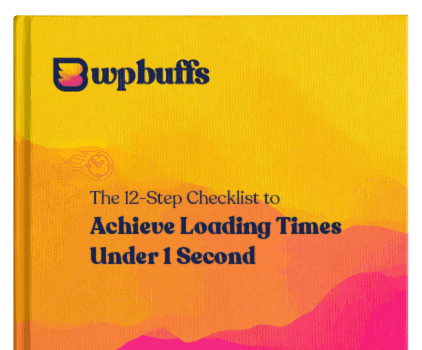
Free speed eBook

1. WP Rocket
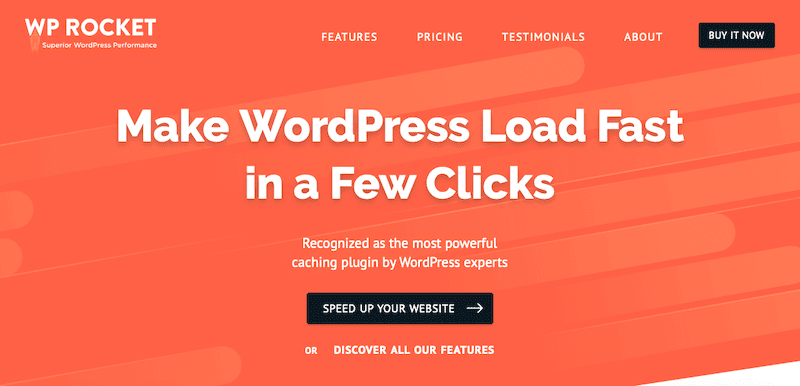
If you were only going to choose one optimization plugin from this list, it should probably be WP Rocket.
WP Rocket has everything you need in a speed optimization plugin, all wrapped up in an easy to use package. A lot of caching and optimization plugins are useful, but they’re needlessly complicated. This plugin is probably the most intuitively simple plugin on this list.
Here’s a quick look at a handful of the features you’ll find inside:
- Easy and simple setup (optimize your site in just a couple of clicks)
- Cache preloading to improve search engine indexing
- Compression of static CSS, Javascript, and HTML files
- Image lazy loading
- Immediately activated page and post caching
- Cloudflare CDN integration
It’s hard to find this feature-packed of a plugin that’s this easy to use. If you want to speed up your WordPress site without the hassle, then this plugin might be right for you.
Founded in 2013 by Jonathan Buttigieg and Jean-Baptiste Marchand-Arvier, WP Rocket offers a robust service and is backed by a dedicated team.
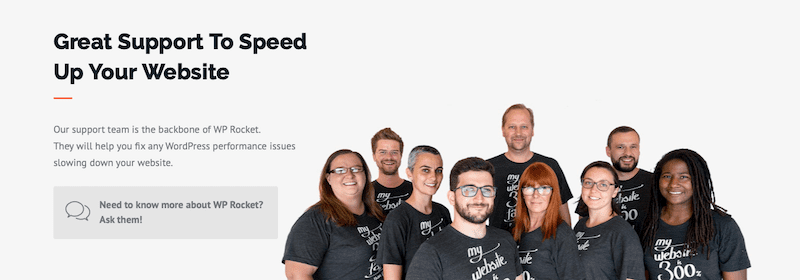
You can purchase WP Rocket* for $49 per year for a single site, $99 for 3 sites, and $249 for use on unlimited sites.
2. WP Smush Pro

WP Smush Pro* is an award-winning premium image optimization plugin. Although images are a must-have across your site, too many large images can drastically slow down your website.
This plugin will not only compress and optimize your images, but you can also resize images, and a lot more. WP Smush has currently been used to optimize more than 34 billion images!
The free version of the plugin* is packed with features. For example, you’ll be able to do things like:
- Compress your images without any loss in quality due to lossless compression
- Enable lazy loading to stop the loading of images that might be offscreen
- Bulk optimize up to 50 images with the click of a button
- Automatically resize your images to pre-set dimensions
- Search and identify any large images that are responsible for slowing down your site
Sites that aren’t too image heavy can probably get away with using the free version of the plugin, as there are no limits to the number of images you can optimize, provided they’re smaller than 5 MB in size (which is pretty sweet).
The premium version of the plugin* gives you access to some seriously advanced features like:
- Lossy compression for zero loss compression quality
- Expanded backups of original images
- Compress and optimize images that are up to 32 MB in size
- Additional compression options to compress single or multiple images
The company behind WPMU DEV is Incsub, which is also responsible for sites like CampusPress and Edublogs. It was founded by James Farmer. WPMU DEV can also boast of a full-fledged team behind its collection of plugins.
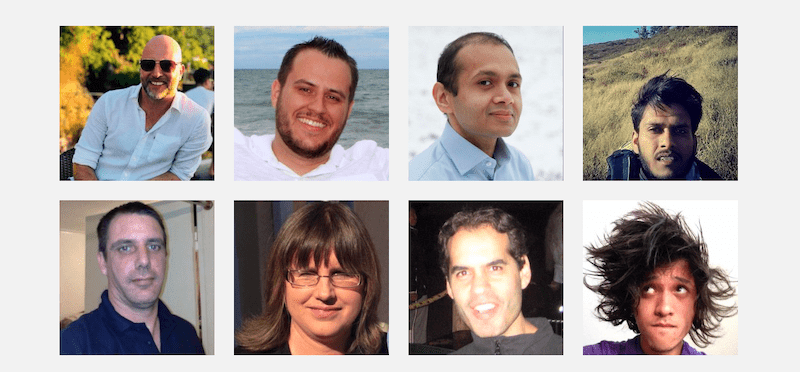
You can purchase a membership in their all-in-one membership model for $49 per month and that gives you access to Smush Pro, plus you have a 30-day free trial included.
3. Perfmatters
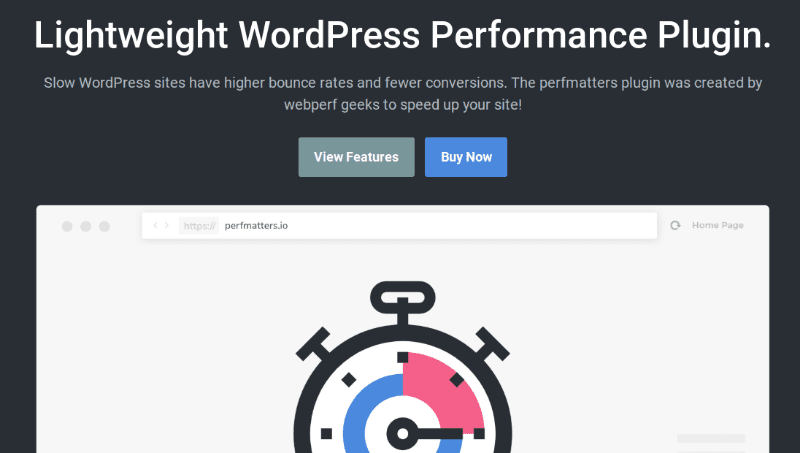
Perfmatters is a very unique WordPress page speed plugin.
Right out of the box WordPress as a lot of options enabled that are slowing down your site. This plugin goes through and disables these options that are affecting your performance.
It’s a very simple and straightforward plugin that solves a few performance issues that a lot of other plugins don’t address.
Perfmatters is equipped with features like:
- Disables any pre-existing WordPress options that are making your site perform poorly
- Turn off any existing script and HTTP requests slowing down your site
- Accomplish optimization tasks with a single click from an intuitive dashboard
Even if you’re already using another caching plugin on this list, you can supplement with this plugin to further improve performance.
Perfmatters was created by Brian Jackson and Brett Jackson, a brother team that also created and maintains WP Coupons. Brian is also the CMO at Kinsta* – which is one of our hosting partners!
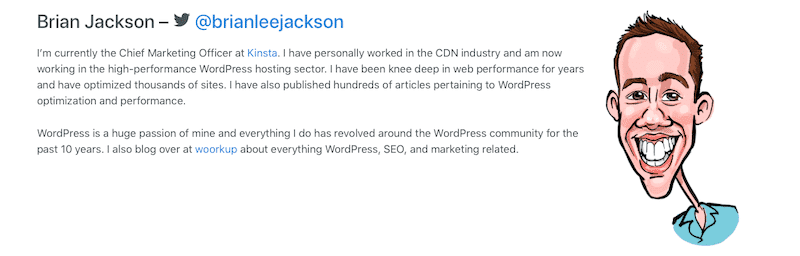
You can currently purchase this plugin on the Perfmatters website for $24.95 per year
4. Cloudflare CDN

Your host might already have CDN integration, but if not, then you can configure your site to utilize a CDN with the Cloudflare CDN plugin.
CDNs will store multiple versions of your site on servers across the globe. Whenever a user visits your website, they’ll be served a version of your site from the closest physical server.
This process can significantly cut down on the time it takes for your site to load. However, a CDN like Cloudflare will give you additional benefits too:
- Protection from DDoS attacks that can bring your site offline
- A shared SSL certificate for improved security and trustworthiness
- An integrated firewall for greater protection against online security risks
By elevating your site’s security, you can help to ensure that your site’s performance won’t be affected by any attacks.
The free version of the plugin/tool will be more than enough for most site owners. But, there’s also a paid version available for sites that require even greater levels of speed and performance.
Outside of an in-depth FAQ and help section, CloudFlare also has a really active community that is more than willing to help you sort out any issues you might be having.
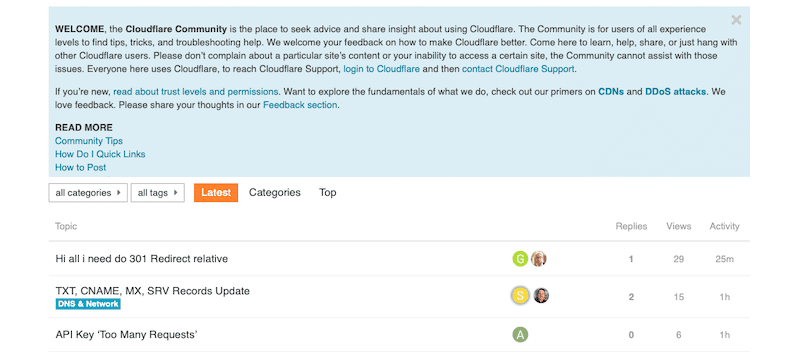
You can purchase the Pro version of the plugin for $20 per month. Plus, with the service used by companies like Crunchbase, Udacity, and OkCupid, you know you’re in good hands.
5. WP Fastest Cache


You’ll notice that some of the plugin options above have confusing terminology, but the blue information icons all link out to helpful and in-depth blog posts.
The free version of the plugin will probably be the right choice for most users, but those who demand more can upgrade to the premium version for $49.99

To download the premium version you’ll need to install the free version and upgrade from within the plugin settings.
6. W3 Total Cache

W3 Total Cache is another one of the popular all-in-one WordPress performance plugins on our list. With over 2,900 five-star reviews on the WordPress plugin library–this is one plugin that users are raving about.

Although “cache” is part of the name, this is so much more than just a caching plugin.
It’s packed with features like:
- Browser, database, and object caching
- Javascript, CSS, and post, and page minification
- Integration with a CDN for improved performance
- Support for mobile page caching
- Support for Google AMP and SSL
As you can see, this plugin is very feature-rich. However, the depth of features means that it can be quite tricky to set up the right way. Expect to spend some time learning the ins and outs of this plugin.
If you’re the type of user who loves to tinker around with plugin settings, then W3 Total Cache might be the plugin for you.
7. WP Super Minify
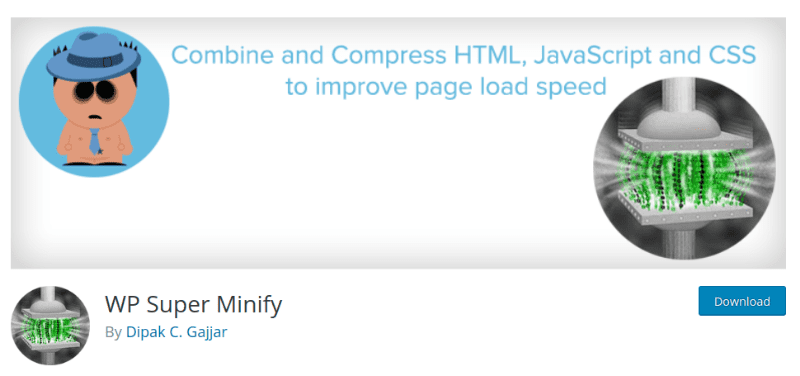

8. WP-Sweep

WP-Sweep is like a virtual housekeeper for your WordPress site.
WordPress sites can accumulate a lot of clutter over time, especially if you’re publishing a lot of content or making edits on a consistent basis. Whenever you save a draft you’re working on, these are saved and stored on your server.
Once your post is published there’s no need for all these old drafts, but they’re still there nonetheless.
The same type of content accumulation happens across your site. Whether that’s due to comments, user data, and more.
The WP-Sweep plugin will clean out all of this information that’s stored across your WordPress databases. You’ll be able to delete information like:
- Post revisions and auto drafts
- Unapproved, deleted, and spam comments
- Post meta information
- User meta information
- Other duplicate content and table information
You might not greatly reduce the size of your site when running this plugin, but when it comes to speed optimization every bit helps. And with a 4.5 out of 5-star rating, it’s definitely worth a try.

9. All In One WP Security and Firewall


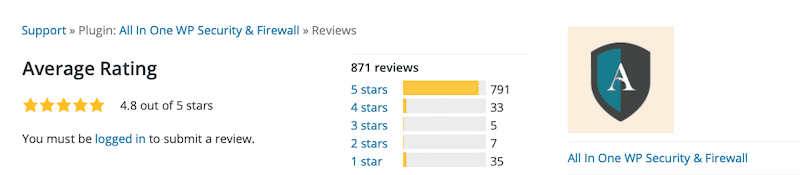
10. a3 Lazy Load

a3 Lazy Load is yet another image lazy load plugin for WordPress.
If you have a content heavy site, then this plugin will improve loading times by only loading images and other media when they’re present on the screen. If you get a large proportion of your visitors from the mobile web, then you’ll notice a drastic improvement in performance.
This lazy load plugin is highly versatile and applies to many different content types, including:
- Image lazy loading across different post types and widgets
- Video lazy loading for Vimeo, YouTube, and HTML5 videos
- iFrame content lazy loading
You also have the ability to choose multiple different loading effects, for those who prefer more customization options.
Finally, you’ll find WooCommerce support for eCommerce store owners, and Google AMP integration.
This plugin was developed by a3rev Software who offer a whole suite of WooCommerce plugins as well.

11. WP-Optimize


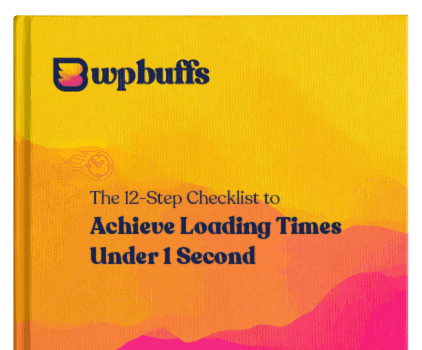
Free speed eBook






