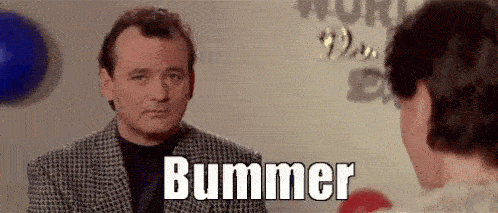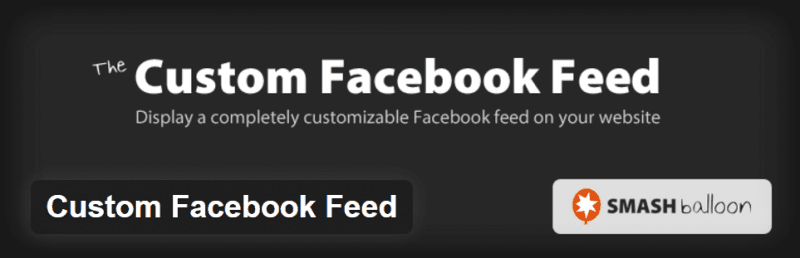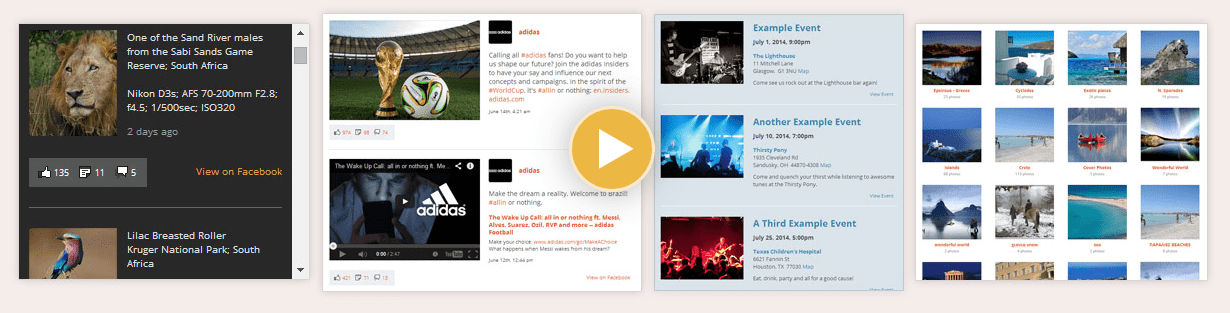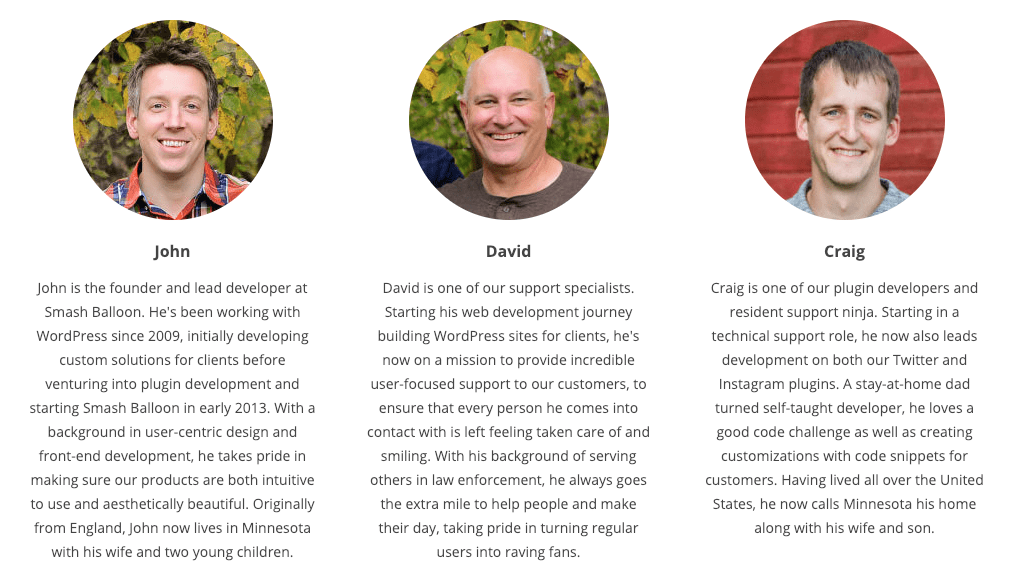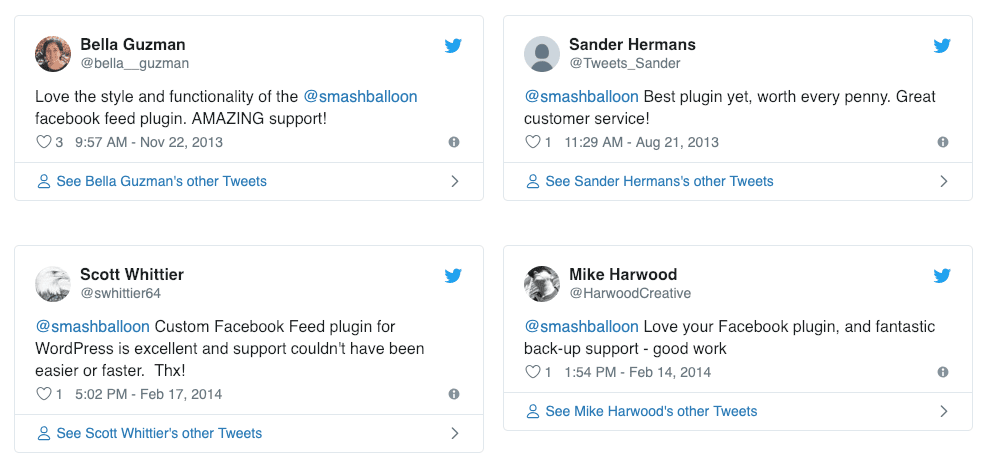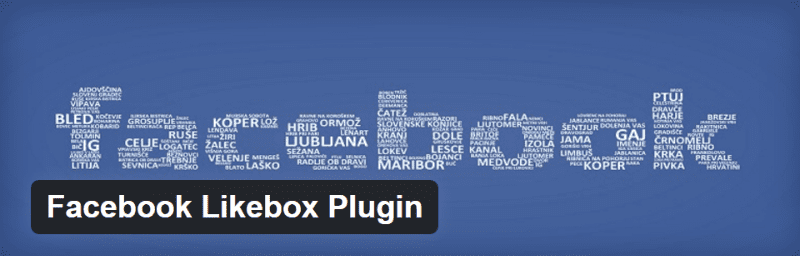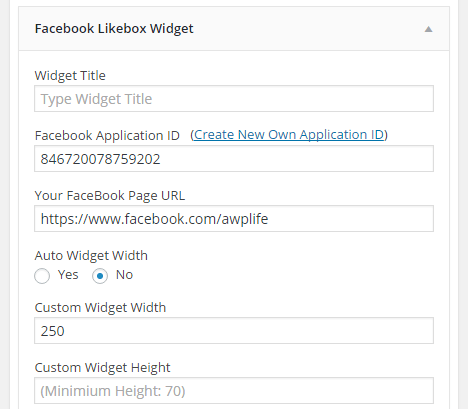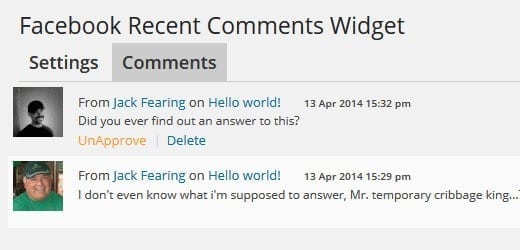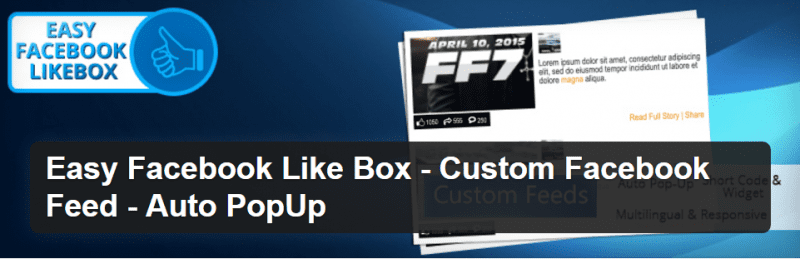Struggling to find Facebook widgets for WordPress? Widgets are an easy way to add nifty functionality to your WordPress sidebar or footer. But by default, WordPress doesn’t come with any options for Facebook widgets.
While keeping your website 99.9% secure and achieving loading times under 1 second is important, bringing social proof to your website could make the difference in visitors liking you and loving you.
So if you’d like to add a Facebook widget (a Facebook like box, for instance) to your WordPress website, you’ll need to turn to third-party Facebook plugins for WordPress to help. But don’t worry, there are plenty of options when it comes to Facebook widgets for WordPress. And I’ll show you some of the best in this post!
What Can You Do With Facebook Widgets for WordPress?
Facebook widgets provide an easy way to organize and display a variety of information from Facebook, most notably in your website’s primary sidebar or footer areas. The most common use is to display a like box for your Facebook page via plugin. But that’s not the only way that you can use Facebook widgets. You can also:
- Showcase your latest Facebook comments.
- Display a calendar of upcoming Facebook events.
- Show all your recent Facebook activity.
Below, I’ll try to include Facebook widgets that cover a wide range of uses beyond simple like buttons. Sound good? Let’s dig in…
Best Facebook Widgets for WordPress
All of these plugins add convenient Facebook widgets to your WordPress site. You’ll be able to get followers and likes, showcase your page, and more. Check ‘em out…
1. Jetpack – Basic Like Box and More
Jetpack isn’t just a Facebook widget plugin. It’s actually a whole toolbox of helpful features from Automattic, the company behind WordPress.
One of those features is a Facebook widget that helps you display a basic like box for your page.
If you have Jetpack installed, you should already have access to its Facebook Like Box (Jetpack) widget. And the sidebar widget does come with the free version of Jetpack, which you can upgrade to a pro account if needed.
If you didn’t know, Jetpack is a collection of WordPress-built plugins to help drastically improve your website that’s run by Automattic, the developers behind WordPress.com. Make sure you have a WordPress.com account and activate Jetpack to gain access to some great plugins like the Facebook like widget!
2. Custom Facebook Feed – Very Flexible Facebook Widget
Custom Facebook Feed by SmashBalloon lets you display the feed for any Facebook page or group on your WordPress site.
You also get tons of control over how these feeds look and function. You can add custom styling or have the plugin pull from your theme’s styling. All the feeds are also fully crawlable by search engines, which is great for SEO.
And the plugin caches the feeds, which means your site still loads as quickly as possible.
You can even use this plugin to display a feed of Facebook events. And if you’re worried about displaying an unfiltered feed from a page, you can choose to only display posts from the official page rather than regular users.
Custom Facebook Feed also has an insane amount of features. It’s fully mobile optimized, can show multiple Facebook feeds without limitations, allows you to choose what types of posts to display and which parts of posts to show, let’s you select which comments, likes, shares and comment replies to share and much, much more.
And then there’s the team behind the plugin! They’re a fun-loving WordPress plugin development company that started up in early 2013. With 1M+ downloads, it’s easy to see how they’ve designed this plugin to integrate seamlessly into your website and allow you to display your social media content in powerful and unique ways.
And the fantastic reviews and tweets from happy customers are undeniable! People seem to love the flexibility and robust functionality of the plugin.
They also have a free plugin if you don’t need all the bells and whistles.
3. Facebook Widget – Simple to Use Widget
Facebook Widget is a popular free plugin that adds a like widget to your WordPress sidebar or footer. Nothing too advanced here…
But if you want a simple, lightweight method to quickly add a Facebook like box, this plugin can help you out. You can choose whether or not to:
- Show your page’s recent posts
- Hide your page’s cover
- Show profile photos of a user’s friends who like the page
And you can also add a custom height for the widget and include custom CSS styling.
It’s all easy to use and only takes a few minutes to set up.
4. Facebook Likebox Plugin – Easy to Set Up
Facebook Likebox Plugin is pretty much identical to Facebook Widget but with one tiny addition:
The ability to set a custom width for your Facebook Like widget.
Other than that, it’s another popular free option. Nothing too crazy here!
5. Facebook Recent Comments Widget for WordPress
Recent comments widgets are a popular feature of many WordPress sites. But most of those widgets only work with native WordPress comments. So if you’re using Facebook Comments for your WordPress site, you’re out of luck…
Unless you use Facebook Recent Comments Widget for WordPress. It gives you an easy widget to display the latest Facebook comments from across your site. You can either auto approve comments or require manual approval for them to display in the widget.
6. Easy Facebook Like Box – Simple Like Box Widget
Easy Facebook Like Box is another popular free option at the wordpress.org plugin directory.
As the name suggests, Easy Facebook Like Box lets you quickly add a Facebook page like widget to your WordPress site.
But the name is actually a bit misleading because Easy Facebook Like Box can do more than just a simple like box. You can also use it to display a custom Facebook feed.
So whether you want to display a simple like box or a full Facebook feed, Easy Facebook Like Box can help you out. For free!
7. Facebook Members – Easy-to-Style Like Box
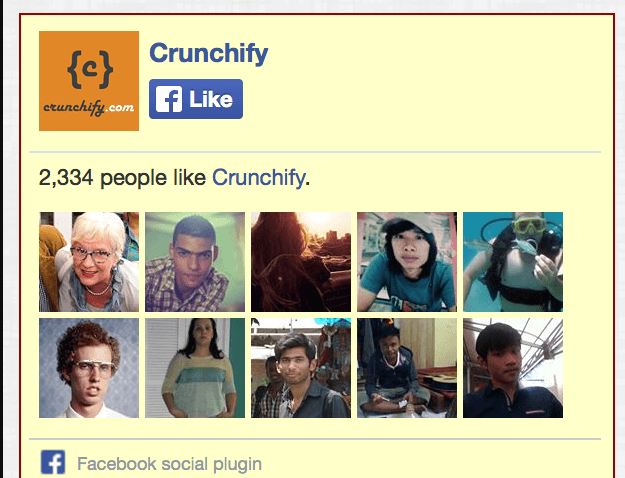
You can set a custom background color and border color for your like box even if you don’t know any code. And you can also choose whether or not to include faces on your like box.
Other than those two features, it’s pretty much identical to the other Facebook like box widgets.
8. AddToAny Share Buttons – Social Sharing Widget
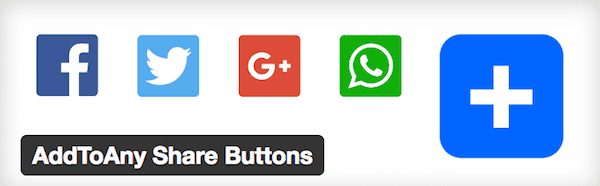
You can also include other social networks like Twitter, Google +, Reddit, and lots more.
Typically, you’d include your social sharing options above or below your actual post content. But if you want to add them to your sidebar with a widget, AddToAny supports that.
Wrapping Things Up
Whether you need a simple Facebook like box or something more complex, these Facebook widgets for WordPress can help you out.
To be honest, most of the basic like box widgets are fairly interchangeable. I made sure to pick only popular, recently updated widgets, so any of them should do.
If you want something more complex like a feed of your Facebook comments or a calendar of Facebook events, you might need to pay. But otherwise, you should be able to get all of the functionality you need without cracking open your wallet.
Want to give your feedback or join the conversation? Add your comments 🐦 on Twitter.