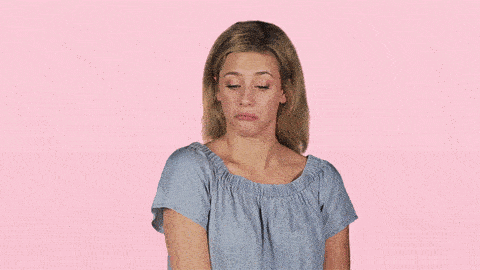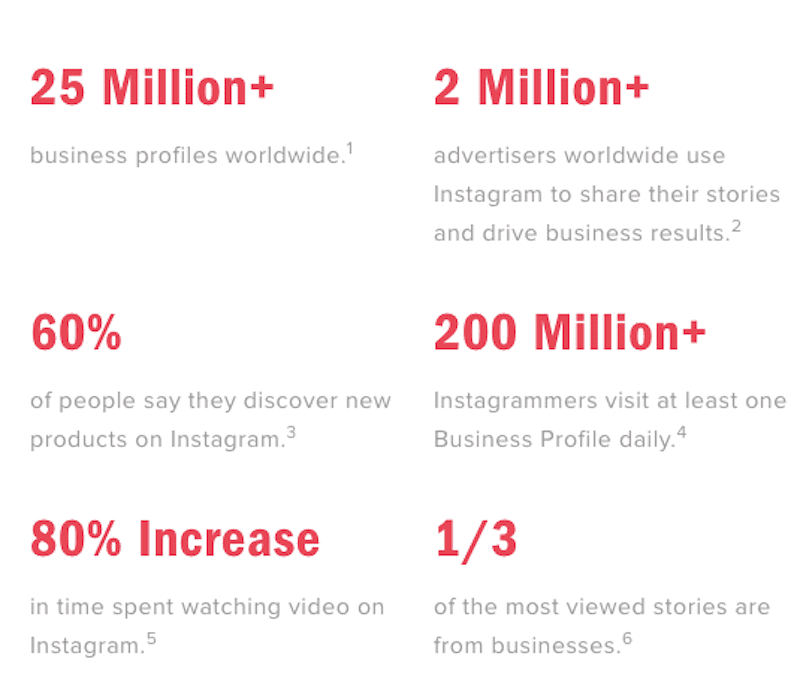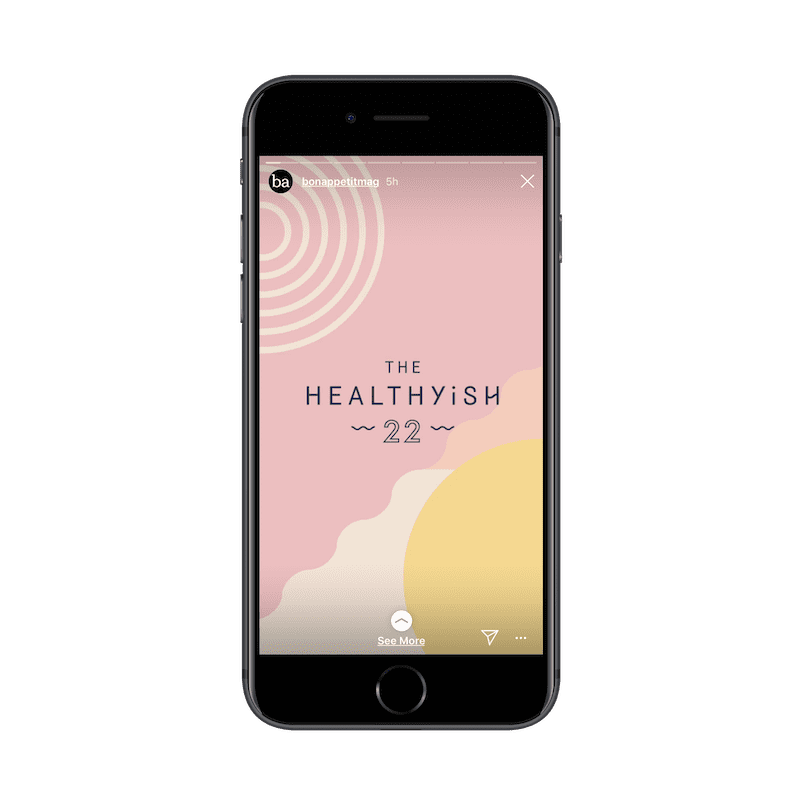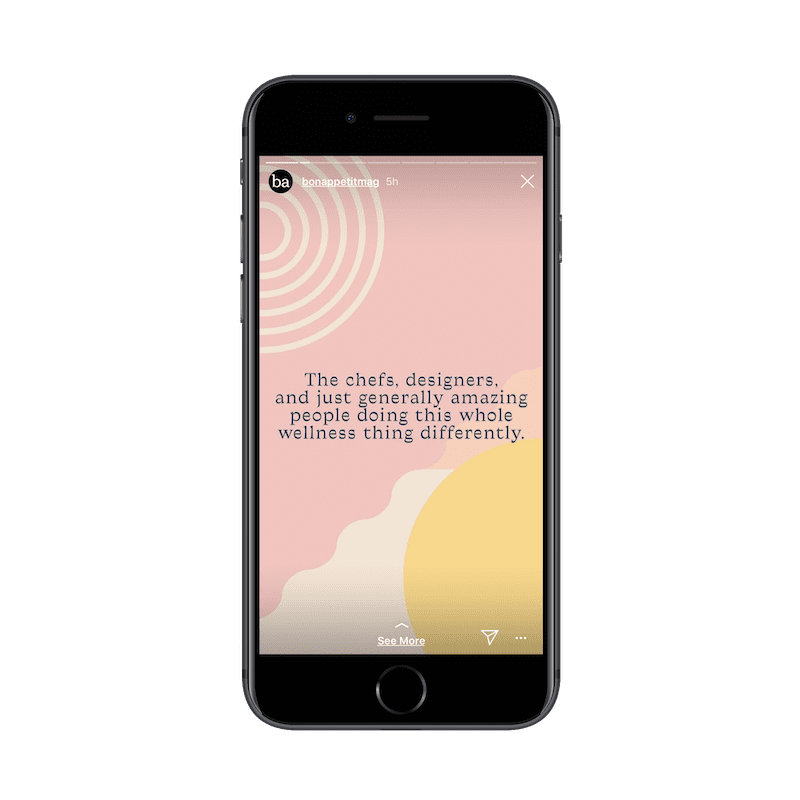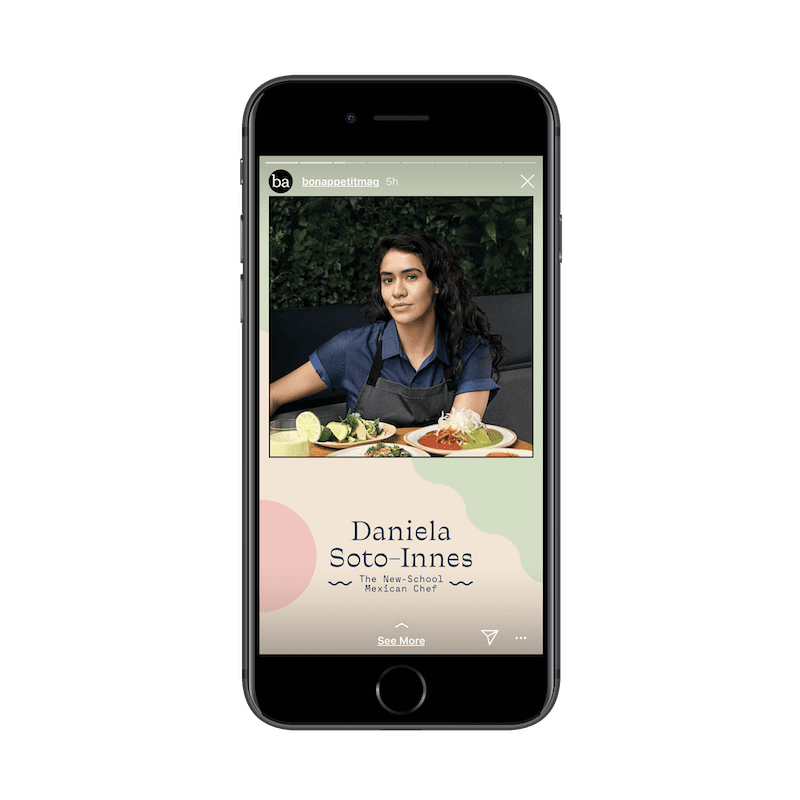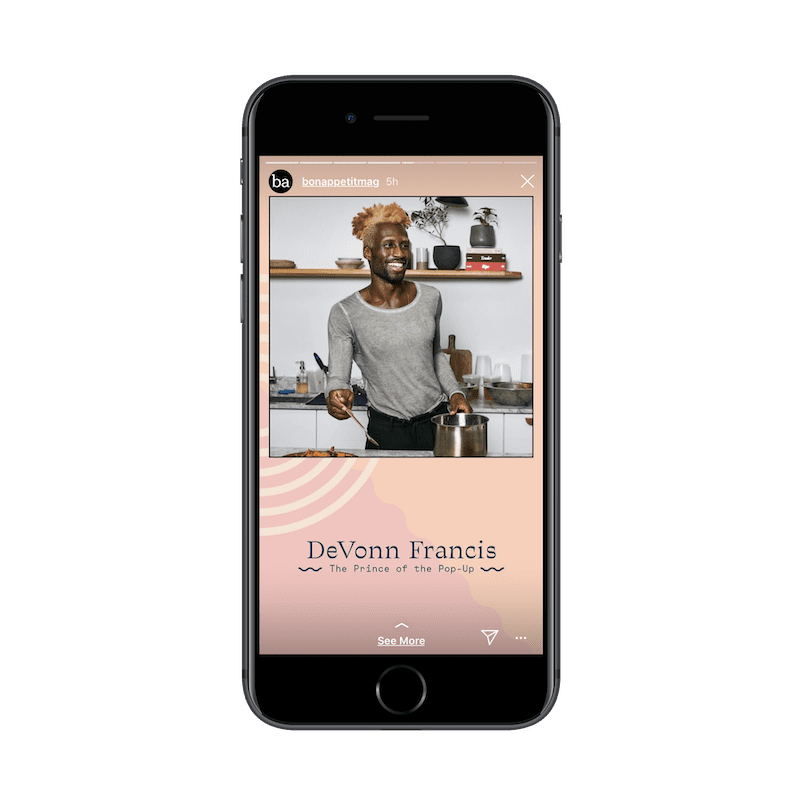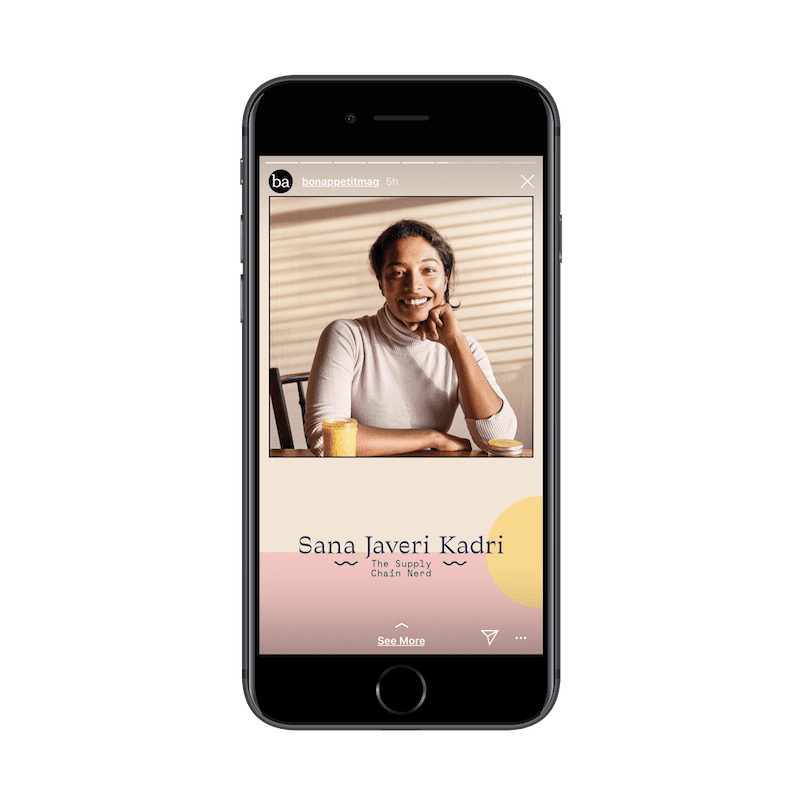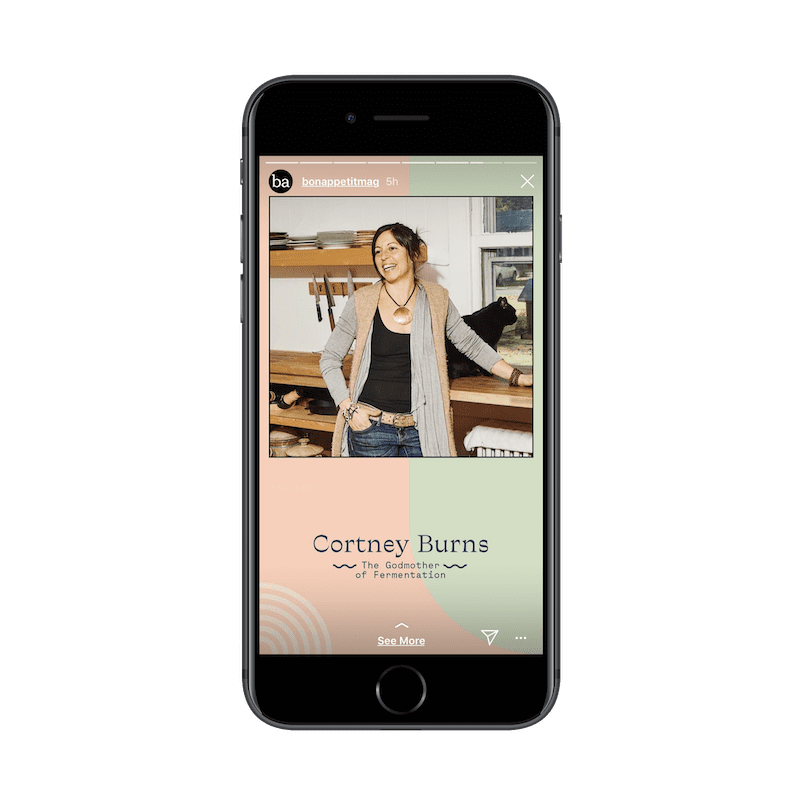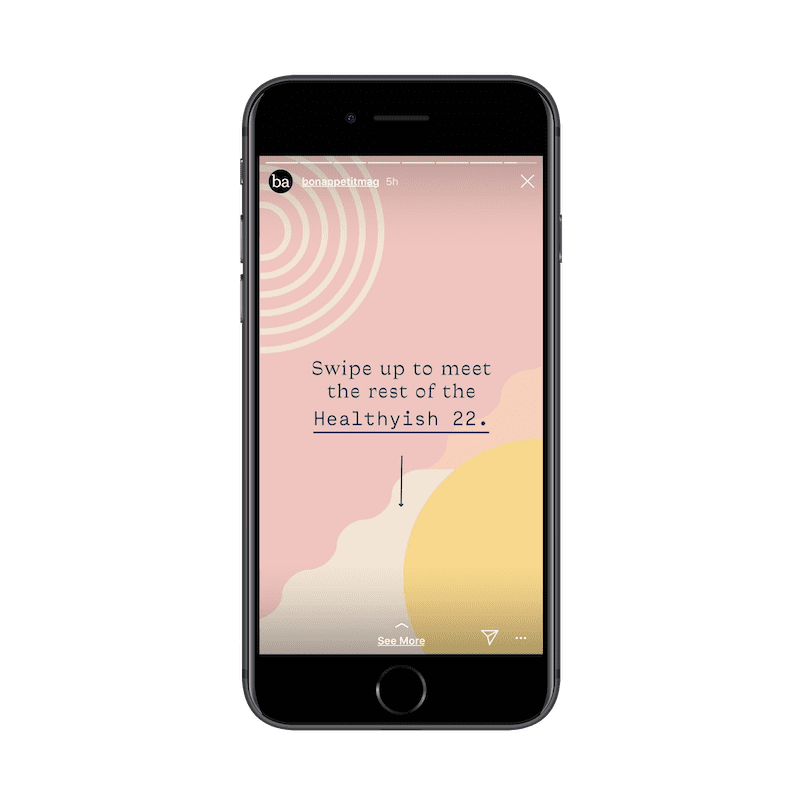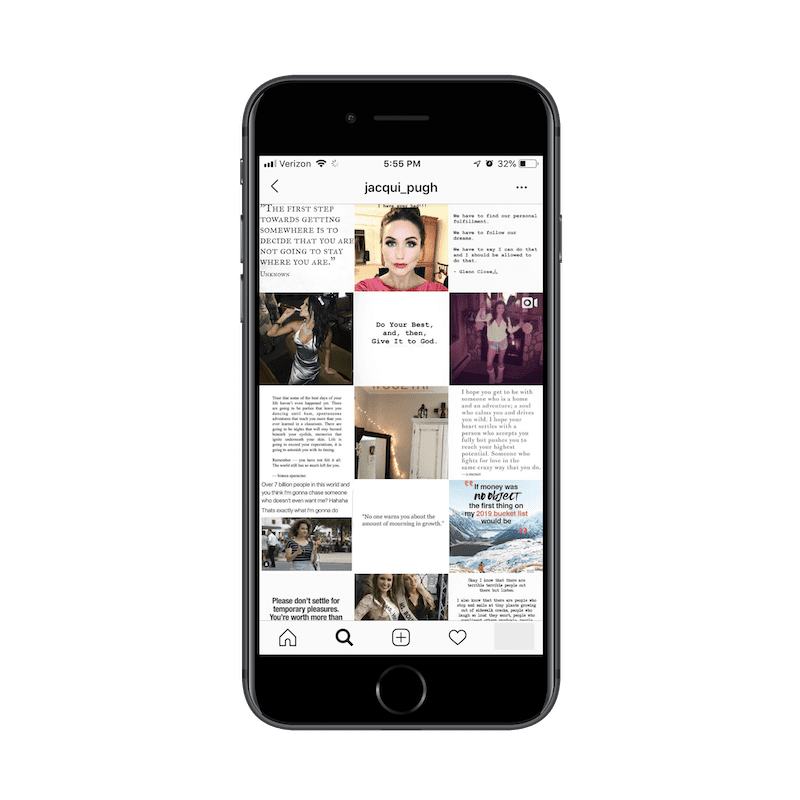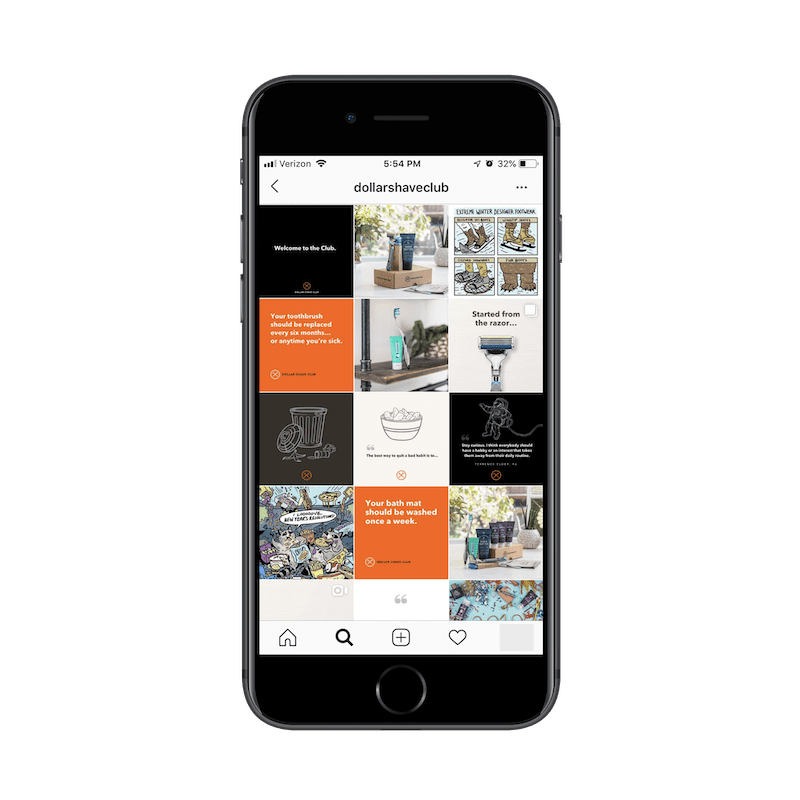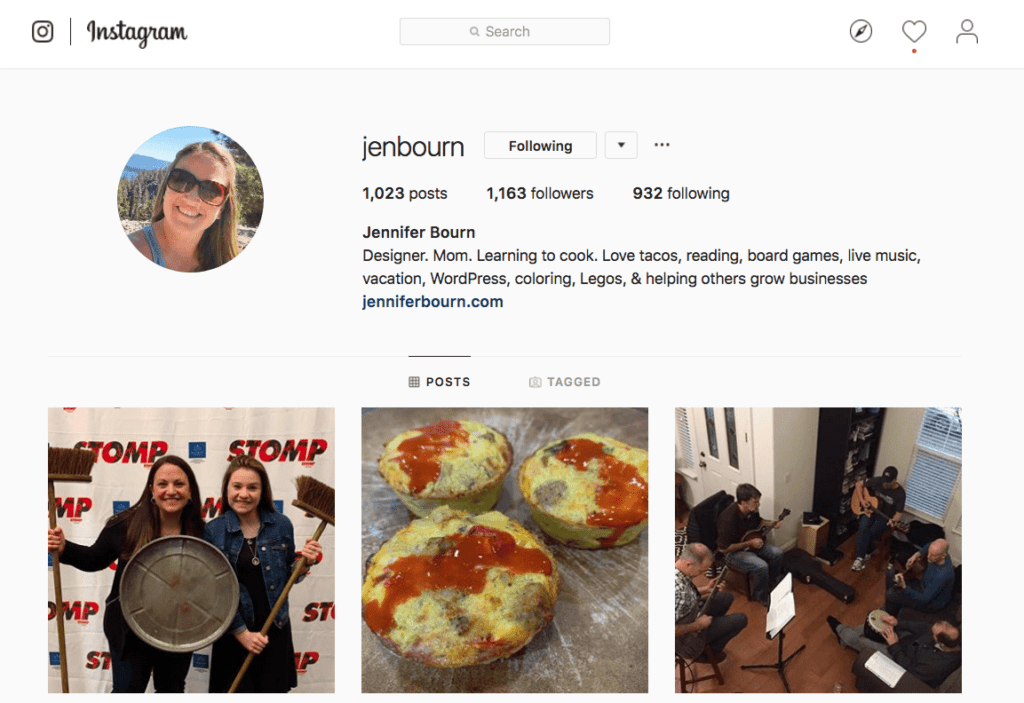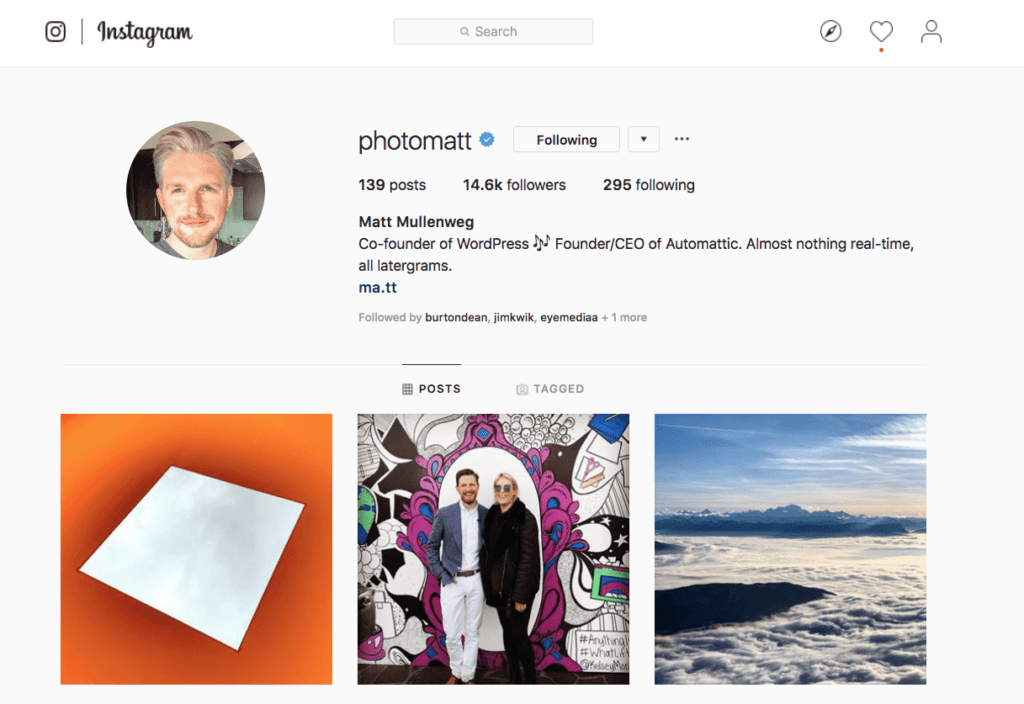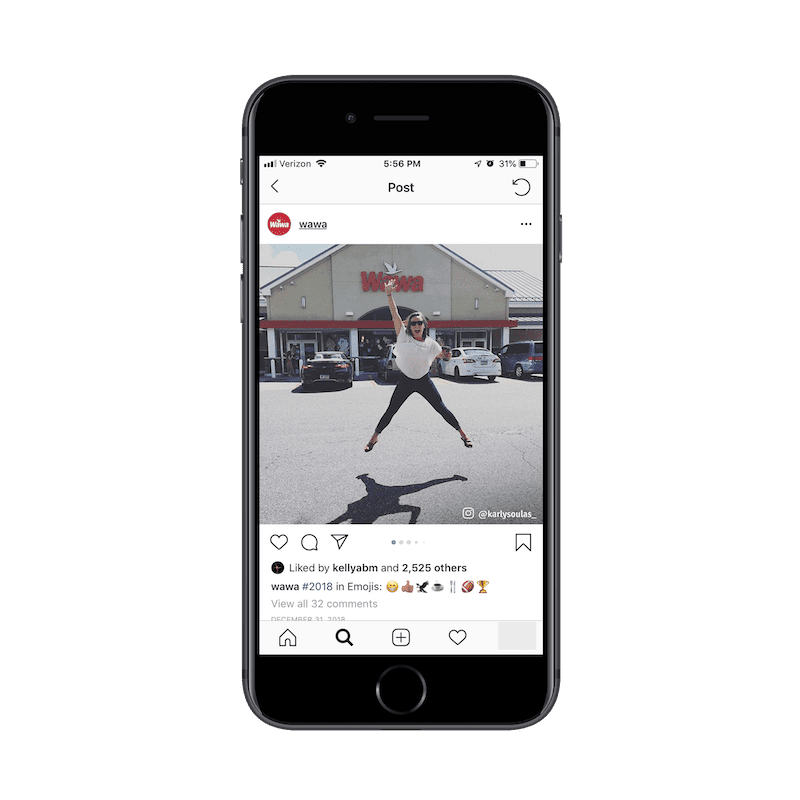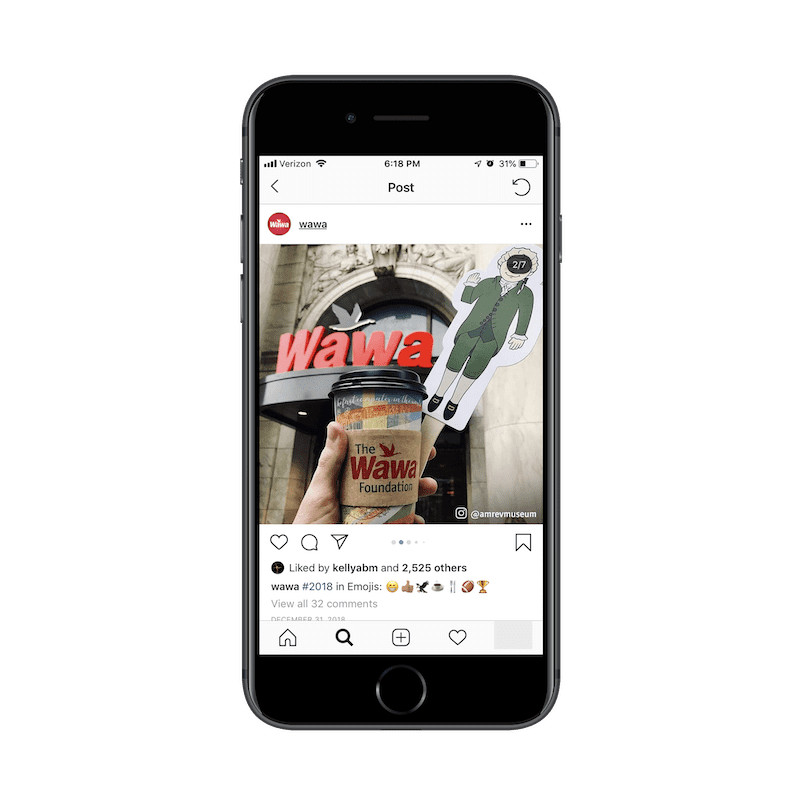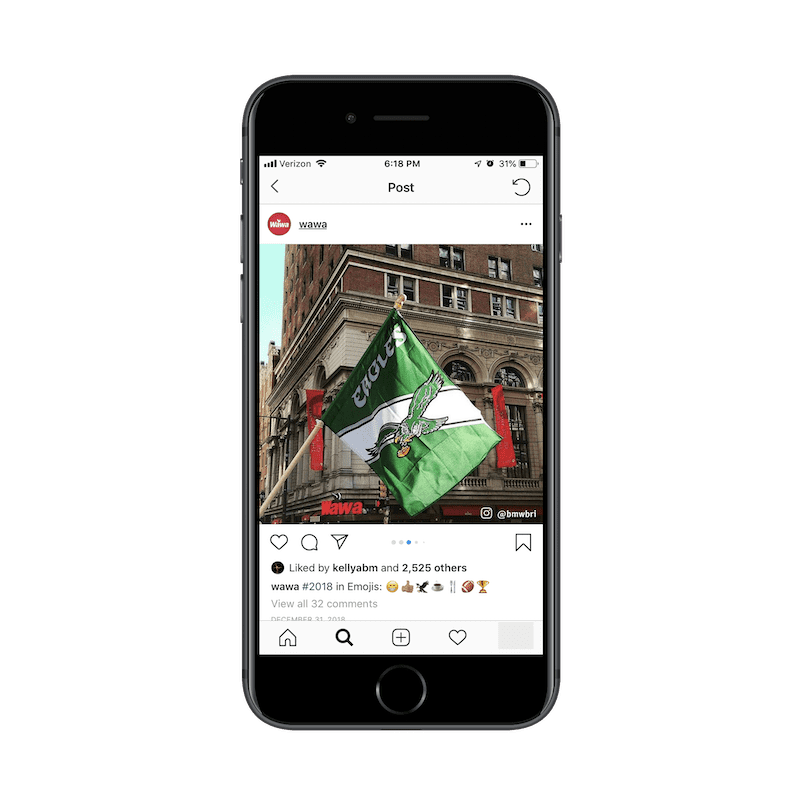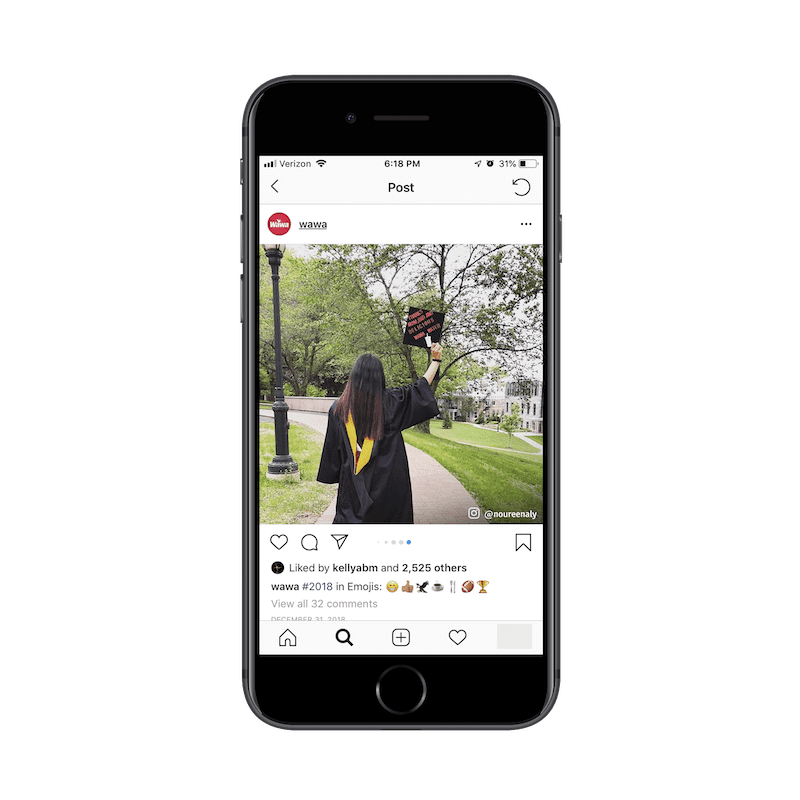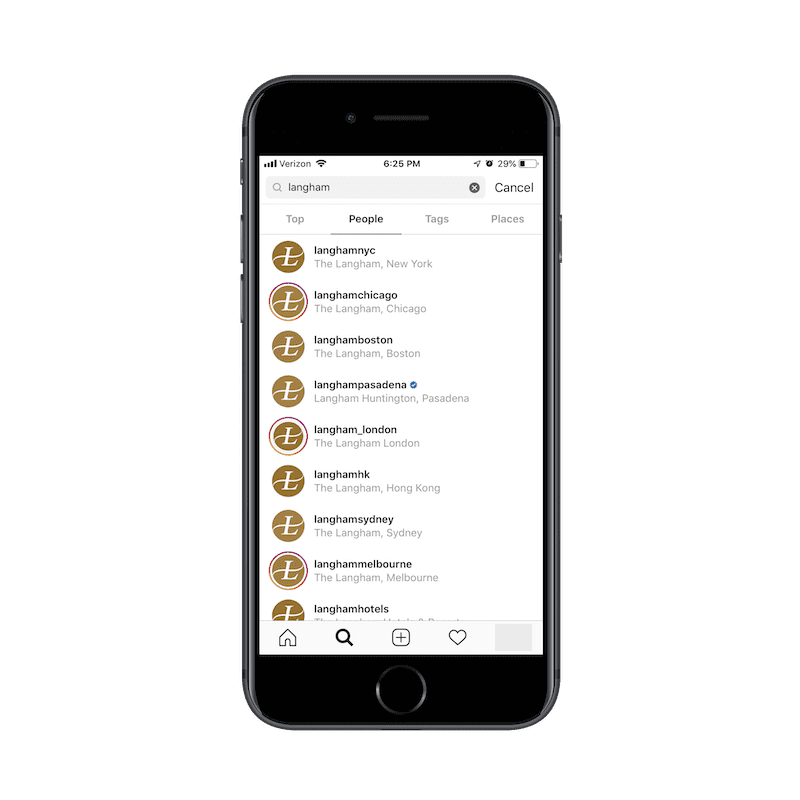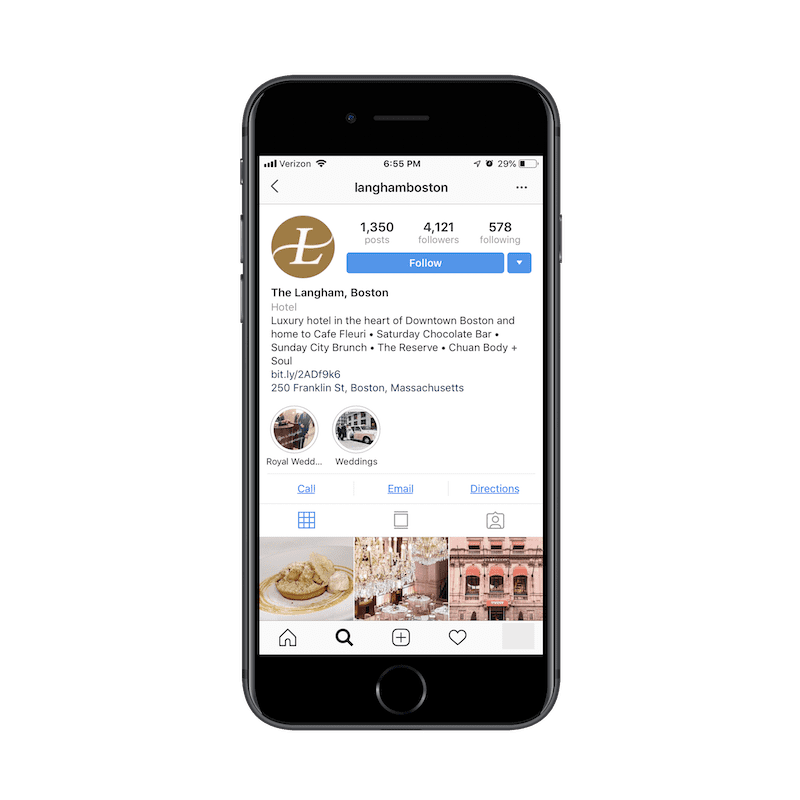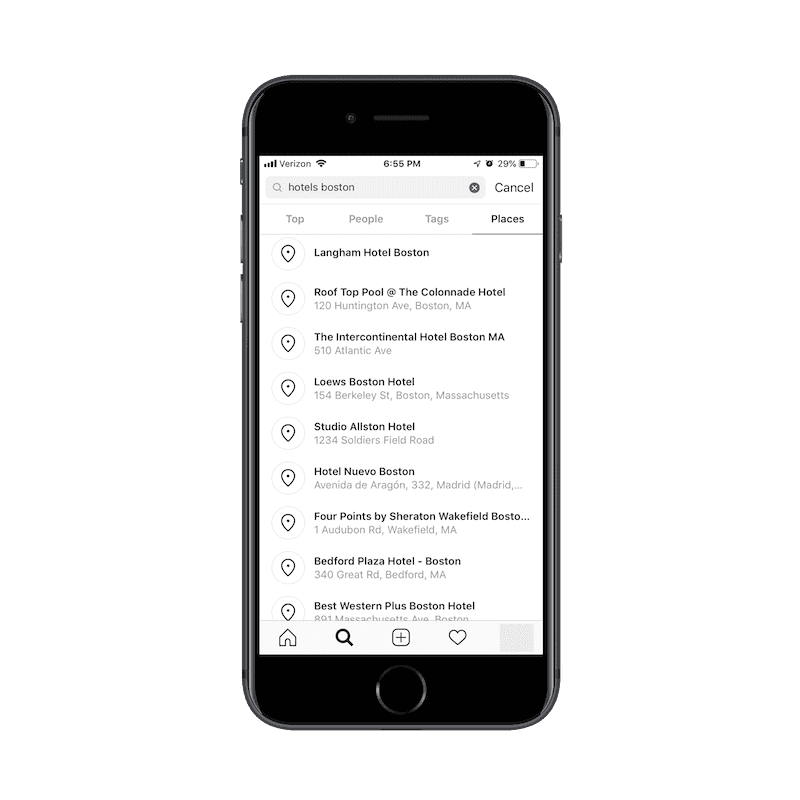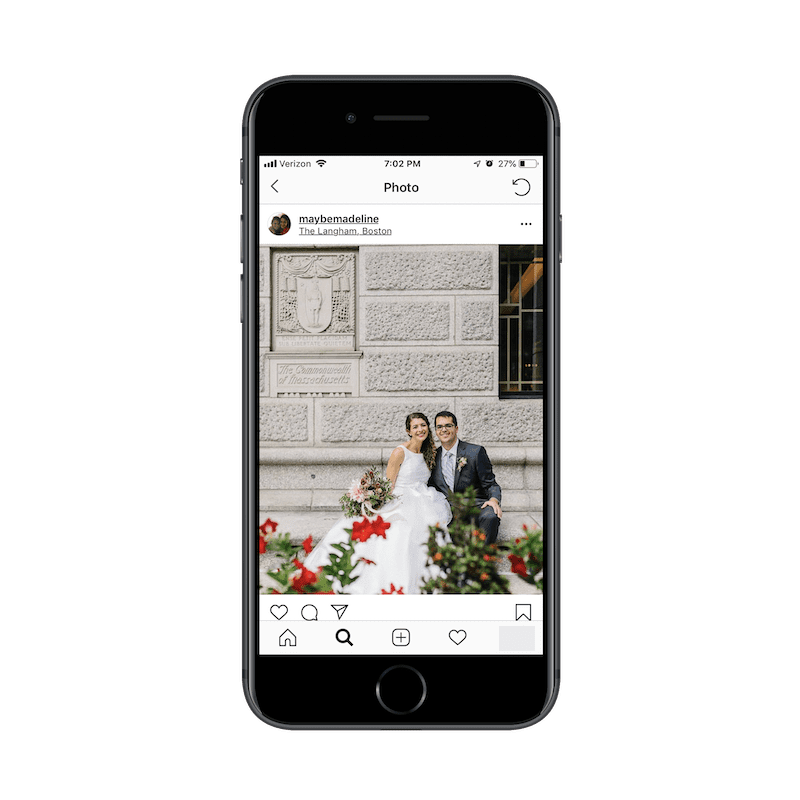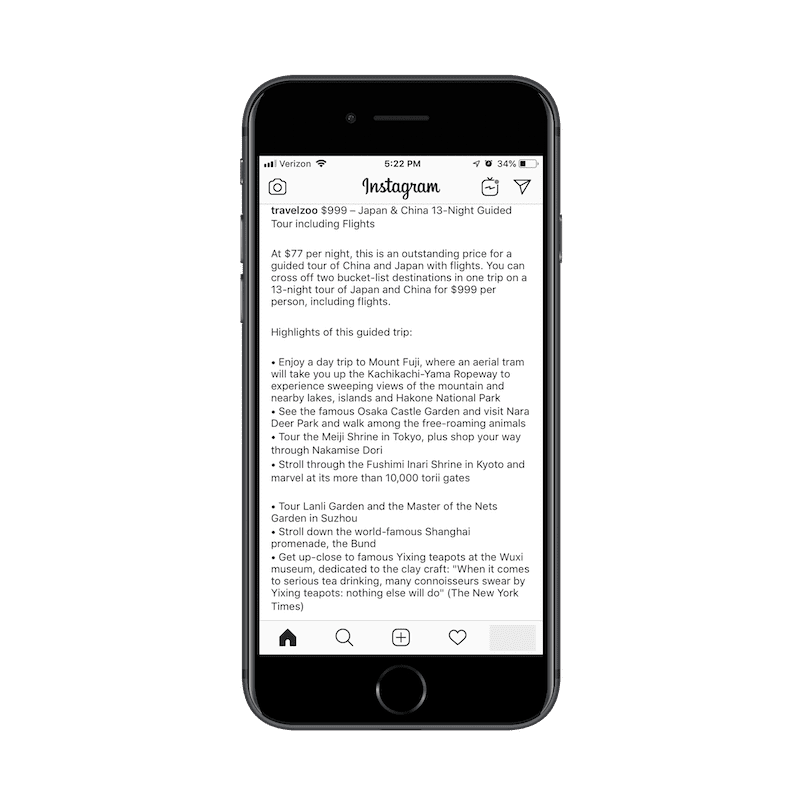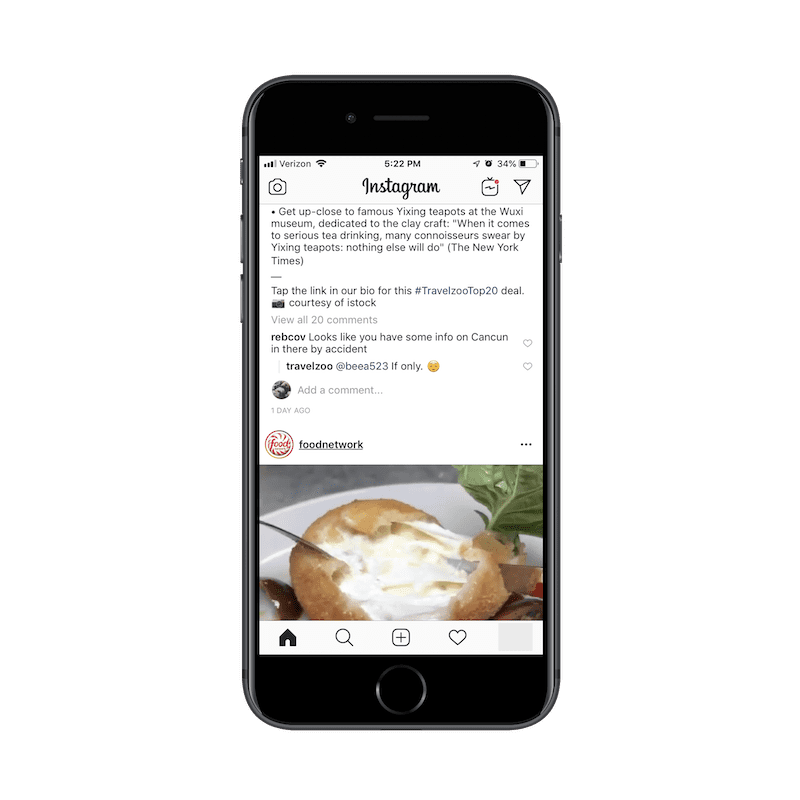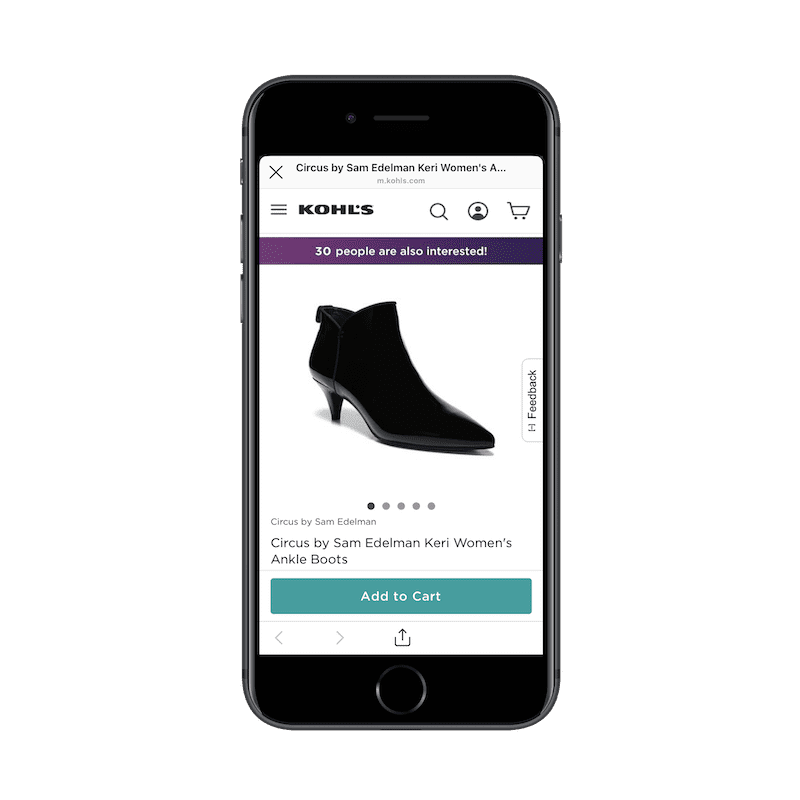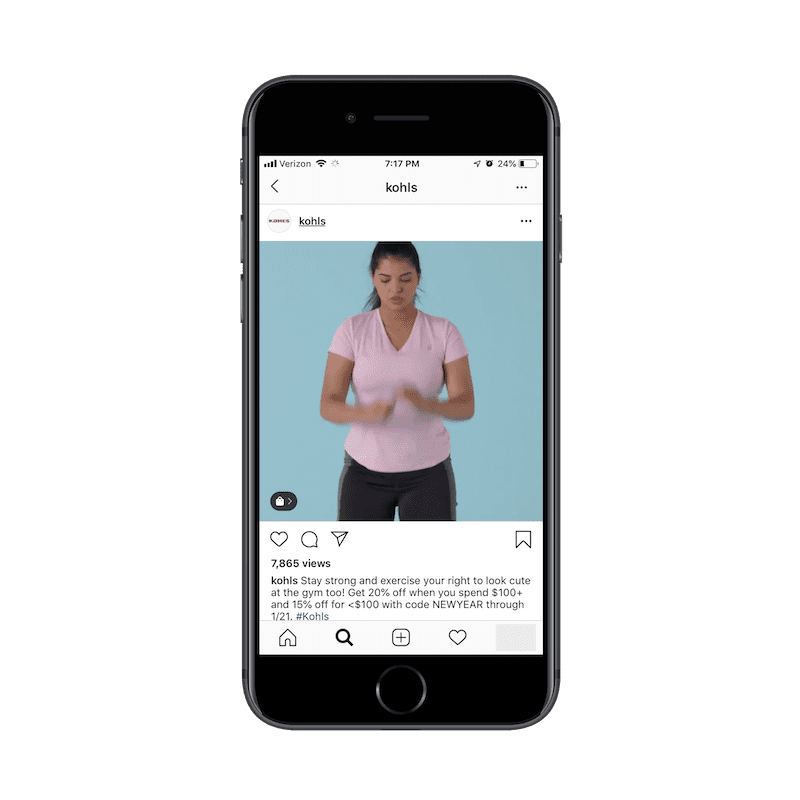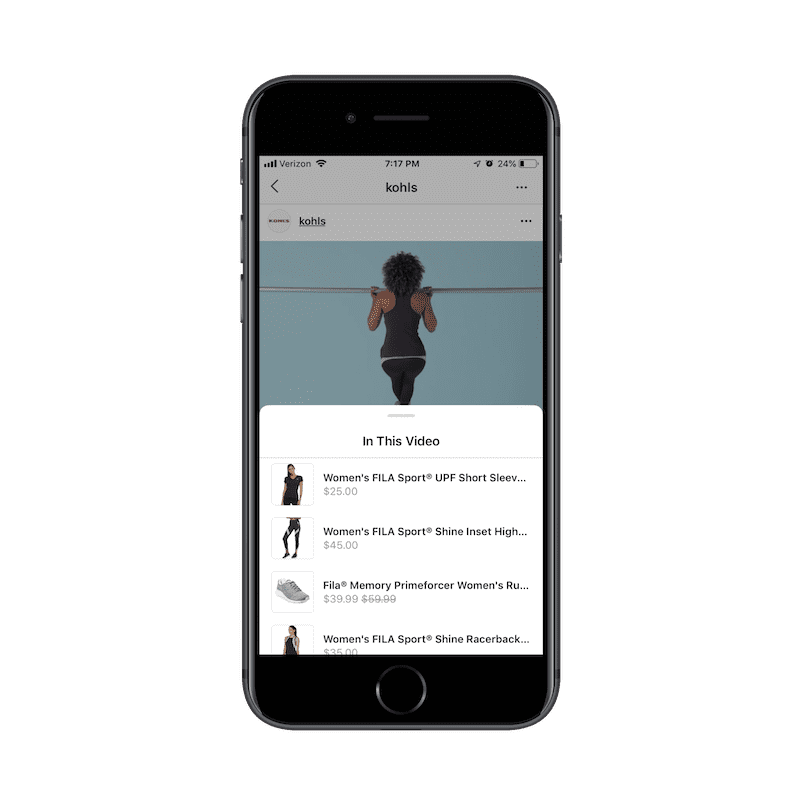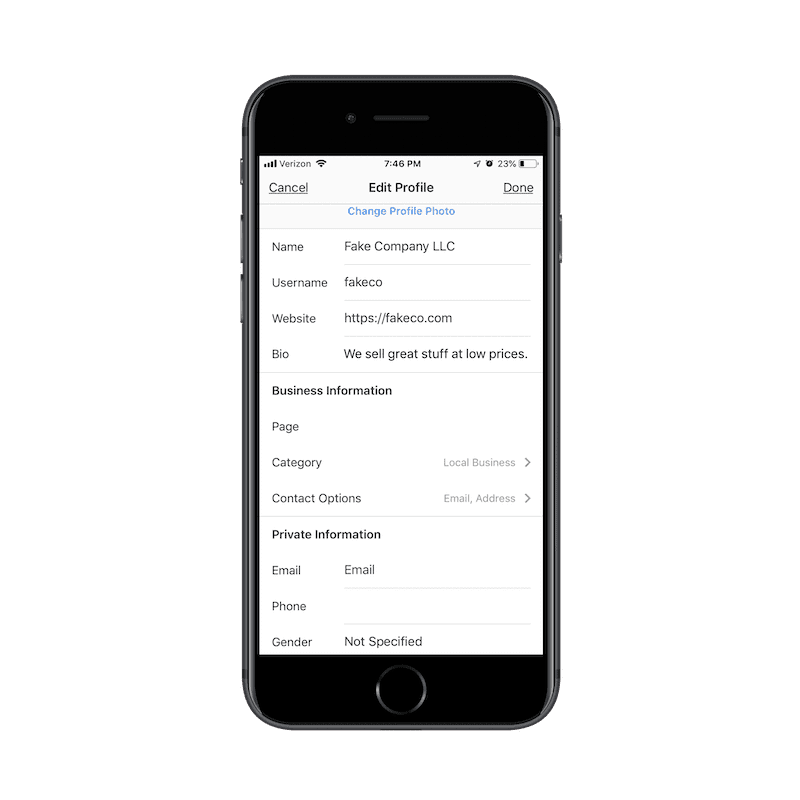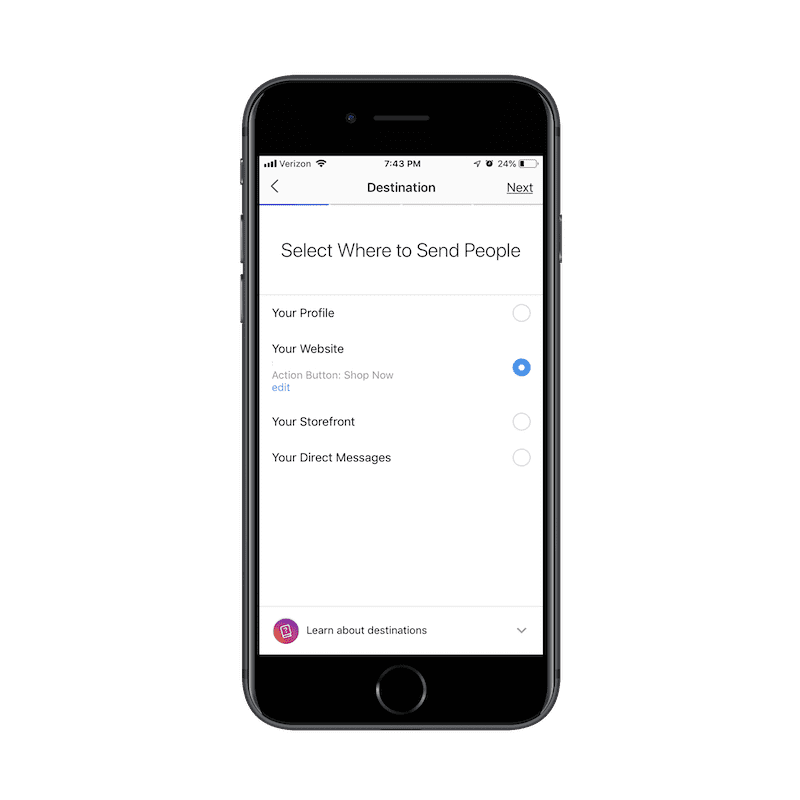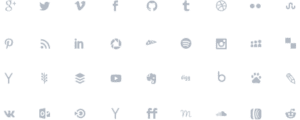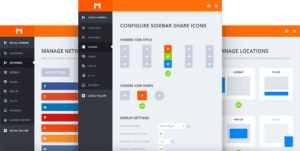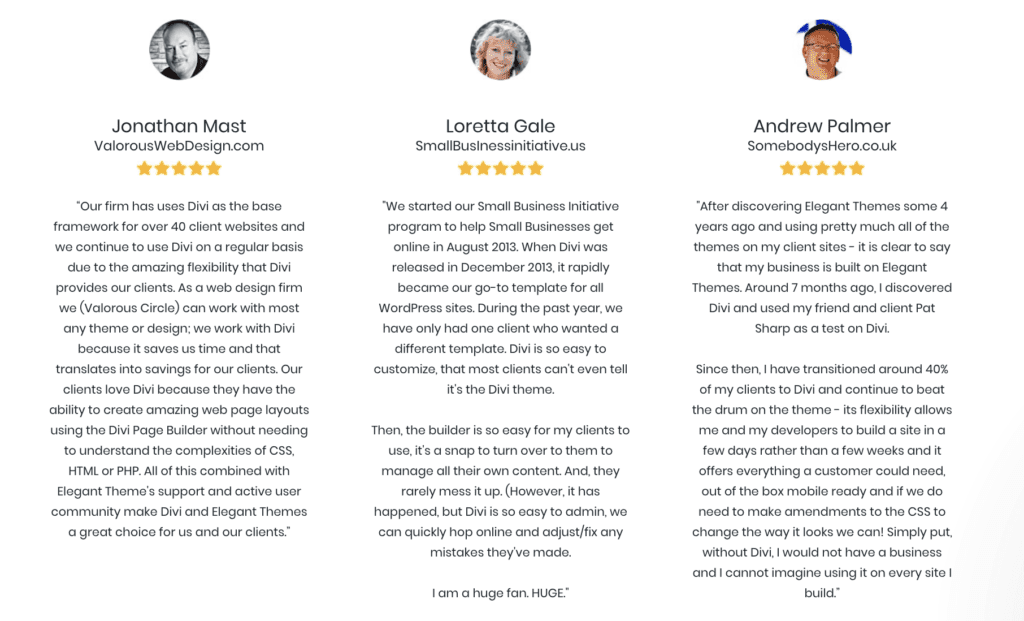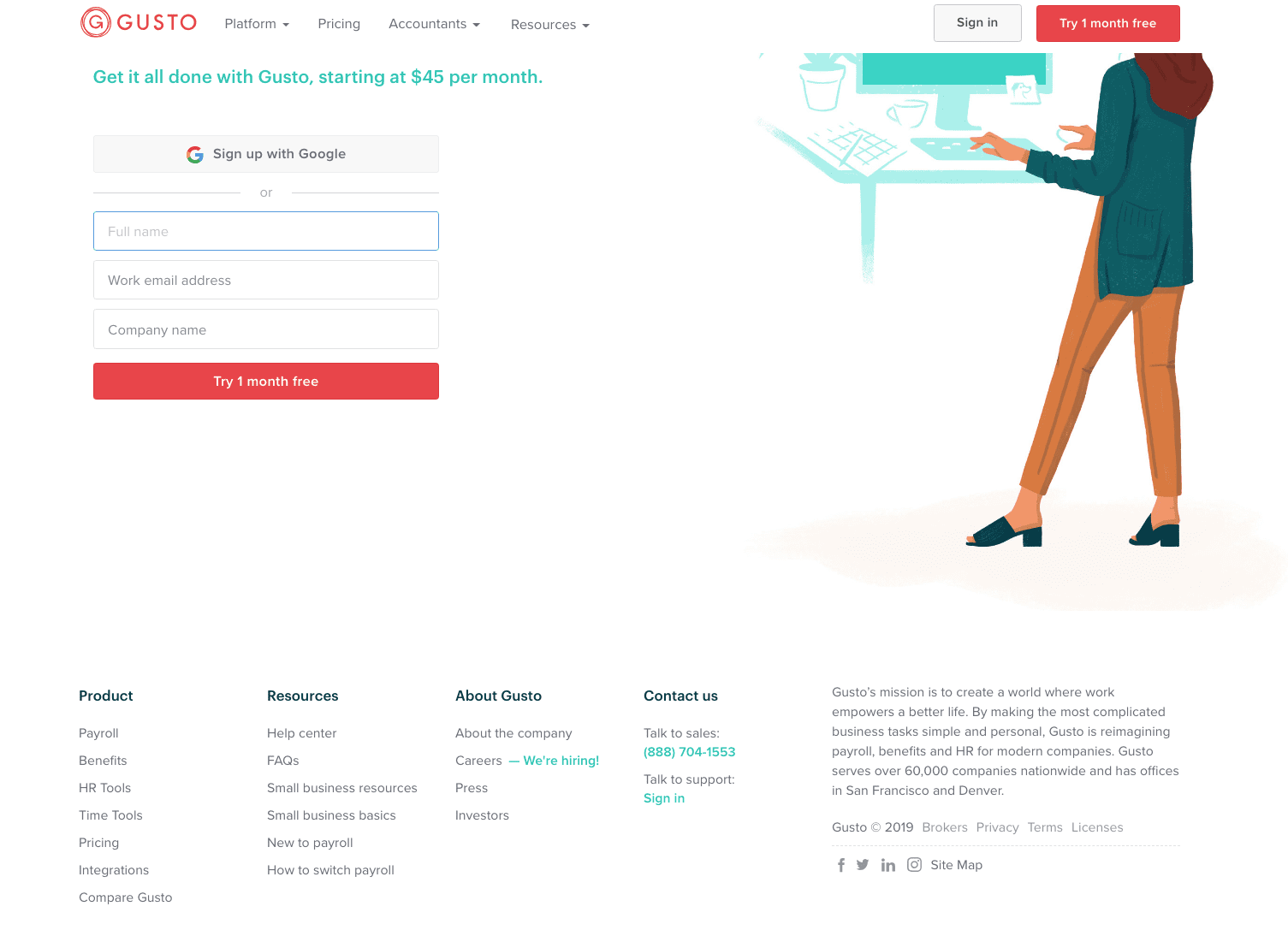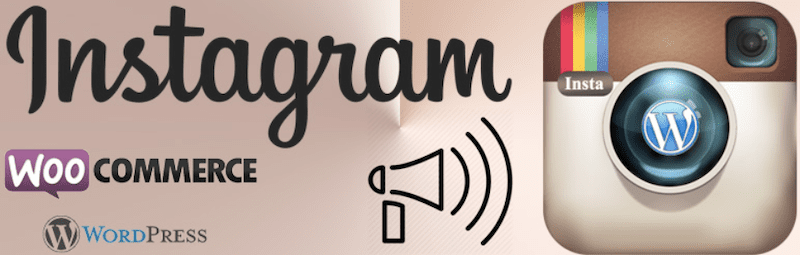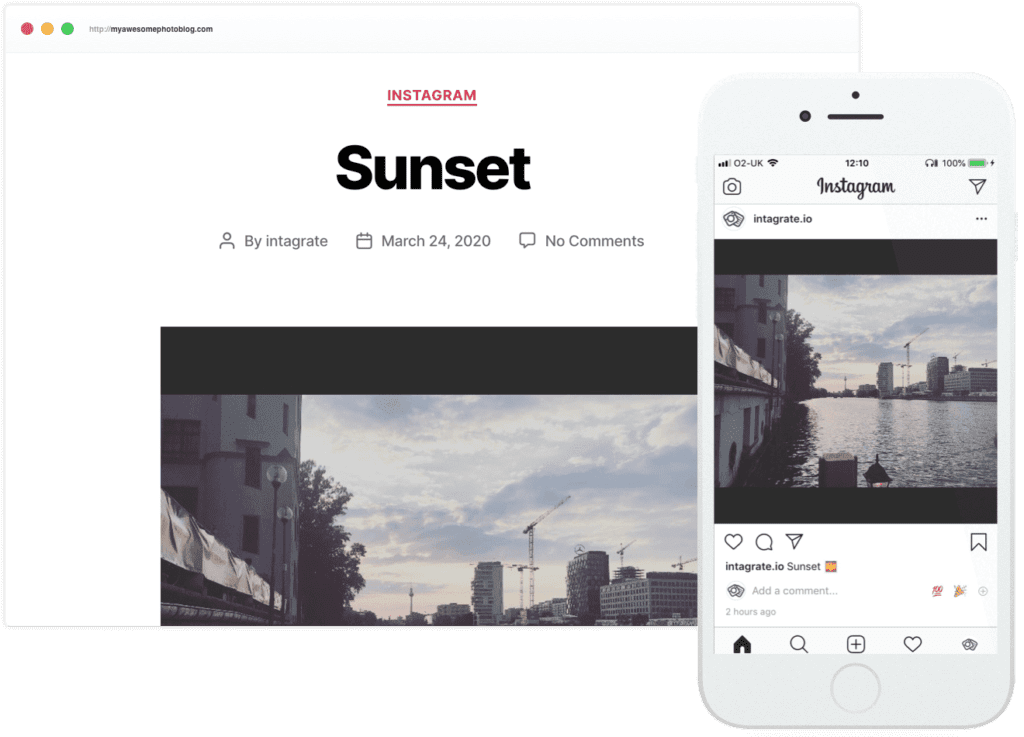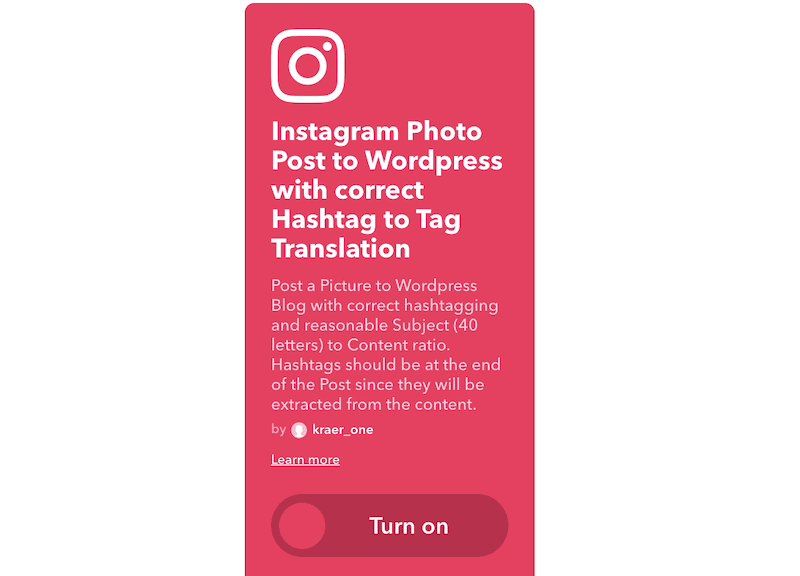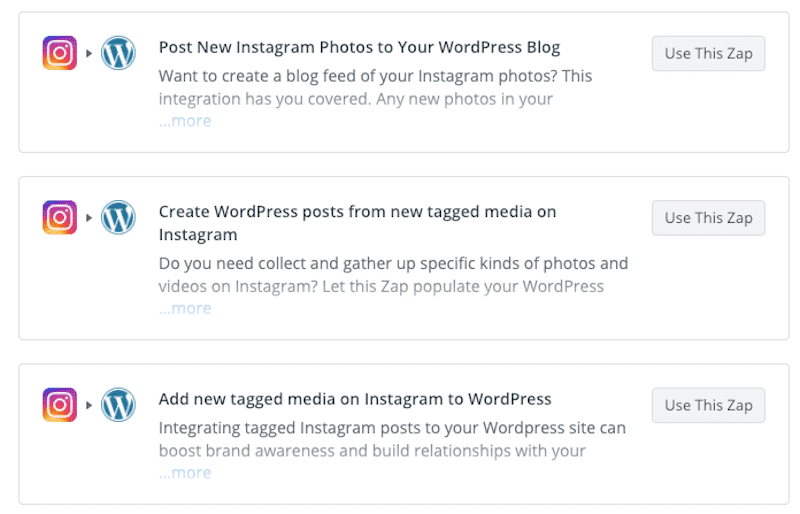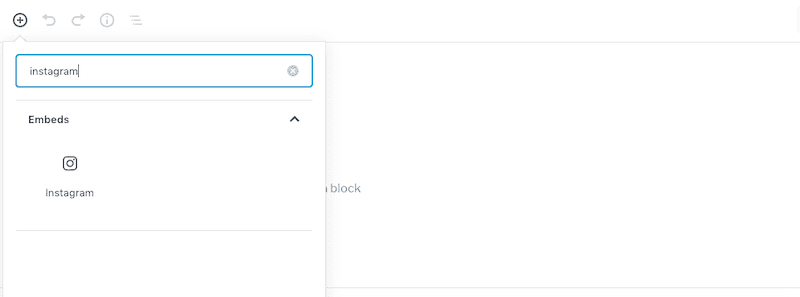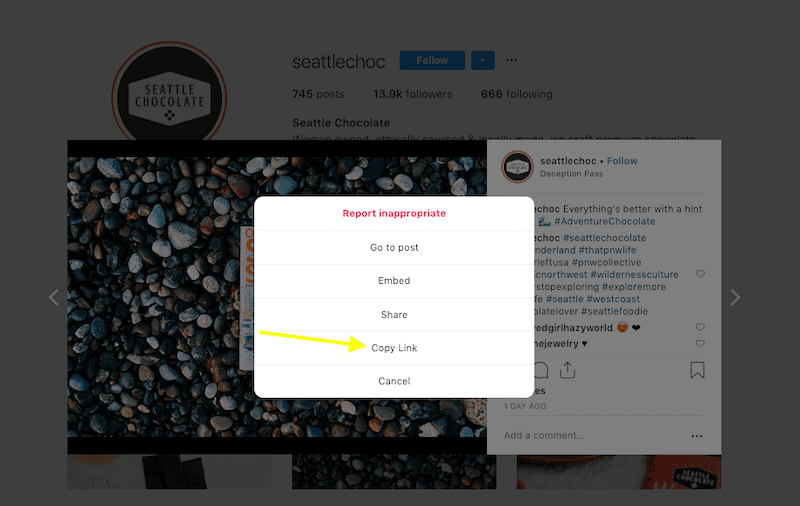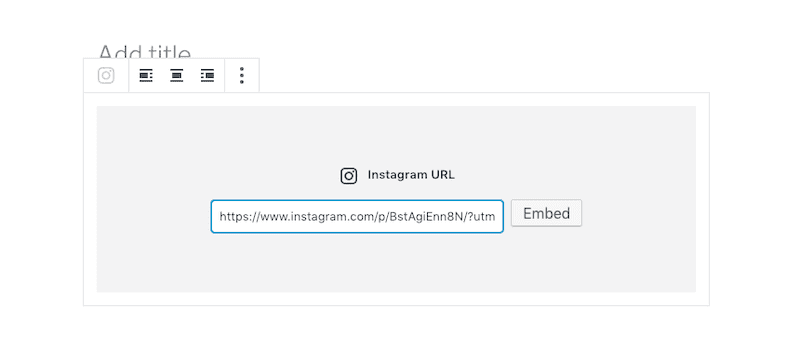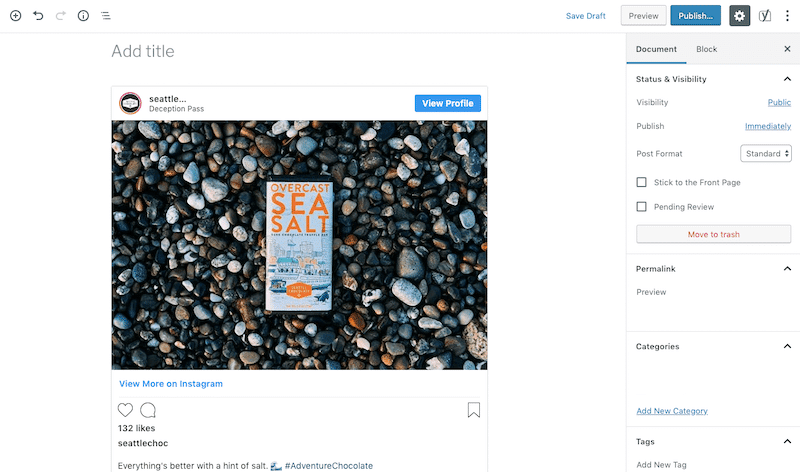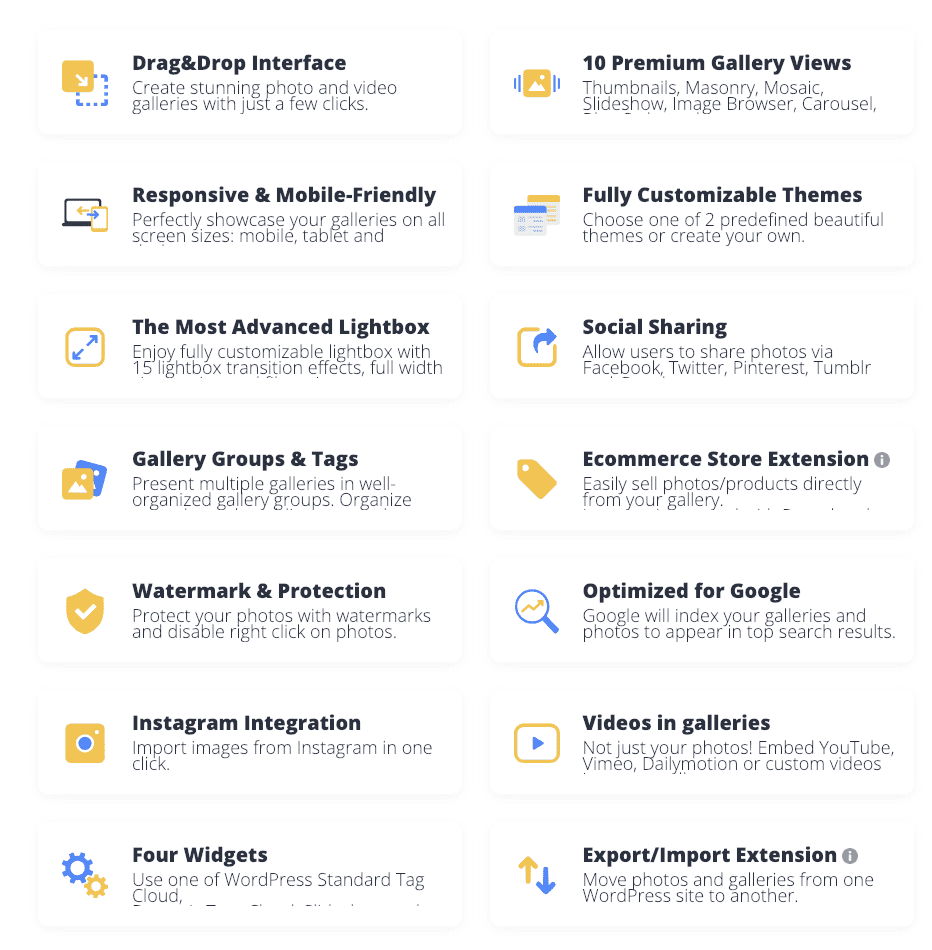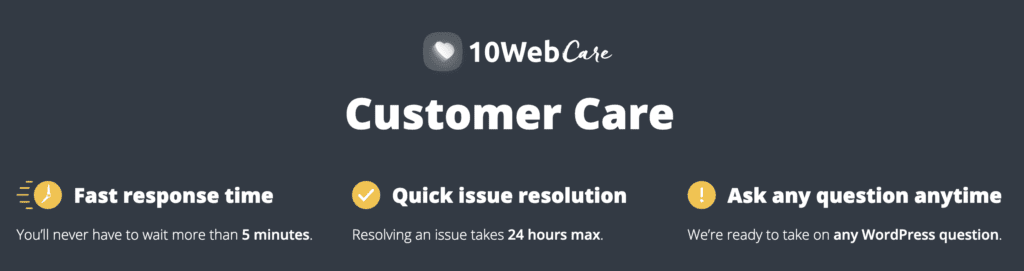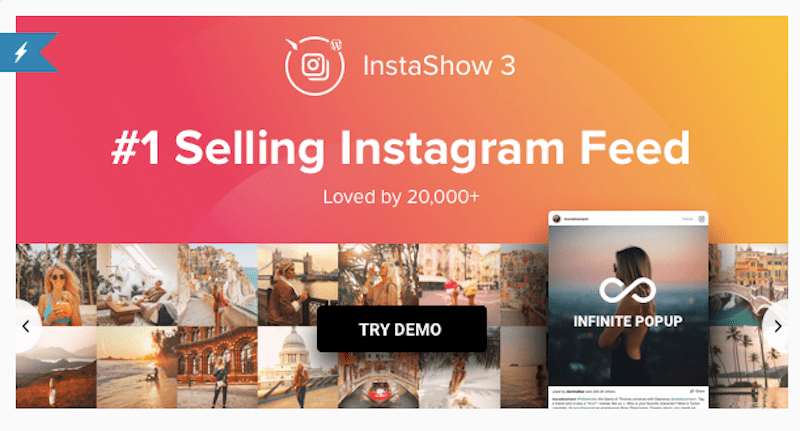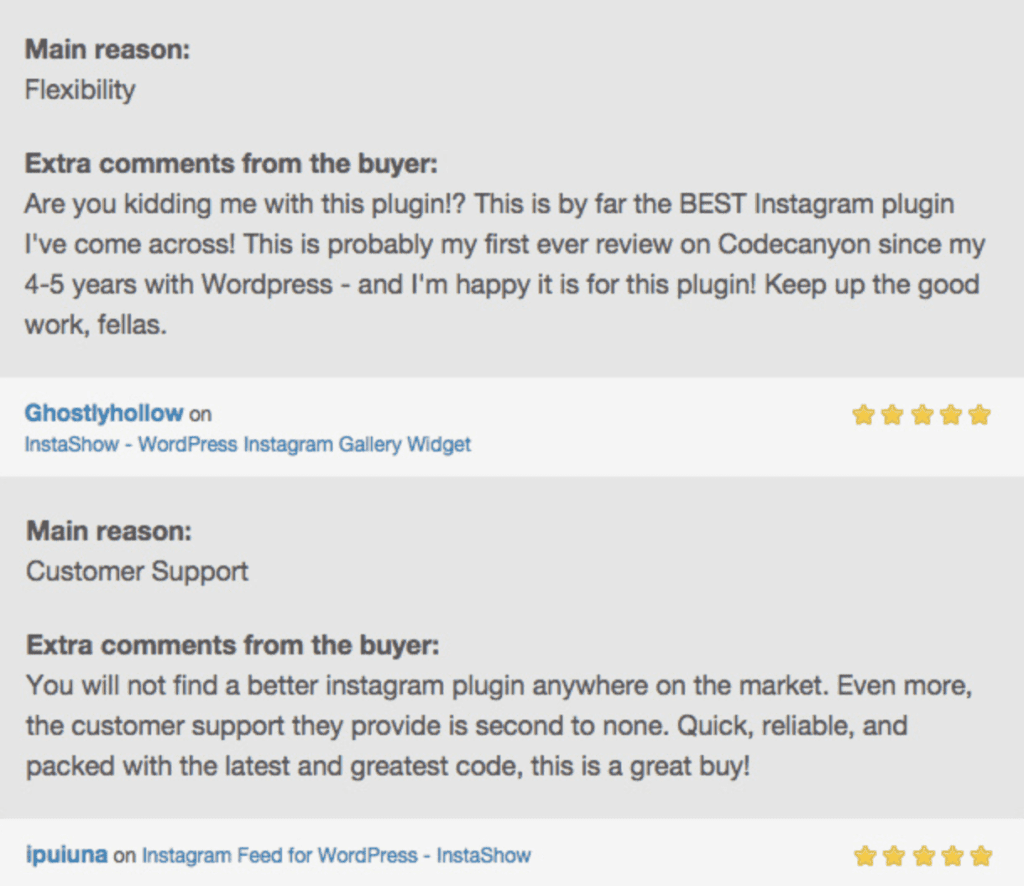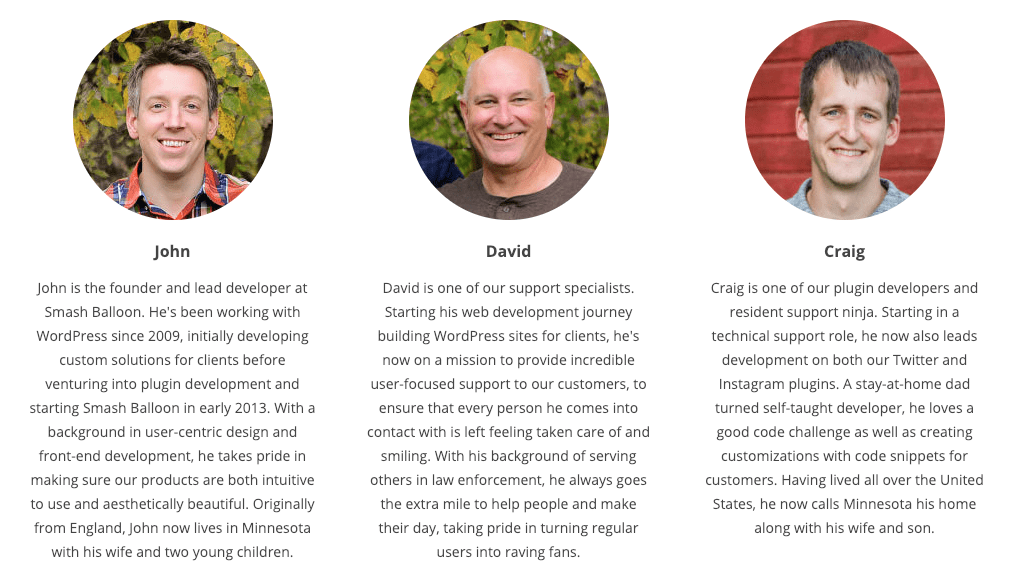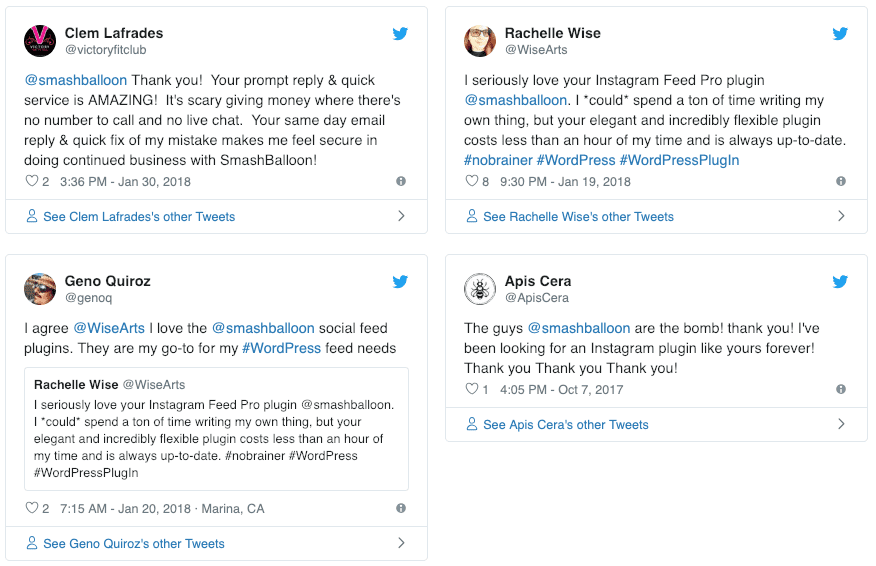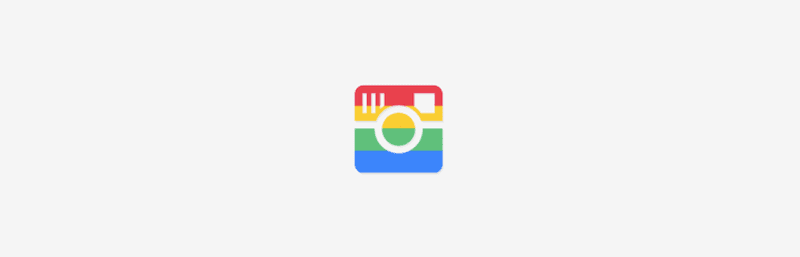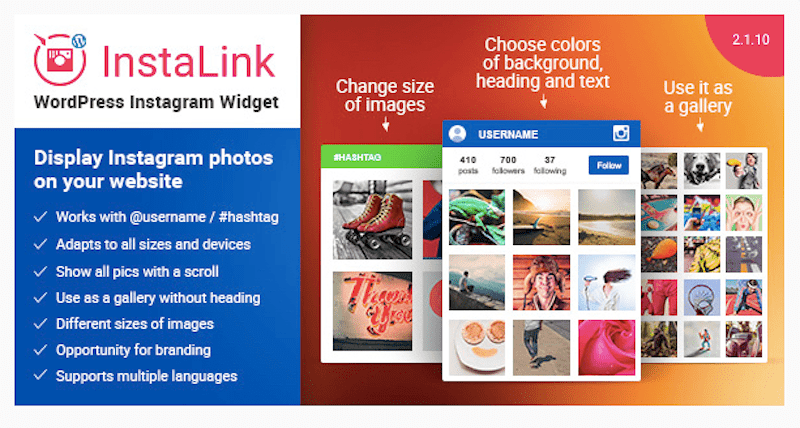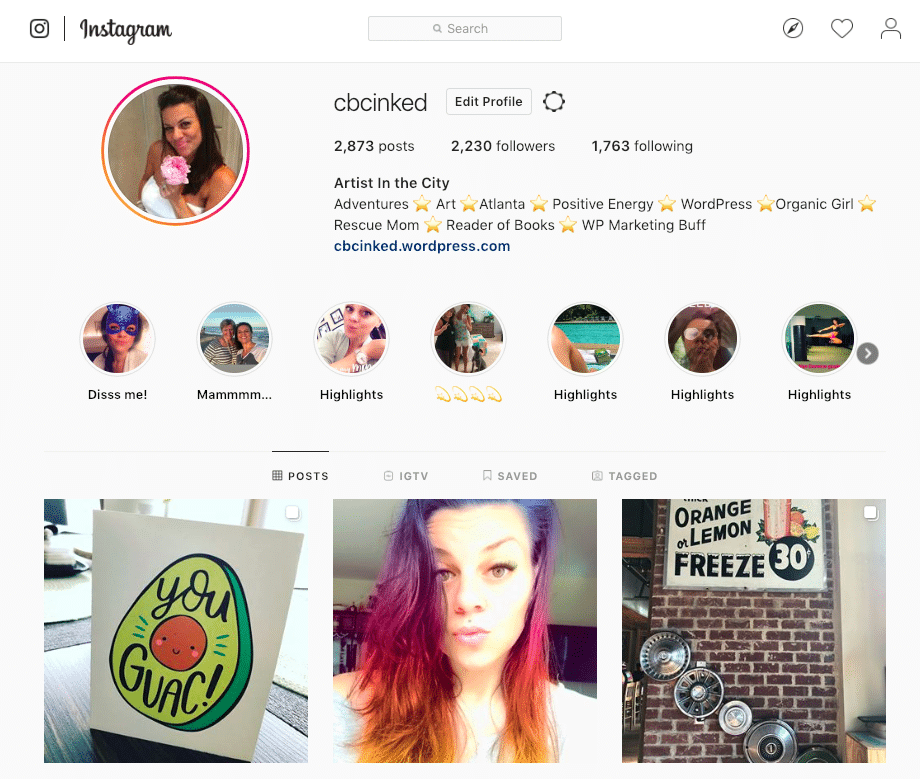Jirapong / stock.adobe.com
There is a lot that can be done from within WordPress to aid in your clients’ professional success. But, why stop there?
Even if you aren’t a marketing expert, you have to recognize what a huge role social media plays in the scheme of things these days — both from the consumer side as well as the business side. So, as you look for ways to expand on what you do for clients, consider how you can integrate the social piece into your overall WordPress offering.
With Instagram surpassing all expectations year after year, it is certainly a platform you should turn your attention to if you haven’t already. In this guide to Instagram for WordPress developers, we’re going to look at:
- The state of Instagram for business today.
- Why Instagram marketing is a worthwhile opportunity for your clients.
- Ways to integrate Instagram with a website and the best Instagram WordPress plugins to do it.
Consider your page builder options and find one that makes your life easier.
The Benefits of Using Instagram for Business 👍
Although this article is directed at WordPress developers who build and manage websites for clients, we want you to think of this as your own sales guide. Because, let’s face it, some of your clients may initially be averse to the idea. And you need to be prepared with some strong arguments for why you want their brand to capitalize on Instagram marketing.
Here is what you (and they) need to know about improving the success of a WordPress website — and making more money — with Instagram:
Businesses Are Welcome
Unlike some social media platforms where there’s a clear divide between consumer and business, and where businesses are mainly relegated to pages or groups, Instagram is not like that. Users follow accounts of their choosing in a singular news feed. Businesses. Influencers. Celebrities. Friends and family. The next-door neighbors. Anyone is game and everyone plays within the same feed.
[bctt tweet=”🤾♂️ Instagram is a fantastic playground for businesses. People follow accounts across many spaces. From friends to celebrities; colleagues to companies, every profile is fair game. #WordPress” username=”thewpbuffs “]
Now, acknowledging that businesses are welcome on Instagram is one thing. Looking at how well-received they are is another. According to Instagram’s business report:
Pay close attention to the statistics pertaining to consumer engagement:
- 60% of Instagram users find new products there.
- 33% of the top-viewed stories come from brands.
We’re going to explore why these statistics are so important in the coming points.
It’s Not Just for Social Media Marketing
Sure, Instagram is a social media platform, so it’s easy to see why many of your clients would assume it’s only good for sharing images and collecting followers. It’s more than that. It’s a statement.
It doesn’t end there. Enter Instagram Stories.
If your clients aren’t into writing stories and posts for their audience, Instagram has you covered there, as well. With Instagram Stories and Live video, brands can use their smart devices to create and upload other creative content for their audiences.
Bon Appetit did this recently for its magazine followers on Instagram. It used eight Instagram Stories panels to present what could’ve otherwise been a post on its website.
Story 1:
Story 2:
Story 3:
Story 4:
Story 5:
Story 6:
Story 7:
Story 8:
Examples like this are great to show your clients. It’ll be much easier to convince them to market with Instagram if you demonstrate ways in which you, as a creative, can handle the content creation on their behalf. They don’t have to worry about hiring a writer to create more blog posts; they simply need to call on their trusted design expert to craft a story visually on Instagram.
It Allows for More Creative Marketing
If you think about it, creating content for such a visually driven platform will be a lot like what you’ve done for your clients’ WordPress sites already.
The Bon Appetit one is a good example. The team behind that Story likely wireframed or storyboarded the whole thing out before ever creating it. It’s incredibly well-executed and each element has been carefully laid out inside the Story.
Instagram allows for many other ways to be creative in marketing as well — it might even motivate your clients to do more of it on their own (giving you more reason to work for them and more money to make in the process!) Brian Jackson explains:
“You can take a picture with your phone, add a beautiful filter, and post online without having to connect to a computer. This format is not only faster than so many of the other social networks, but the result is an image that looks professional and creative at the same time.”
There are many ways to spread your creative wings on Instagram than just filters, too. Take life coach Jacqui Pugh’s page:
There is a set sequence of images that are uploaded to Instagram.
Image – Quote – Image – Quote – Image – Quote
Even if you have no idea who she is, or aren’t in need of life coaching, you can’t help but stop and marvel at this Instagram page. It’s very well-manicured and it’s clear that someone behind it has time to think through 1) what kind of content the target audience wants to see and 2) a beautiful way to show it off.
Create More Personal Connections
Part of the reason why we build WordPress websites is to help businesses connect with prospective and current customers, clients, or users. That said, unless you’re sitting behind a live chat module where you can actively engage with them in real time, it’s not always easy to connect on a personal level.
With a platform like Instagram, however, you can enable your clients to do just that. As Caitlin Hughes says:
“Sharing visual content is the best way to let your audience know what you’re about and build a relationship with potential future customers and ambassadors. ”
One of the ways to do this is by infusing your Instagram content with the brand’s personality as Dollar Shave Club does:
While it still promotes the DSC shaving products, you’ll find the occasional post that’s imbued with the company’s trademark sense of humor.
Another way to connect with users on a more personal level is by giving them a look at the actual people behind the company. Or by providing behind-the-scenes looks at how the product was made or the service provided.
In sum: Instagram gives you an opportunity to show your audience that there are people putting real consideration and effort into what the company does.
Take it from us – we are tiny but mighty and our Instagram Feed is Bufftastic. It’s all about the Buffs and their lives – we even coined our own #hashtag – #Buffsdoingthings
[instagram-feed]
And we’re not the only ones, either. Influencers all across the WordPress space make ample use of Instagram. Designer and founder of the Profitable Project Plan, Jennifer Bourn uses Insta to highlight her personal life:
And WordPress founder, Matt Mullenweg, even gets in on the Instagram action:
You Get Free Marketing
One of the defining characteristics of Instagram is its usage of handles (@) and hashtags (#) like we just shared. Because of this, it’s significantly easier to find mentions of a company or brand within Instagram than it is on other social media channels.
Why does that matter in this context? Well, think of user-generated content (UGC) that highlights or references your clients as a form of free advertising. Not only will your client reap the rewards of word-of-mouth marketing, but they can then leverage that content on their own Instagram channel.
Case in point, here is what Wawa has done with UGC.
Wawa Post 1:
Wawa Post 2:
Wawa Post 3:
Wawa Post 4:
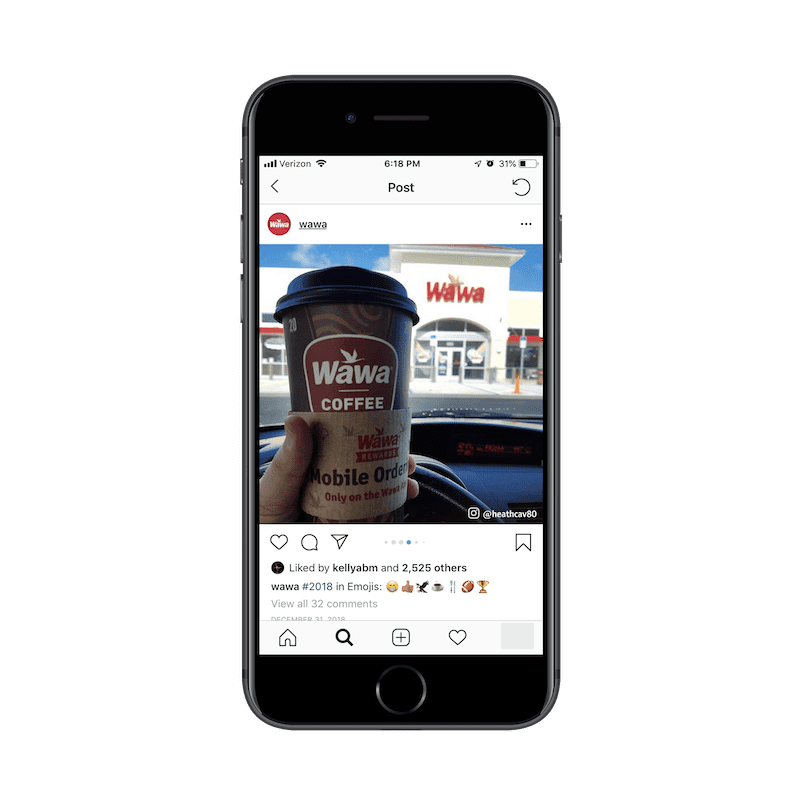
With the help of hashtags as well as users who know to add the company’s handle to their posts, developers and marketers can quickly find a treasure trove of content to promote the brand.
Just make sure to return the favor. If you decide to use a customer’s photo or video, include their handle so they get credit for creating the content. As you can imagine, this sort of shout-out from a favorite brand is something they’ll love. And, if the goal is to retain loyal customers, this will go a long way towards reinforcing their trust.
Connect Globally and Locally
One of the reasons why you’re able to make a living doing what you do is because there is a huge demand for websites. While the Internet has made it easier for new businesses to get their names out into the world, it requires a lot of work and patience (or money) for a WordPress website to reach large audiences on a global scale.
That said, Instagram’s global reach knows no bounds. Cindy Liu from eMarketer posts:
“We see no signs of this [growth] slowing down in the near future, and the company’s strategic push toward international markets—in particular Southeast Asia—will continue to fuel growth in the years to come.”
Instagram’s location tagging system helps get business accounts (and, consequently, the websites attached to them) in front of global users more easily. The Langham hotel chain has a good example of this:
First, you can see that the Langham has a dedicated account to each of its locations. It’s the same as you might do if you were to build a website for a brand with multiple locations. When customers want a clearer path to store-specific information, these sub-domains are often the best way to get it done.
On the location-specific Instagram pages for the Langham, you’ll find an address attached to the business account:
This is helpful in marketing your business to a local or global audience for two reasons. The first is the Location search:
If someone were researching Boston-area hotels, the Langham location would appear in those results.
Also, users who have enabled location-tracking features in their mobile app can quickly tag their photo’s location using the business address as this user did:
Note how the hotel name appears directly under the account name.
Whether you want your client’s WordPress website to reach more users on a local or global level, Instagram can help immensely with this.
It Aids in On-Site Engagement and Sales
With so much that can be done on Instagram to market a brand, it’s easy to forget that there are WordPress websites sitting behind them, just waiting to reap the benefits. In recent years, though, Instagram has helped businesses make this connection between their social presences and websites easier to establish.
[bctt tweet=”📟 Instagram now makes it a lot easier to link your #WordPress site with your social profile. Because what good is a popular Insta profile if no one is visiting your site?! ” username=”thewpbuffs “]
Travelzoo has a beautiful example of this:
Remember how we mentioned earlier how Instagram has become a micro-blogging platform? Travelzoo combines its eye-catching travel imagery (which is a great way to drive up engagement) with these kinds of mini-posts:
It then brings it all together in the end by telling followers where to go to book this exact trip:
eCommerce brands like Kohl’s take a more direct approach in driving traffic back to the website for the purposes of making sales:
This is just one of many Instagram Stories Kohl’s is running at the moment. When the user swipes up, they’re taken to a pop-up of the Kohl’s website where they can look at the product in closer detail, view other colors, check availability, and so on:
It does something similar in its regular news feed as well. Here is a recent video post:
Not only does the promotional message below serve as a way to motivate users to visit the site, but the product link pop-up does as well:
With Instagram’s business features, it’s ridiculously easy for companies to start users on the journey to conversion without first setting foot on the website. And what’s nice is it doesn’t always require a sponsored (paid) post to do it either. Sometimes all it takes is a well-crafted image and a deal they can’t help but say “yes” to get them back to the site.
That said, your aim here shouldn’t just be to move users from Instagram to the website. You can use Instagram to enhance the on-site experience as well. Let’s talk about how to connect these two platforms and really get the most out of your clients’ marketing efforts online.
Make the Connection with the Best Instagram Plugins for WordPress 💥
Alright, so I’ve shown you some cool examples of how businesses are killing it on Instagram. That will help sell your clients on the fact that they need to be using Instagram in their marketing strategies. But how do we tie WordPress into it?
I’m going to show you 7 ways to make a connection between the two using the best Instagram plugins for WordPress (along with some other tools):
1. Link Instagram to WordPress
This is an easy one to do.
To add a link to a WordPress website on Instagram, navigate to the profile tab (it’s in the bottom right corner of the app). Click on Edit Profile and fill it in under “Website”:
This gives you a new authority backlink to your WordPress website, which is great for SEO. It’s also good for directing interested prospects to your website for more information.
Another way to add your website to Instagram is by attaching it to promotional posts (like the Kohl’s example above). To do this, go back to your main profile page and click on the “Promotions” button under your post and follower count.
Before you generate your promotion, you’ll be prompted to direct traffic to a certain location. In this case, you want it to go to your website:
Unlike in years past where it was difficult to promote content or sell anything on Instagram (since links aren’t clickable in posts), that has changed now. Whether you have a WordPress site you want to get in front of new users or a WooCommerce website you need to boost sales on, Instagram’s linking system will help increase awareness and traffic.
2. Promote Sharing and Following on WordPress
Your WordPress website needs to have links of its own that point to Instagram. That said, regular ol’ hyperlinks won’t do. Instead, you should have big buttons that point visitors to your Instagram account.
Now, the point in doing this isn’t to push people off of your website. External links should always serve a practical purpose. In this case, it’s to get them to follow your account, share something they found on your site, or engage with your content on Instagram.
Monarch
If you want more control over the design, the placement of your Instagram buttons, as well as when they appear on the site, a premium WordPress plugin like Monarch would do the trick.
Social media is now a driving force that keeps the internet afloat. Social sharing lets you harness that activity and use it as a positive force for your business. Why not do it in style!
You can choose for your social sharing buttons to appear from 5 different locations: floating sidebar, above or below content, on images and videos, in a popup or in a flyin.
You can choose from 30+ social platforms so no matter what social media your visitors are using, they’ll still be able to share your content.
When you add share buttons to your content, you can even pick the button shape and decide to show social share or follower count if you think it will resonate with your audience.
Did we talk about mobile responsiveness? Monarch will work across any device or browser but only when you want it to appear.
And you can make any social sharing adjustments from Monarch’s ridiculously easy-to-use dashboard. Configure display settings, monitor performance and import/export data all from one place.
Plus, people seem to love Monarch based on their testimonials! Their user testimonials are fantastic and it’s not surprising why if you read their stories.
Regardless of which Instagram plugin you use to add share buttons, make sure the design matches the WordPress site as Gusto has done here. Find the Instagram logo, fits right in:
The familiar logo no matter where placed should fit in with the basic information about any site. As a social icon, the visual look will also draw the eye! We love you, Gusto.
3. Share WordPress Posts to Instagram
On social media channels like Twitter, LinkedIn, and Facebook, followers don’t want to see content that’s solely self-promotional. That’s why social media marketing campaigns share a mix of brand-generated content along with content produced by others. But Instagram is different.
This is the place where we all go to show others what’s happening with us. So, it’s okay to be self-promotional!
Hopefully, you already have a system set up for automating the sharing of WordPress content to social media. If not, then you’re going to want to do that right now.
WP Instagram Post and Widget
The WP Instagram Post and Widget plugin is a great free option for this:
With this plugin, simply configure which kinds of content from your WordPress site you want to auto-share on Instagram: posts, pages, products, projects, etc. Then, it’s up to you to create the content.
If you want access to more features — like bulk scheduling, image resizing, and video uploads — upgrade to Pro.
4. Share Instagram Posts to WordPress
There’s another way to automate the exchange of content between WordPress and Instagram. Instead, this automates moving Instagram posts over to your WordPress site. This is especially helpful if you don’t want to duplicate your efforts, creating content on Instagram and then having to do it all over again inside WordPress.
Intagrate
One of the best ways to configure this is through Intagrate. This is one of the most powerful WordPress plugins to create posts from your Instagram media.
You can connect unlimited Instagram accounts, show multiple images and videos in one post feature and a dedicated moderation page that gives you complete control over which images are posted.
And if you don’t need all the bells and whistles, you can grab the free version of Intagrate here.
IFTTT Applets
IFTTT has a pre-made applet for this:
Blogging Triggers can quickly show you how to use this if you’ve never used applets before.
Zapier Zaps
Zapier has three pre-made zaps that do something similar:
Have a look at the latter two options. They’re not configured to create WordPress posts from your Instagram activity. They’re configured to create WordPress posts from specific tags. This is really neat. Essentially, you can create content from posts tagged with:
- Your Instagram handle
- Hashtags that include your business or website name
- Hashtags related to your products or services
- Hashtags that name people in your company
- Hashtags you created for specific campaigns
- And so on
In other words, if user-generated content is important to you, then this is definitely one use case of Instagram you’ll want to work with.
5. Add an Instagram Image to WordPress Pages and Posts
Your first option here is to do this by hand if you have only one image you want to share.
Gutenberg
What’s nice about the new Gutenberg editor is that it has a block built specifically for this purpose.
To retrieve the URL for embedding, you’ll have to visit Instagram on your desktop. Locate the post you want to share and grab the Instagram image’s URL. You can find this at the three dots in the bottom-right corner of the post.
With Gutenberg, there’s no longer any need to use the long embed code. Just copy the post link and add it to the block.
Click “Embed” and there you have it. Your photo encapsulated in a neat Instagram shell has been embedded on the page.
6. Add an Instagram Gallery to WordPress Pages and Posts
Another way to go about embedding Instagram content on pages and posts is by doing so in a gallery format. There are a number of reasons why you might want to do that.
- You’ve written a blog post about an event. All of the images taken at the event were uploaded to Instagram and you want to import them as a gallery. Pro tip: check out Modula for freely resizing images.
- You use Instagram as a portfolio for your work. Rather than occupy server space by uploading the same images to WordPress, you embed a gallery to the page.
- You want to create a dedicated page for images that fall into a certain category or that come from a specific source (like a sister site). You could do this for inspirational purposes or to create your own custom news feed.
Whatever your motivation, there are a bunch of Instagram WordPress plugins, free and premium, to help you do this.
10Web Instagram Feed
Photo Gallery is a free plugin that helps you create galleries in WordPress.
What’s great about this is you can add photos from a variety of sources to this gallery, so you can mix your own photos and videos with those from DailyMotion, YouTube, and Instagram.
Plus the plugin has a ton of amazing features. It definitely allows you to take Instagram to the next level.
And their premium support for the plugin is a great addition. There’s nothing better than a terrific plugin that comes with on-demand help getting it exactly right.
And then there are the brilliant testimonials. It seems like it’s exceedingly easy to create beautiful portfolios with this plugin.
<br/>
They also have a free plugin in case you don’t need all the bells and whistles.
WordPress Instagram Gallery
If you’re interested in more features, check out the premium WordPress Instagram Gallery plugin.
You have many more options in terms of styling the Instagram gallery as well as how it’s displayed on your website. Not only can you place galleries on any page of the site, but you can trigger them to open in a pop-up.
And the reviews for the plugin are nothing short of spectacular! Peopel seem to really fall in love with this plugin once they start using it.
7. Create a WordPress Instagram Widget
There’s one other place where you may want to integrate Instagram into your WordPress website: the widget. This can be any widget at all — on the home page, in the footer, alongside the sidebar of the blog, or embedded in the middle of a page. If it makes sense in the context and you can widgetize the area, an Instagram feed could be a good choice.
As for why you’d want to show part of your Instagram feed on the site, there are two reasons:
- Engaging visuals will attract attention from visitors and prolong their stay on the website. Increased time on site contributes to better SEO.
- Your attractive feed might compel them to visit your Instagram account and follow you, especially if you offer information and special offers there that you don’t anywhere else.
Regardless of the motivation for doing this, the point is: WordPress Instagram widgets are great for engagement.
Thankfully, creating them is a cinch as evidenced by this tutorial from Visualmodo. But it’s up to you which Instagram WordPress plugin you want to use to do this. There are three great choices to pick from to create a WordPress Instagram widget:
Instagram Feed
With the responsive Instagram Feed plugin from Smash Balloon, you can pull in feeds from numerous accounts into one location.
You do have some flexibility in terms of how this feed displays in the WordPress widget. And you can include a “Follow” button so that anyone captivated by your visuals won’t have to leave the site to stay in touch with your Instagram account.
And the embedded feed looks great! You can format it any way you’d like but regardless, your images will be pulled beautifully into your WordPress site.
And then there’s the team behind the plugin! They’re a fun-loving WordPress plugin development company that started up in early 2013. With 1M+ downloads, it’s easy to see how they’ve designed this plugin to integrate seamlessly into your website and allow you to display your social media content in powerful and unique ways.
And look at the public support for this plugin! People seem to be loving the bridge between Instagram and WordPress this plugin is building.
WP Instagram Widget
WP Instagram Widget is another good free plugin to use for adding WordPress Instagram widgets to your site.
WP Instagram Widget is very simple to use, so this would be a good one if you want to spend more time customizing the settings and designs to your liking.
One of the features I like best about this plugin is the website caching feature. This way, your Instagram WordPress plugin isn’t constantly requiring a cache refresh if you haven’t updated your feed in a while. Set it to a reasonable timeframe so that it only resets the cache when absolutely necessary.
Instagram Widget
There is a premium Instagram Widget plugin you should have a look at as well:
By filtering the image selection that comes through based on hashtag or handle, you can create a more tailor-made WordPress Instagram widget experiences on the site. It’s also a good choice if you want to brand the widget and customize the overall styling of it.
Our very own Head Marketing Buff, Caylin White puts the methods above into practice in her own Instagram feed, @CBCInked as well. She combines work-related posts with more personal content to create greater interest and engagement.
“I’m an artist on the side, and it’s super important to mix creative with technical if you want to make any money doing it! Plus my Instagram feed is just full of amazing artists.” she says.
Wrapping Up
You might be a WordPress expert, but that doesn’t mean you can’t also contribute to your clients’ social media marketing efforts — especially with such an easy-to-integrate platform like Instagram.
Just remember that their WordPress site needs to be in good working order before you start adding Instagram WordPress plugins to it. If it’s not running at lightning-fast speeds or secured to the gills, you won’t see much engagement from those visitors no matter how impressive your Instagram feeds or photos are.
Want to give your feedback or join the conversation? Add your comments 🐦 on Twitter.