If you’ve stumbled across a website that features dynamic functionality, a beautiful design, or other features that you’d like to mimic, you might find yourself wondering: What plugins does this site use? Believe it or not, finding the answer could be as simple as typing a URL into a search bar.

There are several WordPress plugin detectors available online for free. If you’d like to try replicating elements of other sites on your own installation, these tools show you how to find out what plugins are used in a WordPress site.
In this post, we’ll discuss what WordPress plugins are and why you might want to detect them on others’ sites. Then we’ll teach you how to get started by using automated tools or searching through the website’s source code. Let’s dive in!
In This Article 🔭
What Is a WordPress Plugin? 🤔
As you may or may not know, WordPress has three key components. ‘Core’ is the platform’s main files, which you can download at WordPress.org. Themes are extensions that primarily influence your site’s appearance, while plugins impact its functionality.
There are literally tens of thousands of plugins available, and they can add a wide variety of features to your site. Some of the most popular categories include:
- Search Engine Optimization (SEO): Tools such as Yoast SEO or RankMath can help you refine your site’s content, so it’s more likely to rank highly with search engines.
- Security: These plugins include features such as file scanning, Two-Factor Authentication (2FA), and firewalls.
- Speed Optimization: You can use plugins to implement browser caching, code minification, and other performance-boosting techniques.
- E-Commerce: If you want to sell products online, WooCommerce is one of the most popular ways to do so.
- Page Builders: These plugins add visual editors you can use to drag-and-drop pre-built elements on your web pages.
You can find many free plugins in the WordPress Plugin Directory. There are also tons of premium ones that you can purchase from online marketplaces or directly from their developers.
What Plugin Does This Site Use? Why Might You Want to Know 🧐
As a WordPress site owner, it’s only natural to notice the design and functionalities of other sites you come across. Occasionally, you might encounter a certain feature you wish to replicate or mimic on your own website.
When that happens, it’s helpful to have a quick and efficient way to detect WordPress plugins – rather than trying to play a guessing game. Doing this can help you identify the specific WordPress plugins used, so that you know which one you can add to your site to achieve the same effect.
However, before you start trying to detect which plugins other WordPress sites are using, there are a few factors to keep in mind. First, not all functionality is the result of plugins. The site’s theme or custom code could be behind the feature you’re hoping to replicate.
Also, not all plugins can be detected by automated tools. Minification can interfere with the process of checking the site’s code. Plus, the plugin has to be in the detector’s database to be identified.
With that being said, if you want to know what plugins a site is using, plugin detectors are an effective starting point. You can also check for plugins on a site manually.
6 WordPress Plugin Detectors of 2021 🕵️
For the reasons we just mentioned, it’s often best to use multiple WP plugin detector tools. One may be able to identify plugins that another cannot. So if you’re wondering how to know the plugins used by a WordPress website, here are six top options for you to try.
1. Built With

Our first plugin checker is Built With, a website profiler that can identify many different types of technology. You can use it to detect:
- Content Management Systems (CMSs)
- WordPress themes and plugins
- Analytics and tracking tools
- Frameworks
- JavaScript libraries
- Email and web hosting providers
- Content Delivery Networks (CDNs)
- SSL certificates
In addition to plugin detection, you can use Built With to gather data for lead generation, market analysis, keyword research, and more. It offers extensive features that may be worth checking out if you’re in need of a tool to help you boost your conversion rate.
As far as accuracy goes, we found Built With to be fairly successful at identifying WordPress plugins (as well as the other technology it looks for):

In our test run, it picked up Gravity Forms, WP Rocket, MemberPress, Elementor, and more.
2. WordPress Plugin Checker
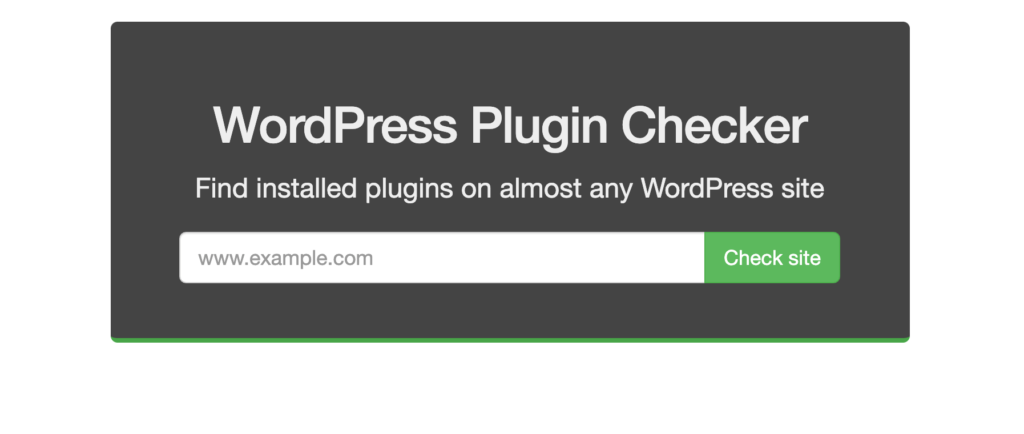
WordPress Plugin Checker is a simple tool used to find major plugins installed on websites that are powered by WordPress. It was created by Earth People, a Swedish web agency.
WordPress Plugin Checker does have its limitations. It currently only detects plugins built by Earth People, as well as the official WordPress Plugin Directory’s 50 most popular plugins. In our test run, the only plugin it found was WooCommerce:

However, if you’re looking for some of the most common plugins added to WordPress sites, this tool will give you the information you need.
3. Scan WP

Scan WP is a high-quality WordPress theme detector. However, it’s also capable of identifying most plugins. Just enter the URL of the WordPress site in question, and it will do the rest.
ScanWP gives you a lot of information about WordPress sites, including:
- Name of the active WordPress theme
- Theme price
- Tags affiliated with the theme
- Where the theme was purchased
- Theme version
- Direct link to where you can buy the theme
- All the plugins used on the website
- Price of each premium plugin
- Direct link to download/purchase plugins
In our test run, Scan WP was able to detect 15 WordPress plugins:

It also has a Find a Plugin feature, which enables you to search for plugins that offer features you want for your site:

Between these two features, you should be able to do plenty of analysis on other WordPress websites and add desired functionality to your own site.
4. WP Theme Detector

Also known as WPTD, WP Theme Detector enables you to see what plugins a WordPress site is using (as well as its theme). It gives you a lot of information, including where you can download the site’s plugins, if they have premium versions available, and how popular they are:

In our test run, WPTD found 16 plugins. The easy-to-read results page also makes it very simple to purchase your own copy of any product you find on another site.
5. What WordPress Theme Is That?

What WordPress Theme Is That? (WWPTIT) is a free online tool that lets you detect any WordPress site’s theme (including child and parent themes). However, it will also detect active WordPress plugins.
While this platform’s theme detection results are quite thorough, our plugin identification test run was underwhelming:

What WordPress Theme Is That? only found one plugin on our site. If you happen to be looking for a highly popular product, however, it might be able to help you out.
6. WordPress Theme Detector and Plugins Detector

Last but not least, we have the WordPress Theme Detector and Plugins Detector Chrome extension. It may be the most user-friendly theme and plugin detector in this entire list.
This Chrome extension detects the theme and plugins used on WordPress sites, and displays robust information about them. The process is carried out on a remote server, and then the results are sent to your browser:

Since you can simply click on the Chrome extension while you’re browsing, there’s no need to copy and paste the URL of the website in question and perform a search in another tab. You can have your results in seconds with minimal interruption to your workflow.
How to Find Out What Plugins a Site Is Using Manually 🔌
If you’ve used all of the tools listed above and still can’t find the WordPress plugin you’re looking for, you might want to try identifying it manually. This process is definitely more difficult and time-consuming, but since plugin detectors can’t identify every product that’s out there, it may be necessary.
First, navigate to the site with a plugin(s) you want to detect. Right-click anywhere on the page and select Inspect:

In the window that appears, click on Sources. Look for the wp-content/plugins directory:

You’ll see the active plugins on the site listed here. Note that this method only shows plugins that load custom resources (JavaScript and CSS) on the client side. If you don’t see a plugin directory in the Sources list, it’s because none of the products on the site meet these requirements.
Frequently Asked Questions ❓
All of the WordPress plugin detectors in this post are capable of telling you whether a website is built with WordPress. We recommend using Built With if finding out which CMS a site uses is a top priority for you.
You can also try accessing the site’s WordPress Login screen by going to website.com/wp-admin. Another option is to view the page’s source code (right click > Inspect) and search for “wp-content”.
Yes, many of the WordPress plugin checkers in this post can also identify WordPress themes. For more details on this process, check out our post on WordPress Theme Detectors.
Wrapping Up 🌯
Plugins are a key part of what makes WordPress such a versatile and scalable platform. Finding new ones to try out on your site can not only improve its functionality and the efficiency of your workflow, but it can be fun too.
In this post, we shared several WordPress plugin detectors that can help you find out what products other sites are using, so you can incorporate them into your own website. We like the WordPress Theme Detector and Plugins Detector Chrome extension for its ease-of-use, and Built With for its robust feature set.
Of course, once you’ve decked your site out with all your favorite plugins, you’ll have to properly maintain them to keep your site running smoothly. At WP Buffs, we provide comprehensive WordPress Care Plans that include regular plugin updates, as well as access to several premium tools. Check them out today!
Want to give your feedback or join the conversation? Add your comments 🐦 on Twitter.





