Whether you intend on building a fully functioning online store or want to add eCommerce functionality to an existing website, there are a number of solutions available. However, like many site owners, you might be struggling to decide whether WooCommerce vs Shopify is the better eCommerce platform.

Both Shopify and WooCommerce are powerful options. However, there are some major differences that are important to consider before making your choice.
In the following post, we’ll discuss some essential things to look for in an eCommerce platform. Then we’ll introduce you to WooCommerce and Shopify, and show you how they stack up against each other in 16 critical areas. Let’s get started!
In This Article 🤓
What to Look for in an eCommerce Platform 🧐
There are a wide variety of factors to take into consideration when searching for an eCommerce platform. As the owner of an online store, there are some unique challenges and demands facing your site that are essential to pay attention to.
The technologies and features used to power an eCommerce platform, such as caching and security, directly influence its speed and overall performance. Therefore, it’s crucial to conduct thorough research before deciding which online store solution to go with.
If you’re wondering, “What’s the best eCommerce platform?”, there is no single or simple answer. Ultimately, it depends on your specific needs, type of business, level of experience, and budget. That said, there are some common features and elements to be on the lookout for when vetting and comparing platforms:
- Features
- Ease of use
- Pricing and payment options
- Customizations and flexibility
- Level of support
- Performance and scalability
- Inventory management and dropshipping
This is just to name a few. Of course, there are some factors that might be more important to you than others. For example, if you’re a developer, the level of support provided by a platform may be less of a priority than it would for a beginner with little to no technical experience.
Once you decide which aspects of an eCommerce platform are most critical for you, you will be better positioned to begin researching and comparing possible solutions. If you’ve already boiled your options down to two of the most popular options, WooCommerce and Shopify, keep reading!
An Overview of WooCommerce and Shopify ✍️
You may have heard people say that WooCommerce is the best platform for eCommerce, but does that automatically make it so? As we compare WooCommerce vs. Shopify, you’re going to find that each solution has its own unique strengths (and weaknesses).
Before we dig into the details, we want to take a moment to introduce each platform on its own, starting with WooCommerce.
WooCommerce
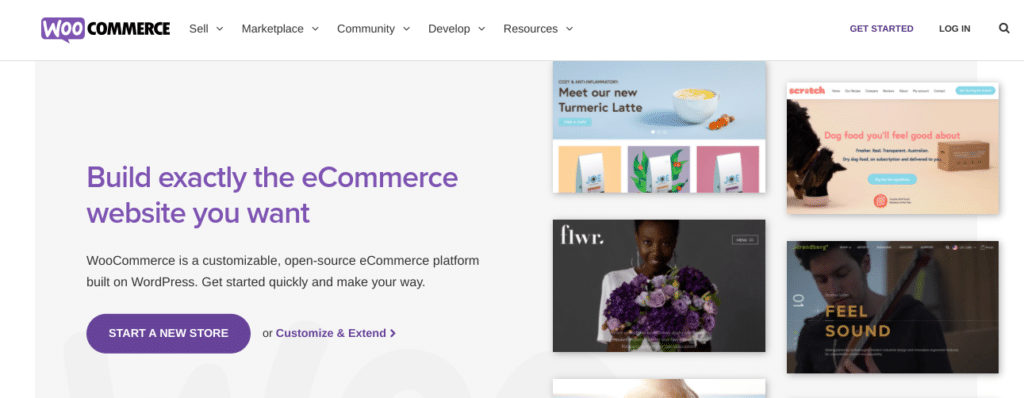
WooCommerce* is a plugin that you can download from the WordPress Plugin Directory, or from the WooCommerce website. This means you cannot use WooCommerce on its own; you must have hosting as well as a WordPress installation in order to use it.
It’s a powerful plugin that is easy for even beginners to use. Of course, if you have an existing WordPress site, WooCommerce is a solid eCommerce solution.
According to Built With, WooCommerce has edged out all the competition to take the number one spot for most popular eCommerce solution among the top 1 million websites:
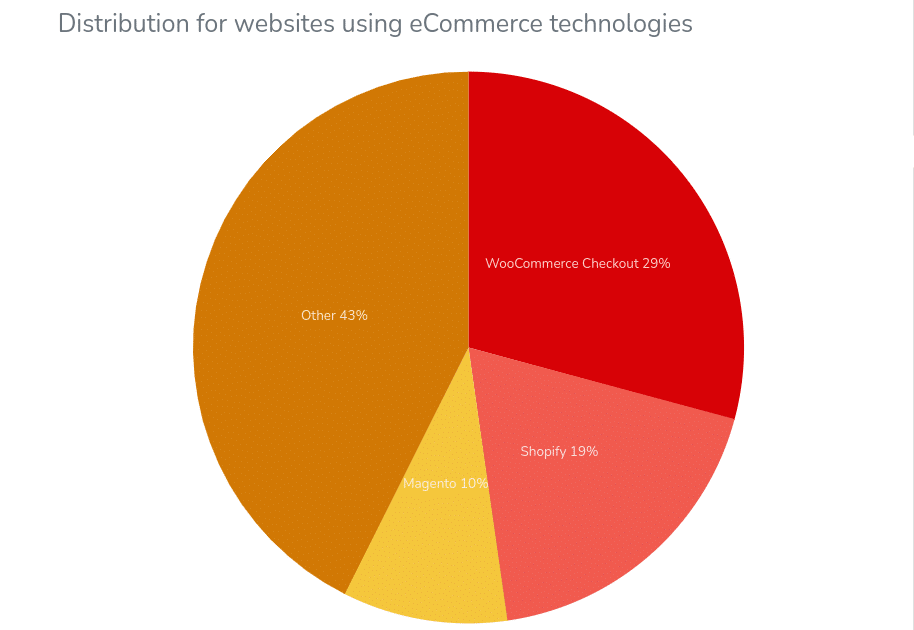
The plethora of positive WooCommerce reviews available online are a testament to how powerful and user-friendly the eCommerce platform is. Currently, it holds a whopping 29 percent market share. Coming in right behind WooCommerce is Shopify, with 19 percent market share.
Shopify
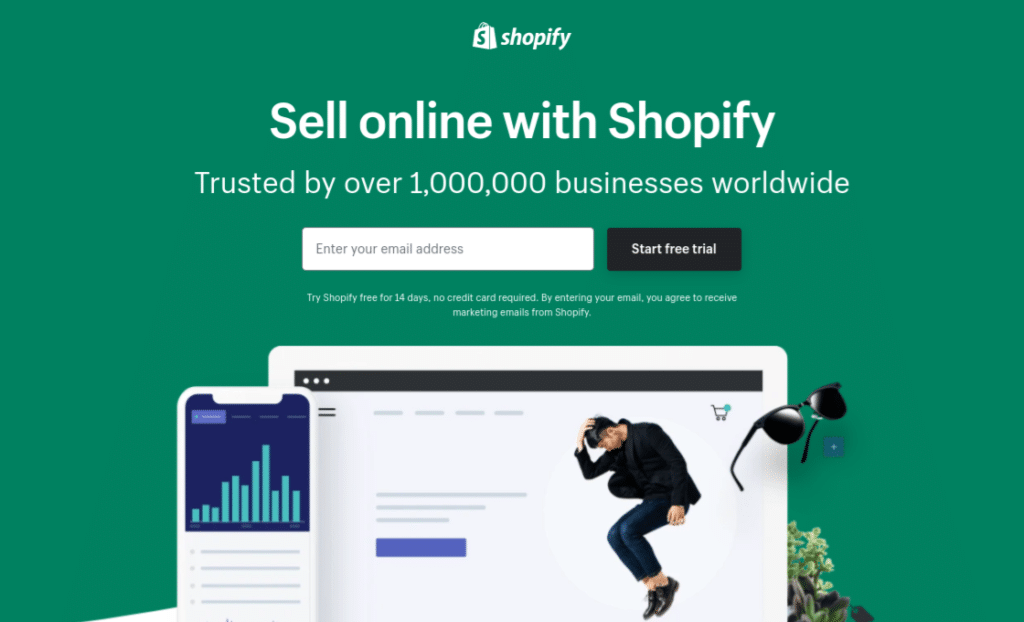
Shopify* is an eCommerce software that first launched in 2006. Although it’s been entirely independent of WordPress since the beginning, Shopify did attempt to help its users integrate their stores with WordPress a couple years back with a Shopify plugin. However, the platform has pivoted recently and now only offers Shopify button integration for WordPress.
It’s also interesting to note the growth of these two popular solutions relative to each other. Joost de Valk of Yoast crunched his own numbers and found that, although WordPress owns the biggest market share of online eCommerce stores, Shopify continues to grow rapidly.
Joost has also been a guest on the WPMRR WordPress podcast! We talked about WordPress – what it is, how it got so big, and our projections for the future of the platform, as well as some tips for new businesses, such as prioritizing design and the power of branding early on.
That said, if you find that you’re on the fence about moving to Shopify, searching for alternatives to Shopify, or you don’t want to abandon WordPress, know that there are ways to bring the two experiences together. We’ll talk about this a bit more later in this post.
Now that you have a better understanding of the important factors to consider when choosing an eCommerce platform, it’s time to determine whether Shopify or WooCommerce is the better option for your specific needs.
Now that you have a better understanding of the important factors to consider when choosing an eCommerce platform, it’s time to determine whether Shopify or WooCommerce is the better option for your specific needs.
To help you with this decision, in the following sections, we’ll compare the two platforms in 16 key areas:
- Hosting and Domains
- Use Cases and Flexibility
- Pricing and Cost
- Content Management System (CMS) Maintenance
- Payment Methods
- Set Up and Ease of Use
- Themes and Customizations
- Add-Ons and Plugins
- Inventory Management
- Dropshipping Options
- Performance and Scalability
- Search Engine Optimization (SEO)
- Analytics
- Security
- Backups
- Customer Support
There’s a lot to cover, so settle in and let’s get started!
1. Hosting and Domains
One of the areas in which WooCommerce and Shopify differ the most is in regards to hosting. In a nutshell, WooCommerce is self-hosted whereas Shopify is not. Let’s take a closer look at each.
WooCommerce Hosting and Domains
With WooCommerce inherently tied to the WordPress ecosystem, you (or your clients) will be responsible for procuring a web hosting plan. However, because of the high performance and security needs of eCommerce websites, you must be careful about which one you choose.
While there are a number of high-quality hosting companies to choose from, your safest bet is to go with one that offers WooCommerce hosting. This way, you know the server environment is configured specifically for the needs of an eCommerce site.
In our opinion, the following companies provide the most reliable WooCommerce hosting plans. Some of the ones we strongly recommend include:
As with web hosting, domains are not included with WordPress. Therefore, you or your clients will have to purchase one of these separately.
That said, you can get them for relatively cheap, and many web hosting companies provide domain registration services. Of the web hosts mentioned above, SiteGround is the only one that offers it if you’re hoping to get all your hosting and domain taken care of at the same place.
Shopify Hosting and Domains
All Shopify websites are hosted from Shopify’s servers. The company promises unlimited bandwidth and super-fast speeds as well as a number of security and Payment Card Industry (PCI) compliance features, with the exception of Shopify Lite customers.
If you’re worried that you’ll lose control over your store because Shopify handles all of the hosting and server configurations, don’t be. Although there is no way to tailor your hosting and storage capacity for what you need at the moment, Shopify has you covered.
Whether your store is brand new with a couple dozen visitors a day or is a booming marketplace with thousands of daily visitors, its servers are primed and ready to handle the traffic. The only concern you might have should pertain to your data.
With WordPress, you can manage and modify your content and databases readily from your hosting control panel and CMS dashboard. With Shopify, you don’t have that option. The best you can do is export your site data as a CSV. Even then, it won’t capture everything for you. We’ll talk more about data manipulation and storage under the Backups section below.
As far as your options for domains go, Shopify provides a few:
- Subdomain. Shopify provides all customers with a myshopify.com subdomain straight out of the gate.
- Custom Domain. You can go to a registrar such as GoDaddy and purchase your own custom domain. Pricing will be the same as if you were to buy one for a WooCommerce store.
- Other Sales Channels. Shopify enables customers to sell through other channels as well. This solution works well if you know you’ll be doing the bulk of sales through established domains, such as online marketplaces like Amazon or eBay, and social media sites such as Facebook.
If you intend on selling in-person through a point-of-sale device, a custom domain name might not be all that big of a deal. Just note that there are sellers’ fees on these other channels.
2. Use Cases and Flexibility
Both of these eCommerce platforms can be used to build online stores. However, there’s a significant difference between what exactly you can create with either of these, and a lot of that boils down to the flexibility of the platform itself.
WordPress, for example, is open source, which means that anyone can contribute plugins and themes to extend the capabilities of even its most basic functionality. While WooCommerce itself is a simple plugin out of the box, what you can accomplish with it — much of which is available through free WordPress plugins or WooCommerce extensions — is pretty incredible.
There’s also what you can actually build with WooCommerce. Put simply, when comparing Shopify vs WooCommerce in terms of use cases, the latter definitely offers more options. Shopify limits you mostly to a shop and product pages, whereas with WooCommerce, you can create a wide range of pages, such as those for news, a blog, and much more.
As we mentioned before, Shopify has since removed its WordPress plugin integration, so you can’t do a best-of-both-worlds scenario here if you need those additional pages. You can use WordPress to build a website, then either:
- Layer WooCommerce on top of it to sell products.
- Add Shopify button shortcodes to let people “Buy Now”.
With Shopify, you can sell unlimited products on all plans. However, you are limited in other ways. Namely, you would need to familiarize yourself with Liquid, the Shopify coding language, to make any drastic changes.
If your goal is to build a completely custom store for a client, think again before choosing Shopify. While it does come with a wide variety of design templates, there’s just not a lot of wiggle room here. It’s important to understand the real purpose and goal of the store before making a decision based on flexibility.
3. Pricing and Cost
When comparing WooCommerce vs Shopify, an important factor to consider is, of course, your budget. WooCommerce is a free, open-source plugin whereas Shopify doesn’t offer any free plans.
Is WooCommerce free entirely, though? Not exactly. As we already pointed out, you have to purchase web hosting and a domain before you can do anything with WordPress or WooCommerce. The corollary costs and ultimate WooCommerce pricing considerations don’t end there either.
Here are some other WooCommerce costs you might end up having to pay for:
- SSL certificate
- Content Delivery Network (CDN)
- Premium theme
- Premium plugins
- Payment gateway fees
- WordPress website maintenance
- WooCommerce dropshipping software
So, while you can get the WooCommerce plugin and WordPress CMS for free, there are plenty of additional costs to consider. Depending on which providers and plans you use, costs will vary from website to website.
Shopify, on the other hand, has set plans already priced out based on your needs. That said, it is not as all-inclusive as it might make itself out to be. Sure, it includes things such as a subdomain, web hosting, SSL certificate, and Fastly CDN in the cost of its plans.
However, users still have to spend money on things such as:
- Custom domains
- Premium templates, which generally cost close to $200
- Premium apps (or Shopify plugins), the cost of which depends on how many orders your site gets per month
Therefore, while it might be easy to say that Shopify is a more all-inclusive service, there are other fees to consider.
4. CMS Maintenance
Although it provides WordPress users with a stable and intuitive platform to build and manage websites from, WooCommerce CMS does require ongoing maintenance. That’s why companies such as WP Buffs and tools like GoDaddy Pro exist!
If you build your online store with WooCommerce, it’s important to have a system in place for managing the CMS. WordPress regularly sends updates to its core software, as do its plugin and theme developers. It’s absolutely critical to keep your software updated if you want your store to be secure and speedy. It’s up to you to decide whether you want to:
- Handle the updates yourself or outsource with white label maintenance
- Manually manage the updates or automate through WordPress
In another attempt to simplify the process of building and managing an eCommerce store, Shopify has promised to handle all of the CMS management. Part of this is likely because it doesn’t want users to be able to tamper with any of the software’s code, but there’s also the convenience aspect of it to consider.
If you go this route, you can forget about having to update the software, manage security, or monitor performance. The trade-off is that you don’t have as much control or flexibility in your site’s management.
5. Payment Methods
As an online store owner, it’s important that your eCommerce platform lets you easily accept payments from customers. Within the WooCommerce settings, you’ll find a tab for Payments:

When you walk through the Setup Wizard, you have the opportunity to choose which payment methods you want to use: Stripe vs. PayPal (or Stripe and PayPal). If your client needs additional payment types – especially if they’re serving a global audience – you’ll want to activate those options here.
If you can’t find what they need or you want to explore further options, you can go to the WordPress Plugin Directory first to see what gateways and processors are available besides direct pay, PayPal, and Stripe.
WooCommerce extensions offer even more options, many of which are free to use:

As with any WordPress plugin, these payment gateways are easy to install and get started with. Just keep in mind that plugins can add a lot of weight to a website, so don’t go overboard. Either way, you’ll need your WooCommerce store optimized for speed at every turn.
As for how much this will cost you, payment gateways are typically free to sell goods through. However, they also usually take a percentage of every purchase made through them, so make sure your client is aware of this.
Within Shopify’s settings, you’ll find a tab for Payment Providers:

As far as Shopify pros and cons, this is definitely one of the biggest drawbacks of using Shopify to power your store. By default, every store on Shopify will accept American Express, MasterCard, and Visa payments through Shopify Payments.
It’s easy enough to set up as it simply requires some information about your business and where you want your money sent. If your clients want to sell to clients that pay through another method, they can do so by adding a different payment portal to their store. Unfortunately, the fees almost double when they do.
Depending on your plan, you could realistically get a better payment processing rate than you would using a gateway such as PayPal or Stripe. However, that’s only if you use Shopify as your payment provider.
6. Set Up and Ease of Use
Getting started with and using WooCommerce is easy. You can simply log into your WordPress site and locate the WooCommerce plugin under Plugins > Add New.
Once you search for and find the plugin, click on the Install Now button, followed by Activate. Upon activation, WooCommerce will ask if you want to run the Setup Wizard. If you say “yes”, it will walk you through these steps:

In addition to setting up the location-specific details of your store, you can quickly configure presets for:
In just a few minutes, you’ll have most of your settings configured, and WooCommerce prompting you to create your first product. There are additional settings under the WooCommerce > Settings menu, but those don’t take long to configure, either. Everything is well-organized and easy-to-follow within the plugin.
To get started with Shopify, you must first create an account. If you’re not ready to purchase a plan, you can start with a free trial. All it asks for is login information and your store name. Then, it takes you to the Setup Wizard.
It will ask you questions to gauge what your intent is with Shopify. After completing a short form with your store’s contact information, you’ll be taken to the main dashboard where you can configure your site:

Although Shopify will help you get started, there are a bunch of settings you’re going to want to configure before you get too far. We recommend setting aside 10 to 15 minutes to go through each of the setup modules and fill out the necessary information.
7. Themes and Customizations
As far as we’ve seen when comparing WooCommerce vs. Shopify, you can get a store online up and running in no time with Shopify. Of course, there’s the tradeoff of how much you can actually do to the store, but we’ll get to that shortly. For now, let’s focus on the design and build aspect of these eCommerce platforms so we can complete the ‘setup’ phase.
While WordPress does give you a default theme to start with, it’s basic and not meant for eCommerce sites. However, there are options for choosing a theme that is designed for WooCommerce online stores, which include:
- Free Theme. Within WordPress, you can hunt for free themes in the Repository. Just remember to narrow down your search results to “eCommerce”.
- Premium Theme. If you need something more robust that offers greater customization as well as variety, you might want to try a premium WordPress theme instead. You can find them in theme marketplaces such as ThemeForest or get them from a theme developer like ThemeIsle*.
- Storefront Theme. Although WooCommerce won’t automatically install its default Storefront theme* at the time of plugin installation, it is available for free from the WooCommerce theme store. It’s a comprehensive enough theme without overwhelming users with too many options.
- Page Builder. If you’d prefer to build a custom design for your website, you can use a page builder plugin to do so instead. Beaver Builder* and Elementor* are the leaders in the market and will make it easy to build your own store – especially if you take advantage of their premade page templates.
When designing a website with Shopify, out of the box, you’re given Debut, Shopify’s free default theme. Shopify does have some other free themes available, but there’s less than a dozen to choose from. It also has a premium theme store where you can find dozens more design options:

Here, you’ll find well-organized collections and categories of themes to sift through. They’re also quite stunning to look at, which might be why most of them will cost you $180 a pop.
If you have your heart set on using Shopify to build your client’s store, but don’t want to pay that much for a premium theme, you can look for more affordable options in marketplaces such as Themeforest*.
8. Add-Ons and Plugins
When choosing the best eCommerce platform, it’s also important to consider the extensions and plugins available for WooCommerce vs Shopify. Add-ons can help you extend the functionality of your online store and, ultimately, boost its success.
WooCommerce lets you integrate with other WordPress plugins and themes, making it fully customizable. You can explore your WooCommerce plugin options by navigating to Plugins > Add New, then searching for plugins the way you would normally for your WordPress site. Additionally, WooCommerce has its own Extensions Store:

These mostly premium add-ons let you do even more with WooCommerce, especially if you’re interested in integrating functionality from third-party software into WooCommerce. The only catch is that it’ll take you more time, and possibly more money, to pull it off.
There is a bit more you can do to build out the functionality of your Shopify store by using Shopify’s plugin counterparts, Apps:

Some of these apps are free to install. You’ll want to dig deeper into the ones marked with “Free plan available” to find budget-friendly options.
However, the free app plans often have limitations. For example, the free product reviews app only lets your customers review ten products. Unless you have a small number of services or items for sale, and don’t expect more than a small handful of testimonials, this free app isn’t going to be of much help.
As you can imagine, these costs can add up. So, while it is possible to extend what your Shopify store can do, and what elements are included in its design, many of those options come at a significant cost.
9. Inventory Management
When your client’s store is brand new, they’re not likely to think about managing their inventory just yet. They need traffic to the site first. However, once things get moving, you want to ensure they have a system in place to help them manage all of it.
Out of the box, WooCommerce’s inventory management settings are decent:

Beneath each product, you can configure inventory management settings, if you prefer. For digital products, this will be much easier as there won’t be any caps on how much you can sell. However, with physical inventory, you might find this additional step tedious – especially since it fails to put the inventory in the context of the entire sales fulfillment process:

With new stores that have smaller physical inventories, managing stock levels manually and from the Products dashboard may suffice. However, if your client intends to scale their inventory, you’ll need a premium extension in order to more efficiently handle this responsibility.
While the WordPress Plugin Directory has a few inventory management plugins you can try for free, you’d be much better off using one of WooCommerce’s own extensions:

As you can see, they don’t just open your WooCommerce site up to clearer and easier-to-manage stock levels. They aggregate all of your sales and fulfillment tools so you can automate much more of the sales pipeline.
With Shopify, you can also sell both digital and physical products through various channels. Although many Shopify reviews praise its multi-channel sales approach, it’s not exactly the solution you might expect for inventory management or sales out of the box.
With Shopify, you can add product variants and set stock levels for each of them:

You can also manage where the product can be purchased from. Additionally, you can see a high-level overview of your products and how much inventory remains for each, as well as manage inventory in bulk from the inventory admin menu:

So, if your client solely wants to sell their physical products online, Shopify is certainly a great platform for managing inventory levels of all sizes. That said, if you want to add any complexity to the sales process – e.g., new fulfillment centers, other sales channels, putting items on backstock – Shopify will require you to add more apps to your site.
As with WooCommerce, if you want a more comprehensive system for managing inventory levels and post-sales activities, you’ll have to pay to get it.
10. Dropshipping
When you’re running an eCommerce store, order and fulfillment operations are a critical aspect of your business. If you currently or plan to use dropshipping – which is when you fulfill orders by purchasing products from vendors to directly deliver to customers, rather than keeping them in stock – it’s important to consider what options you have with WooCommerce vs Shopify.
With WooCommerce, there are a handful of helpful plugins and extensions you can use for order fulfillment. One such option is Spocket:

WooCommerce also lets you create a marketplace so other vendors can sell on your online store.
As with WooCommerce, Shopify lets you turn your online store into a dropshipping business via apps. There are a few options to choose from, among the most popular being AliExpress and Oberlo. Each comes with its own membership fees and shipping charges, which you’ll need to take into consideration.
11. Performance and Scalability
Performance is a huge deal for online shoppers. Slow down the time it takes for them to open your site, read about a product, or make a purchase, and you can expect the chances of that sale happening to plummet.
WordPress itself is not a slow CMS. It’s everything you have to add to it, including plugins such as WooCommerce, that can lead to sluggish loading speeds. There’s also the sheer act of adding products to the store that can negatively impact speed.
As you begin to add more products to your store, maintaining high performance and scalability can be challenging, but it’s not impossible. The key is using a hosting provider with quality servers and CDNs, as well as maintenance providers that can help optimize your store.
While there are a number of free WordPress optimization plugins, the rest that’s needed will add to the cost of building a WooCommerce store. Use the WordPress Speed Blog and 12-step optimization checklist to make sure you’ve covered all your bases.

According to Shopify, the platform has taken care of performance already. To make this promise, Shopify has had to build the following into its plans:
- Unlimited bandwidth
- CDN
- 99.98 percent uptime guarantee
However, this doesn’t mean that speed is guaranteed. A store containing thousands of products with dozens of variations and images for each will most definitely slow down your store. There are some performance optimization apps you can choose from to help enhance scalability:

In addition to this, as with WordPress and WooCommerce hosting, you can also upgrade your Shopify plan as your eCommerce business grows, if needed. The costs of Shopify Plus plans and enterprise services are worth considering when you’re trying to decide between the two platforms.
12. Search Engine Optimization (SEO)
Search Engine Optimization (SEO) is a critical aspect of any online business website, including eCommerce sites. After all, you can’t drive conversions and increase sales if your customers are unable to find your store in the first place. So, which eCommerce platform comes out on top in terms of SEO tools?
WooCommerce SEO
WordPress has a small handful of highly-rated SEO plugins, each of which will do a fantastic job of enabling you to easily optimize your product pages for search. Here’s an example of the sort of metadata controls the Yoast SEO plugin gives you over your product listings:

However, one thing to keep in mind with any kind of eCommerce SEO is that it goes beyond individual product page listings that show up in search results. Products have a chance to shine in other key blocks on Google and other search engines, and one of the ways to get them there is through schema markup.
We’ve previously put together this great guide to schema markup and rich snippet WordPress plugins, which will help you create these shortcuts to the top of search results. For example, here is what you can do with product rich snippets using the All in One Schema plugin:

Imagine how impressive your product listings will be in search when you add these extra eye-catching descriptors. If organic search is going to be a big part of your marketing plan, WooCommerce’s SEO plugins are going to help you win there.
Shopify SEO
Shopify SEO is a bit simpler. For instance, here is what you have to work with beneath each product:

There are a number of issues with this in terms of efficacy of SEO:
- The character limits for the Page Title and Meta Description are too high. You run the risk of creating unattractive and overly long metadata if you follow these guidelines.
- There’s too much control over the URL. Your URL should follow a consistent and logical structure. If someone were to mess with this, it might make it difficult to find your products or simply hard to relocate something of interest if the slug is too long.
- There’s no extra guidance. WordPress plugins will assess the utilization of a focus keyword along with readability and overall optimization of a product page for you.
Also worth mentioning is that there is no SEO component for the site as a whole. So, your best bet in ranking in search will come down to how well optimized your individual product pages are.
Thankfully, Shopify does have a good set of SEO apps you might want to try out:

However, you know the drill – be mindful of costs.
13. Analytics
To ensure your eCommerce site is performing well, it’s important to keep track of key metrics and data. Monitoring your store activity can help you identify opportunities to improve. Therefore, analytics tools are another feature worth comparing between WooCommerce and Shopify.
WooCommerce Analytics
WooCommerce lives within WordPress, which means users have the advantage of having two robust analytics tools to track the performance of their websites. First, WooCommerce users get the Reports admin menu within the plugin:

The data in these reports focus specifically on WooCommerce-related activities such as:
- Sales trends by date, product, and category
- Percentage of customers to guests
- List of customers and corresponding sales data
- Inventory trends for in stock, out of stock, and overstocked items
- Taxes assessed
Each tab includes preset date ranges you can use or you can set your own custom range to study your WooCommerce statistics. For easier reporting and manipulation of the data, you can quickly export the current table to a CSV file.
The second WooCommerce analytics tool you can use is Google Analytics:

Google Analytics is divided into a small handful of modules. You can leverage all of this data to assess the quality of the website experience they’ve built as long as you know how to read and create reports. This includes:
- Audience insights to understand who visited your site, where they came from, what kinds of devices they used, etc.
- Acquisition insights, which show which channels drove the most traffic to your site, how successful organic vs. paid search is, etc.
- Behavioral insights, meaning what visitors actually do when they’re on your site, which pages lead to the most conversions (and which have the highest bounce rates), what path visitors take upon entering your site, etc.
- Conversions insights that provide information on individual product performance, overall sales tracking, time-to-purchase ratios, etc.
With more data, your clients won’t have to spend as much money trying to target too large of an audience or one that perhaps isn’t a good fit. They also won’t have to deal with design or content overhauls in the face of floundering sales. WooCommerce and Google Analytics will enable you to make smarter decisions over the long haul.
Shopify Analytics
Shopify has a similar setup internally as WooCommerce does. Once your store is set up and live on the web, you can begin pulling data into the Shopify Analytics Dashboard:

Once you’re happy with the date range, you can view all reports at once using this dashboard or you can visit individual ones to take a deeper dive and do further customization of the report:

You can actually do a lot of the data filtering and display manipulation directly from within the dashboard. That’s definitely a helpful feature to have if you want to save custom configurations as reports you can easily pull from in the future.
There’s also the option to export your data as a CSV file if you’d like to share your reports with others or perform further assessments of them that Shopify doesn’t allow for. Similar to Google Analytics, Shopify arranges its categories by:
- Sales insights by product, discount, location, customer name, etc.
- Acquisition insights by time, referrer, or location
- Customer insights by first-time, return, most loyal, most at-risk, etc.
- Profit margin insights
- Behavioral insights pertaining mostly to store searches and sessions
- Finance insights related to sales, payments, and taxes
- Marketing insights
While there is abundant data related to your shoppers and sales trends, you’re not going to see much big-picture data here as it’s a bit one-dimensional. That said, you’ll find even more ways to track and manage your store’s analytics within the app store.
Again, same as before, Shopify has monetized many of the upgraded features you’d need to make the most of your store. However, if your main goal is to monitor sales and profit margins, the default Shopify reports will suffice.
14. Security
When it comes to eCommerce sites, there is a lot of sensitive and private information exchanged, such as payment data. Therefore, choosing a platform that offers the highest level of security possible should be a priority. Let’s take a look at what you can expect from both WooCommerce and Shopify in this area.
WooCommerce Security
Most anyone who’s ever tried to build a legitimate money-making enterprise in WordPress has asked themselves, “Is WordPress secure?” The answer to that question is somewhat complicated because it’s not as though WordPress is an inherently insecure CMS.
In fact, WordPress developers do everything they can to write secure code and keep it patched up whenever vulnerabilities are detected. That said, WordPress does deal with a lot of security issues simply because of its popularity in the CMS space. Unfortunately, the WooCommerce plugin has had some problems and noted vulnerabilities as a result.
That said, when talking about WooCommerce vs. Shopify in terms of security, it’s important to emphasize how hard developers work to remove security threats the second they are detected, especially eCommerce security threats. However, it’s ultimately up to the WordPress user (i.e., you and/or your client) to implement those updates in a timely fashion.
Unfortunately, WordPress doesn’t give us anything else to protect our stores. So, you’re going to have to look elsewhere to secure your WooCommerce site.
Your web hosting provider is a good place to start. If you’re using a managed WordPress hosting plan such as Kinsta, you’ll already have some security resources on your side, such as an SSL certificate and an ultra-secure server.
However, you still have to look at securing your website from the WordPress and browser sides of things. Also, because you’re building an eCommerce site, you have to find a payment gateway solution with rigid PCI compliance procedures to cover you there.
The WordPress Security Blog and 21-step security checklist are good resources to have on hand to ensure you’ve secured your clients’ WooCommerce websites from every angle.
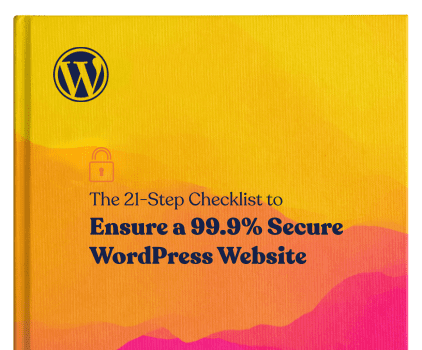
Shopify Security
This is one of those areas where Shopify claims to have all its users covered. Shopify handles software updates. There is absolutely nothing for you to do as Shopify owns the code. Plus, every plan comes with a free SSL certificate, so you’re covered there.
In addition, Shopify is PCI compliant, which means all payments processed through Shopify’s cart are secure. On a related note, Task Husky explains how Shopify has added an extra layer of security to its checkout process:
What also helps is that Shopify doesn’t retain credit card or personal customer info from your eCommerce transactions,” he says. “The data needed to authorize a transaction is passed directly through to the banks. So ‘hacking’ into the Shopify network just won’t pay off because there is nothing in there to get to.
That said, encryption, PCI compliance, and off-site credit card storage aren’t the only ways you need to protect a website. For instance, what about password strength?
As far as we can tell, users are able to log in with nothing more than a simple string of characters and numbers. This will not be enough to keep a hacker from breaking in and hijacking your store or injecting malicious code into it.
However, it’s encouraging that Shopify has a page on HackerOne dedicated to the detection of bugs in its code:

It pays security researchers who are able to find vulnerabilities in Shopify. Unlike WordPress, which is open source and doesn’t pay contributors, this probably helps keep Shopify more accountable to its code as well as better tuned into what’s happening within it.
To further secure your Shopify store, you can choose from a variety of security apps. Some popular examples include McAfee, anti-spam, and two-factor authentication apps.
15. Backups
WooCommerce doesn’t come with a backup system out of the box. However, there are plentiful backup plugins that are free or, at least, reasonably priced. What’s more, you can save your backups to any storage location you want.
Here are some resources you can check out for further guidance and information about WooCommerce backups:
- This guide demonstrates how to save your WooCommerce website backups to Google Drive.
- This guide demonstrates how to save your WooCommerce website backups to Amazon S3.
Restoring a website from backup is just as easy, too. Typically, you don’t need to use a different plugin to do it.
Similar to managing updates for WordPress, you have a choice with backups. You can automate them or you can manage them on your own. Either way, it doesn’t take much more than the click of a button to capture a copy of your WooCommerce store. Just make sure your online storage solution has enough room for them!
Storing backups of a Shopify store are a bit trickier since Shopify owns all its own code. Also, Shopify will not store this data for you like your web host.
When you use the export to CSV option provided by Shopify, here is what exactly you’ll get:
- Customers
- Discount codes
- Gift card codes
- Orders
- Products
In other words, any of the data you entered into Shopify can be retrieved. Website configuration and theme settings cannot – at least, not with the export to CSV function.
If you want to save full backups of your Shopify store, you’ll have to turn to an app:

Unfortunately, there are no backup apps available for free (unless you have a really small store), so this is an expense you’ll have to account for if you’re nervous about losing data or access to your site at any point. With a large store making thousands or millions in sales every year, this is definitely something you won’t want to gamble with and go without.
16. Support
Last, but certainly not least, let’s talk about support. With WooCommerce being both open source and free, support is not something that’s necessarily easy to come by. At least, not if you’re hoping to get it from WordPress.
Instead, you’ll have to look to the WordPress and WooCommerce community at large for assistance when you run into trouble. Here are your best options:
- WordPress Codex: This guide from WordPress explains all of the basics of building websites with WordPress.
- WordPress contextual help: For immediate questions or issues with a plugin or theme.
- Plugin or theme support forum: For more severe issues with a plugin or theme.
- WordPress help chat: There are a number of resources where you can find someone to chat with live about your WordPress-related issues.
- WordPress support forums: To look up fixes to common scenarios or seek out the guidance of others.
Your web hosting company could also be a good resource, especially if your client’s site is on a WooCommerce hosting plan. Their support team may be able to assist you based on the issue you’ve run into.
Of course, your WordPress maintenance provider can help, and will most certainly have more contact channels available than most. At WP Buffs, we offer Care Plans that provide the security, support, and maintenance needed to keep your store running smoothly.
In its mission to be a more convenient and user-friendly solution for online store-building, Shopify has gone above and beyond in terms of support. You can connect directly with the Shopify support team through a number of channels, and help is available 24/7.
You may also want to talk to other Shopify users in the community or search through old questions and answers. For the DIY users, Shopify has a Help Center that’s stuffed full of information about every aspect of the platform.
Frequently Asked Questions 📝
It is possible to use Shopify with WooCommerce, although we don’t necessarily recommend using both eCommerce platforms. This could work if you’re unable to choose between Woocommerce vs Shopify, or you already have a store set up with one but want to leverage features from the other.
The easiest way to use Shopify with WooCommerce is by installing a Shopify WordPress plugin such as S2W Shopify for WooCommerce, or any of the Shopify and WooCommerce integration plugins offered by Automate.io.
When you’re looking for the best eCommerce platform, WooCommerce might be the ideal choice if you’re familiar with WordPress and have an existing site on the CMS. Additionally, it’s also a solid option for developers who are looking for an all-in-one store building and management solution.
In regards to the specific type of stores WooCommerce is best for, it can be used for businesses of all size and scale. This includes stores that sell to international audiences, small- to medium-sized stores with stable inventories, and stores that require a greater footprint in Google search. Ultimately, if your store requires a great deal of customization and flexibility, you can’t go wrong with WooCommerce.
While WooCommerce is extremely flexible, Shopify is more beginner-friendly. Therefore, Shopify is often best for developers who prefer a more done-for-you approach, as well as those who’d rather focus on product and sales management rather than design or development.
Essentially, if you have clients who intend on managing their own store and need something that doesn’t require any coding knowledge (and has little to no learning curve), Shopify is worth considering.
When comparing Shopify vs WordPress functionality, Shopify may also be the better option if you’re not looking for anything beyond basic eCommerce features. The exception to this being if you’re a large enterprise and have the budget to afford the high cost of Shopify plugins and apps. It’s also a great option for businesses with online and brick-and-mortar locations, and those that want to target more local audiences.
Wrapping Up 🎉
The platform you use to host and run your eCommerce site will play a pivotal role in its success. However, trying to decide whether to use WooCommerce or Shopify can be a difficult task. Fortunately, learning how the two compare in key areas can help make the decision easier.
Focusing on the points discussed throughout this post can make deciding between WooCommerce vs Shopify significantly easier. While there are some similarities and they ultimately serve the same purpose, these eCommerce platforms are totally different beasts. It’s essential to choose the one that fits your specific needs.
After you decide the best eCommerce platform to use, it’s important to make sure your site is regularly and properly maintained. At WP Buffs, our Care Plans can help with this. We offer a range of options for streamlining your WordPress and WooCommerce maintenance. If you decide to go with Shopify, you can also use a maintenance provider such as ThemeCo.
Want to give your feedback or join the conversation? Add your comments 🐦 on Twitter.
If you enjoyed this article, then you’ll really enjoy the 24/7 WordPress website management and support services WP Buffs’ has to offer! Partner with the team that offers every aspect of premium WordPress support services.
From speed optimization services, to unlimited website edits, security, 24/7 support, or even white-label site management for agencies and freelancers, our expert engineers have your back. Bring us in as part of your team to make your site Bufftastic! Check out our plans





