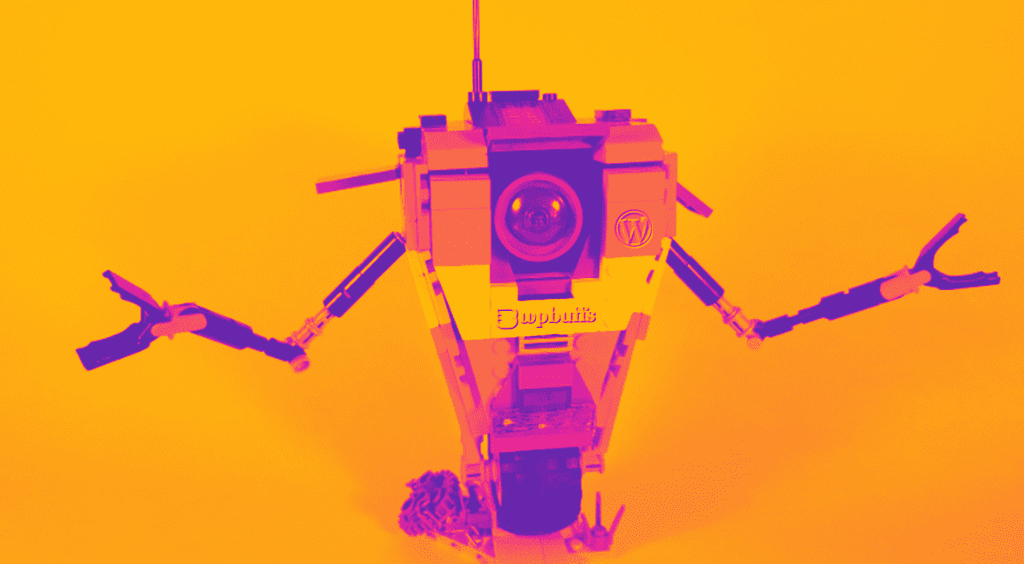When you’re considering ways to provide support through your WordPress website, do chatbots ever enter the equation? You might worry that they would hurt your customer service or hamper the quality of support you provide to users.
However, using Artificial Intelligence (AI) technology such as chatbots can help you streamline and enhance customer support. In fact, surveys show that consumers’ interest in using chatbots to interact with brands is on the rise.

In this post, we’ll explain what chatbots are, how they work, and what you can use them for. Then we’ll provide you with a list of eight of the best chatbots for WordPress. Let’s get started!
In This Article 🧐
What Is a Chatbot? 🤖
If you’ve already looked into live chat options for WordPress, you might have an idea of what a chatbot is, at least in terms of how it functions superficially. In a nutshell, it’s a piece of software that’s programmed to respond to user inquiries with pre-determined messages.
Of course, there’s a big difference between a chatbot and a live chat representative. To illustrate this, here’s a side-by-side look at the MarketoBot chatbot and WP Buffs’ live chat:

The interfaces are structured similarly enough. However, take a closer look at the options provided and you’ll see how the two differ.
The live chat shows actual user profiles for the team members who are currently online. Typically, one of them will respond to a new inquiry within a few minutes. There’s also a welcome message and remains engaged with users until then.
The chatbot has a robot avatar and ‘bot-like’ name. It responds immediately and provides multiple answer choices for users to select from. Based on the guest’s selection, it routes them to the right information or team member to complete their request.
How Does a Chatbot Work? 💬
To understand how a chatbot works, it’s important to learn the various types available, which include:
- Basic chatbots. These are written using simple scripts and rules and are the most common ones you’ll find on websites.
- AI chatbots. This type of chat solution is programmed with deep learning so it can better adapt to conversation and sound more human-like in response to certain trigger keywords and requests. You’re not as likely to see them around the web because they use more advanced technology.
- Social media chatbots. Although they’re built for social media platforms, these chatbots can also have a place on your WordPress website. As of right now, Facebook Messenger is the only one you can integrate in this way.
With basic chatbots, you can write questions that sound like human speech. However, the bot can’t read tone or emotion. Plus, it typically won’t allow users to provide custom responses, which means it can only cover common conversational pathways.
However, an AI-powered chatbot that uses deep learning and language processing can adapt to conversations more effectively. That said, it takes time for them to pick up the nuances of human language.
Even then, AI chatbots won’t always get it right, especially because their learning is based on parameters set by humans. At the end of the day, technology isn’t yet advanced enough for bots to sound like people.
What Are the Benefits of Chatbots? 🔑
A chatbot for WordPress doesn’t always lead to a dead-end exchange. Many times this feature is in place to help funnel visitor queries to the proper team member’s live chat to maximize efficiency.
So why might you want to use a chatbot to initiate the conversation?
Bots Are Cheaper than Humans
So long as you’re not building your own from scratch and equipping it with AI technology, chatbots can be more cost-effective than staffing a live chat. Bots don’t require you to pay them. You simply invest in the tools, set up the scripts, and spend a bit of time adjusting them based on how visitors respond over time.
Chatbots are also additional channels through which you can market to visitors. For example, they can help you notify consumers of special deals and offers, share links to landing pages, and more. They’ll also answer commonly asked sales questions and direct visitors to key points of interest.
Chatbots Can Ease User Friction
Although your website should be designed for ease of use and navigation, it may not end up being intuitive for every visitor who lands on it. As Drift’s State of Chatbots report shows, website visitors have a hard time with the following:

As you can see, two of the top frustrations are sites that are hard to navigate and not being able to find answers to simple questions. Your chatbot can solve both of these issues.
While it’s beneficial to include some type of self-service knowledge base or Frequently Asked Questions (FAQs) section on your website, there will always be some visitors who want additional guidance to their destinations. By putting a chatbot in place, you can facilitate that journey instead of leaving your visitors to their own devices.
Bots Are Faster and Provide Your Website With 24/7 Coverage
You know how critical speed is to a WordPress site’s success. The same concept applies to how quickly you can deliver responses to support requests.
Human representatives can’t always reach each visitor the moment they engage with your website’s chat. Employing a chatbot intermediary to step in and greet visitors can keep them occupied until a representative can take over.
Chatbots can also weed out basic inquiries. This saves your team from having to handle mundane questions and routes visitors to the right departments. Plus, chatbots can handle multiple requests simultaneously.
While a chatbot wouldn’t likely be able to provide support for complex problems such as troubleshooting downtime or a security breach, it can offer basic customer service when humans aren’t around.
This gives each visitor – regardless of the time of day – an opportunity to connect and communicate with your brand. This is especially helpful if users come from all around the world.
What Is a Chatbot Used for? 💻
Chatbots have many uses for a variety of types of sites. To better understand the ways you might incorporate one, let’s take a look at some chatbot examples and industry-specific use cases.
Marketing
It should come as no surprise that marketers and advertisers find many uses for chatbots. One example of this is the Insomnobot-3000 by the mattress brand Casper:

Essentially, this chatbot keeps potential customers entertained when they’re unable to sleep because of an uncomfortable mattress. It’s a brilliant idea because it requires visitors to hand over their phone number to get in touch with Insomnobot, enabling future marketing communications.
Real Estate
Real estate is another example of an industry that can significantly reduce workloads by employing basic chatbots. Take the Roof AI assistant technology that powers the chatbot on the Zephyr Real Estate website:

The simple questions in the image above are the kind of inquiries that keep agents from getting down to business with prospective buyers. By using chatbots to handle mundane customer information collection, real estate companies can more swiftly qualify leads and sell property.
Software-as-a-Service (SaaS)
Software-as-a-Service (SaaS) businesses would do well to have either a live chat or chatbot solution implemented on their websites. Here’s an example of the one that Yotpo uses:

It’s a simple yet effective way to qualify leads and move them through the sales pipeline more quickly.
A chatbot can field the common questions visitors have about your business and its products. Then, your live chat solution can help customers that need real-time, hands-on assistance while using your products.
Sales and Customer Relationship Management (CRM)
As we’ve already pointed out, chatbots are extremely helpful when it comes to lead qualification. This is why Customer Relationship Management (CRM) platforms such as HubSpot have developed their own chatbot technology for customers to use on their websites:

HubSpot’s chatbot builder, which we’ll discuss more below, lets you add live and automated chat functionality to your site. By integrating seamlessly with your CRM platform, it makes it easier to create personalized connections with visitors.
What Is the Best Chatbot Technology? 🔌
There are multiple ways to create a chatbot for a website. As we mentioned, AI chatbots are more advanced and involve a bit more work to program and set up.
You’ll need to have a solid understanding of Node.js as well as a familiarity with IBM Watson Assistant or the Microsoft Bot Framework.
Some of the conversational AI tools available include:
While these programming frameworks and natural language processing tools will certainly set a strong baseline, an AI chatbot takes a lot of work to build and maintain. If you’re not comfortable doing this, you’ll either have to outsource or skip the AI chatbot altogether. There’s also the cost factor to consider.
If your website doesn’t need more than standard chat coverage, a basic chatbot will suffice. You can implement one with a chatbot builder or WordPress plugin. Many of them work a lot like page builders.
You can still control some of the design, content, and other aspects. However, it can be a completely code-free experience if you like.
Keep in mind that, if you want to leverage chat builder technology to do more than just put a basic drone on your site, you’ll likely need to pay. This might be a more feasible option if you intend to include chatbots on multiple client websites.
8 of the Best Chatbots for WordPress in 2021 🏆
When it comes to selecting a chatbot for WordPress, there are many options to consider. Let’s take a look at eight of the best WordPress chatbots you can use:
1. HubSpot

If you’re a HubSpot user, you’re likely already familiar with how its CRM solution can help improve your customer service operations. However, you can also use HubSpot’s all-in-one marketing plugin to create chatbots that will:
- Book meetings
- Qualify leads
- Answer common customer support questions
- And more
HubSpot’s chatbot builder integrates seamlessly with its free CRM. This means you can use it to deliver a more personalized experience to your customers by incorporating user data you’ve already collected.
This is the ideal WordPress chatbot plugin for providing support when your live chat representatives aren’t available. To get started, all you need to do is create a HubSpot account. Then you can add the chat functionality to your site (or your clients’) with ease!
2. collect.chat

Collect.chat* bridges the gap between third-party chatbot builder and WordPress chatbot plugin. While you can use the plugin’s free chatbot for websites, you won’t be able to get much out of it as conversations are capped at 30 per month.
If you anticipate more than that – and you should if you’re using this chatbot to gather leads, make appointments, conduct surveys, and so on – you’ll need a premium plan.
3. Chaport

Chaport is a live chat solution that comes with a simple yet powerful chatbot builder. One of its key advantages is the intuitive WYSIWYG scenario editor that allows you to create chatbots within minutes. You can either write a scenario from scratch or use one of the available templates. Chaport’s bot can:
- Initiate conversations with visitors
- Answer common customer questions
- Request visitor info
- Transfer chats to operators
To customize your chatbot, you can create a bot name, specify the triggers, and choose the widget colors to match your website design.
Chaport offers a 14-day trial period so that you can test everything for free. No card required.
4. Botsify

Botsify is an incredibly easy-to-use chatbot builder. There’s no AI incorporated, but you can integrate it with tools such as Google Docs, Slack, or email to streamline the transmission of captured data to your preferred form of intake. If you need a simple chatbot to collect lead information, this could be the solution for you.
The builder itself is intuitively designed. You can do some light customization in terms of which questions your chatbot will ask visitors as well as the colors and icons to use for the chat module.
Although it says “free” to start, you can’t actually use this builder without paying. You can build your bot and try it on your site for up to 14 days. After that, you’ll be charged a monthly fee to keep it in place.
5. Chatfuel

Chatfuel is a chatbot builder for Facebook Messenger. While it doesn’t outwardly advertise that you can do so, this tool enables you to add your custom-built chatbot to WordPress with a couple of clicks and some embedded code.
Like some other chatbot builders, Chatfuel enables you to program your bot’s conversational flow using a series of blocks. It’s up to you to define what information you want to provide or questions to ask. It also offers templates to get you started.
You can use Chatfuel for free for up to 50 subscribers. You’ll then need to upgrade to a paid plan. To see it in action, you can check out this tutorial from TalkBitz.
6. Flow XO

Flow XO is a little more complex than some chatbot builder options. However, if you’re prepared to spend time creating and managing yours, it could be worth it.
After setting up the builder, you have to manually add the code for your chatbot to your WordPress site. Then you can program it to perform a wide variety of functions, such as accept payments, serve as an entertaining greeter, gather basic user information, provide simple support, or even qualify leads.
Flow XO is 100 percent free to start. You can build a working chatbot ‘flow’ for up to five chatbots and 500 messages. The only restriction is your access to chat data.
Premium plans start at $19 per month. They enable you to customize your chatbot, create a bot name, write a welcome message, choose your colors, and more. You can also program the bot to remember previous conversations with visitors.
7. Landbot.io

Landbot.io enables you to build “conversational experiences” for your website (i.e., a chatbot). There’s actually quite a lot you can unpack here without having to pay for a premium plan.
Landbot’s builder uses a system of blocks and lines within a wireframe. If you’re used to designing in this manner, you’ll probably love the builder interface.
You can customize elements such as second visit messages, the robot avatar, fonts, personal fields, and more. You can also add custom CSS. Plus, you can choose from four different formats: a full landing page, a pop-up, a site embed, or a live chat module.
8. IBM Watson Assistant

IBM Watson Assistant is IBM’s contribution to the AI chatbot lineup. It won’t take long to get your chatbot itself set up with the corresponding plugin. However, you should spend some time thinking about what purpose you want it to serve and how to craft a natural progression of dialogue around that.
For example:
- Should your chatbot answer common questions?
- Do you want it to provide useful information to ease navigation?
- Should it deal solely in routing users to the right human-manned department?
If you want to use this plugin to bring your chatbot into WordPress, you have to create an IBM Cloud Lite account first. It’s free to start, but will put a cap on how many conversations can take place through your chatbot each month. Keep an eye on that and upgrade if necessary.
Frequently Asked Questions ❓
A WordPress chatbot plugin can help streamline customer service and support on your website. There are a handful of options to consider. However, we recommend using HubSpots’s all-in-one marketing plugin. It integrates seamlessly with your CRM platform and WordPress site and lets you create personalized messages to your customers.
Wrapping Up 🎁
You may be hesitant to add a chatbot to your WordPress site because you’re unsure whether it’s an effective alternative to live chat representatives. However, you can use chatbots in combination with live chat and human-based support, rather than in place of them.
As we discussed in this post, there are many different tools you can use to create a chatbot for your site. Some of the best chatbots for WordPress include HubSpot, collect.chat*, and Botsify.
If you need help selecting or setting up a chatbot for your WordPress site, we can help. We offer Care Plans that simplify and streamline website maintenance and management tasks, including implementing customer service solutions. Check them out today!
Want to give your feedback or join the conversation? Add your comments 🐦 on Twitter.